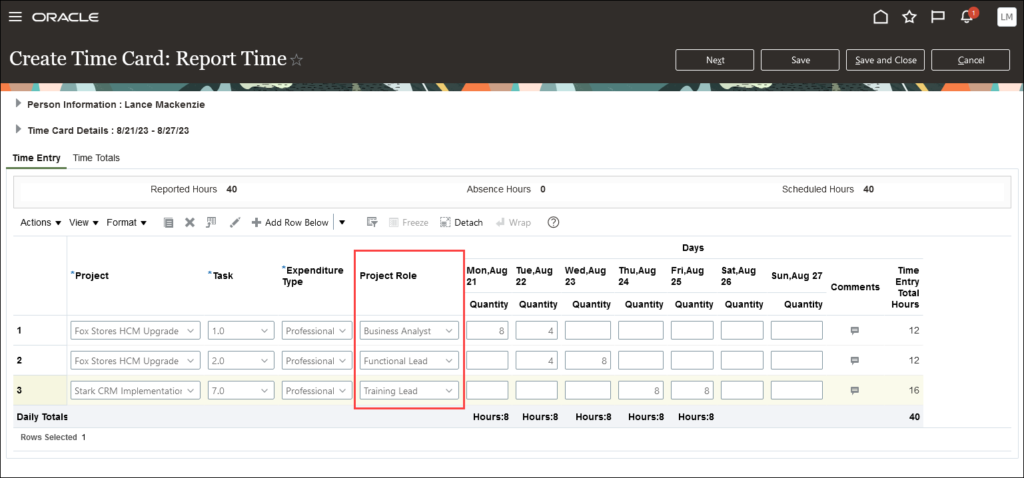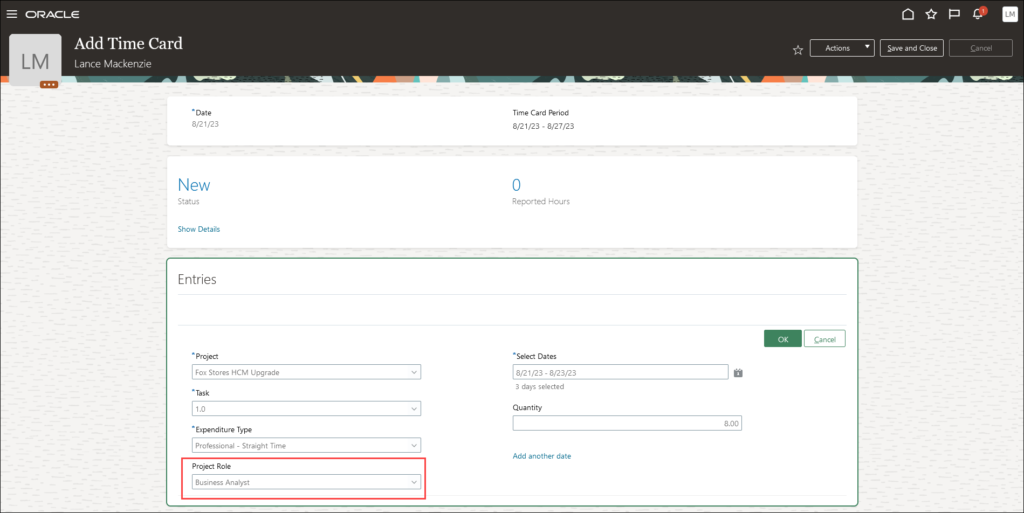UPDATE 2023 D
-
Common Technology/UI
-
Financials
-
Manufacturing & Supply Chain
-
Projects & Portfolio Management
Common Technology/UI
HCM Common
Extending HCM Redwood Pages Using Visual Builder Studio (VB Studio)
What it Does: Leverage delivered best practices or create your own rules based on various criteria, such as country and business unit.
Make fields and regions required or optional, read-only or editable, and show or hide fields and regions depending on specific criteria.
Why it Helps: Users can customize Redwood pages to best fit your specific business needs.
Approvals and Notifications
Position Hierarchy Routing Delegates to Other Users Based on Vacation Rules
What it Does: If you’re using a Position list builder to route workflow tasks, when a user with a position that’s been assigned a task has an active vacation rule, the rule takes effect as long as there are five or less users in that position, and the task is reassigned or delegated.
Why it Helps: When users go on vacation, they can define vacation rules so that when they’re out of office, tasks can be reassigned or delegated.
Reporting and Analytics
What it Does: Oracle Transactional Business Intelligence, helps users gain real-time insight into transactional data from their Oracle Fusion Cloud Application Suite.
Click here to see the newest features.
Why it Helps: New Oracle Transactional Business Intelligence (OTBI) functionality provides users with the ability to expand their data and business analysis.
HCM Common Architecture
Work Relationship Events for Employee Assignment Atom Feed
What it Does: Configure the employee assignment (emp assignment) Atom feed to include work relationship-related events such as new hire, termination, and work relationship cancellation.
Why it Helps: Streamline your integrations by enabling work relationship-related events in the employee assignment Atom feed and eliminating the need to subscribe to work relationship-related feeds, depending on your specific integration requirements. Assignment attributes are available directly in the employee assignment feed, without having to make additional REST calls from the work relationship feed entries.
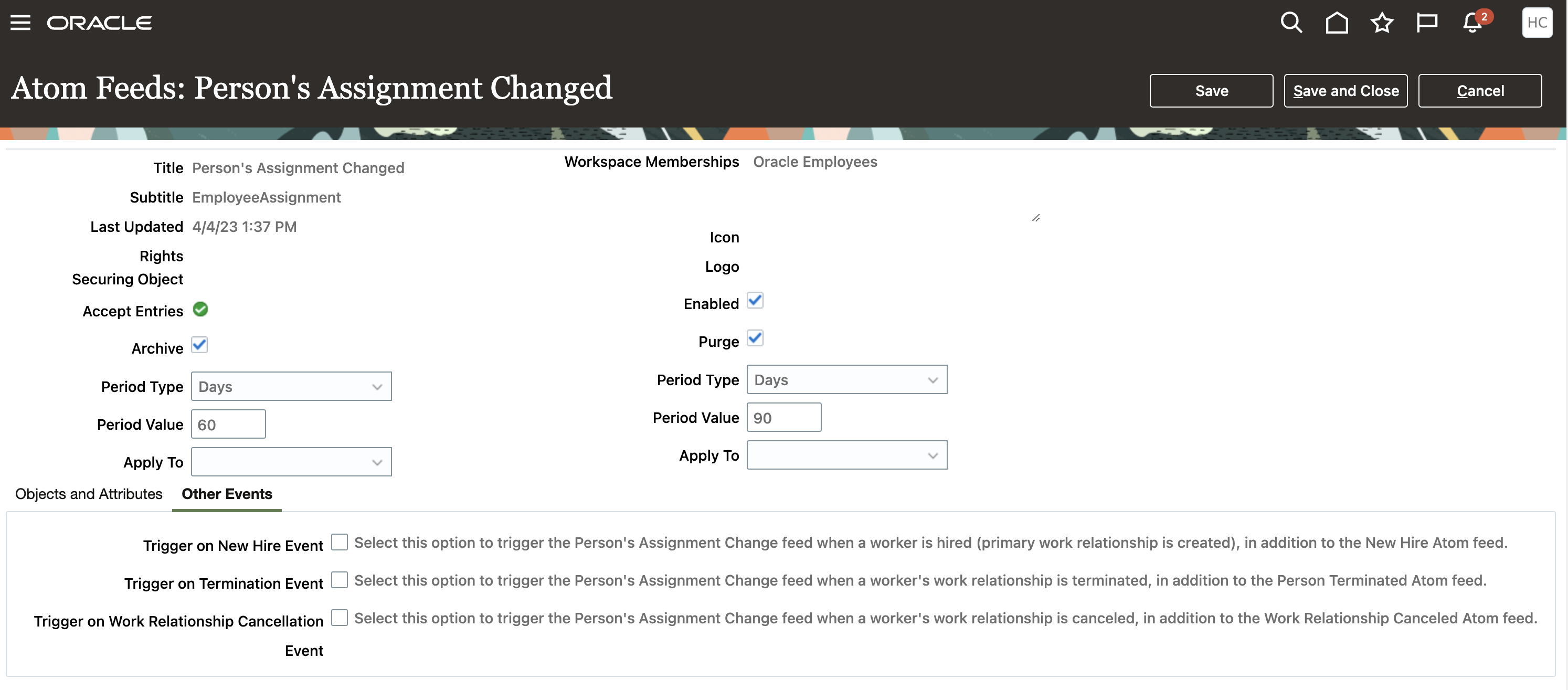
User Experience
Some New Territories are Added to the Territory List on Your Set Preferences Work Area
What it Does: Some new territories are now added to the list of territories on the General Preferences: Regional page of the Set Preferences work area.
Why it Helps: New Territories are added.
CPQ
Pricing
Rate Card Business Object Available
What it Does: Rate Card enables complex calculations for usage-based pricing for industries such as telco, utilities, and cloud services. The Rate Card data can be saved at the quote line level and integrated with subscription billing and referenced by Order Management.
Why it Helps: It can determine the complex invoice amounts to be billed on a periodic basis.
Parts
New Service Related Parts Fields
What it Does: Service Duration Type, Duration, and Duration Period are added as standard parts fields which can capture basic service attributes for Extended Warranty, Included Warranty, Maintenance, or Subscription Type items.
Why it Helps: Allows configuration rules to be added to control if a sales user can change Duration or Duration Period based on whether an extended warranty is included or not.
Commerce
Default Collapsed Mode for Hierarchical Products in Line Item Grid
What it Does: Hierarchical models and products will be displayed in collapsed mode by default. Sales users can identify collapsed items, and then select an individual item or use the Expand All option to view all items within the model or product hierarchy.
Why it Helps: Provides easier navigation for quotes with large configurations.
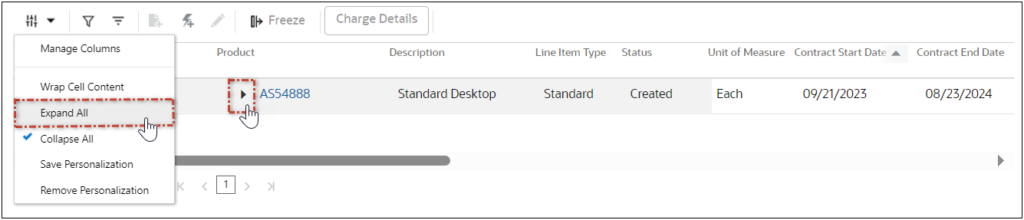
Line Item Grid Personalized
What it Does: Users can already re-arrange columns and apply filters to the line item grid, and now that personalization will remain across different browsers, multiple devices, and cleared cache.
Why it Helps: Saves time now that users won’t need to re-create their preferred commerce UI.
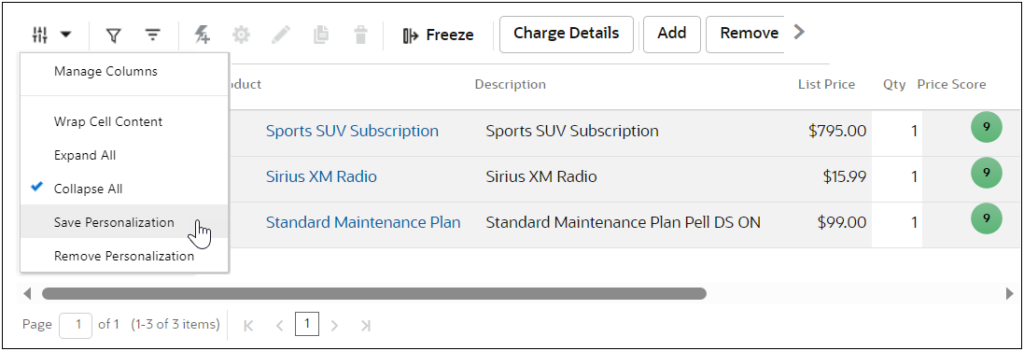
CX
Enterprise Contracts
Attach Documents When Emailing Contract
What it Does: When using the Email action to send a contract the Attachments section can be sed to include other documents along with the contract.
Why it Helps: Sending everything together in a single email helps the recipient get the full context they need to review the contract plus its associated documents and respond accordingly.
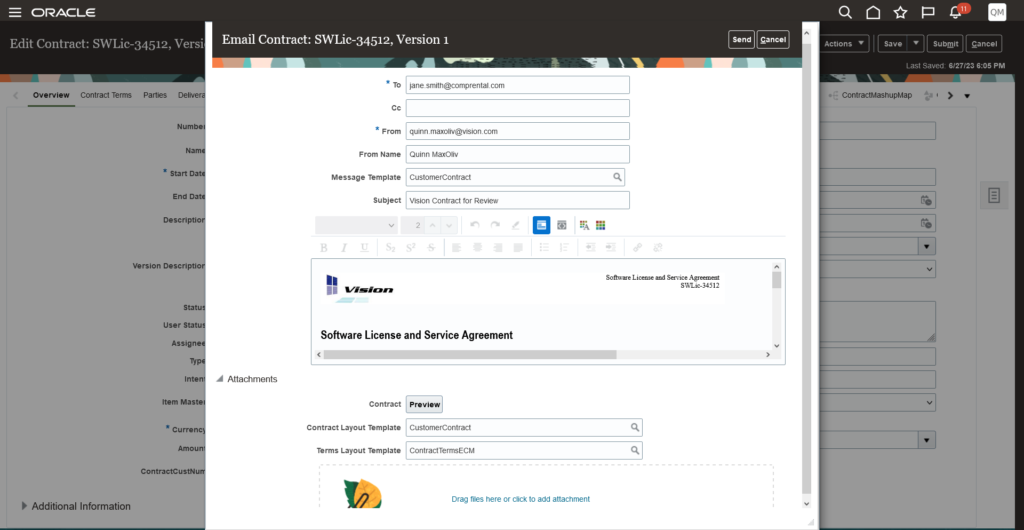
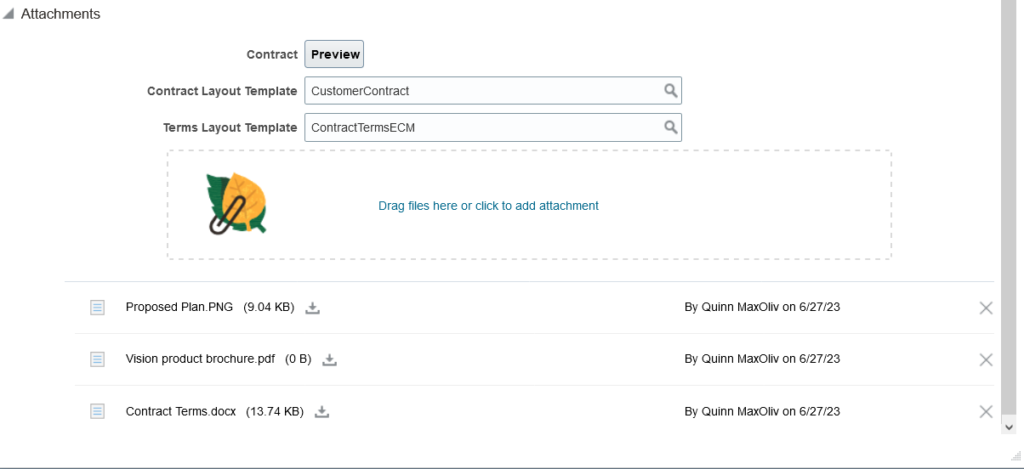
Security
Get Near Real-Time Access to Custom Object Data
What it Does: This feature enables sales users to get access in near real-time (NRT) for custom object records, where access is secured as part of team member, team hierarchy, territory, or territory hierarchy.
Why it Helps: Before this feature enhancement, sales users needed to wait until the next scheduled access group assignment job to run, or they had to run the job on demand, to get the access.
CX Sales Mobile
Capture Emails Sent From CX Sales Mobile Using Microsoft Exchange Integration
What it Does: Enable automatic capture of emails initiated from the CX Sales mobile app and any responses from the email recipients by using Microsoft Exchange integration.
Why it Helps: Salespeople can view the email sent from the app and all responses to the email as a conversation thread in the activity stream of related sales records.
CRM Common Components
Support Chinese, Japanese and Korean Language Search in Adaptive Search
What it Does: Users can now perform searches on untranslatable name fields such as Account Name or Contact Name that contain Chinese, Japanese and Korean characters.
Why it Helps: Salespeople can now search for Accounts or Contacts that contain Chinese, Japanese or Korean characters.
Financials
Expenses
Resubmission of Expense Reports Using the Expenses Mobile Application
What it Does: It gives users the ability to withdraw and re-submit expenses from the Mobile Application.
Why it Helps: Instead of recreating a rejected report, the same expense report can be re-submitted. If there are any changes that need to be made, the report can be withdrawn.
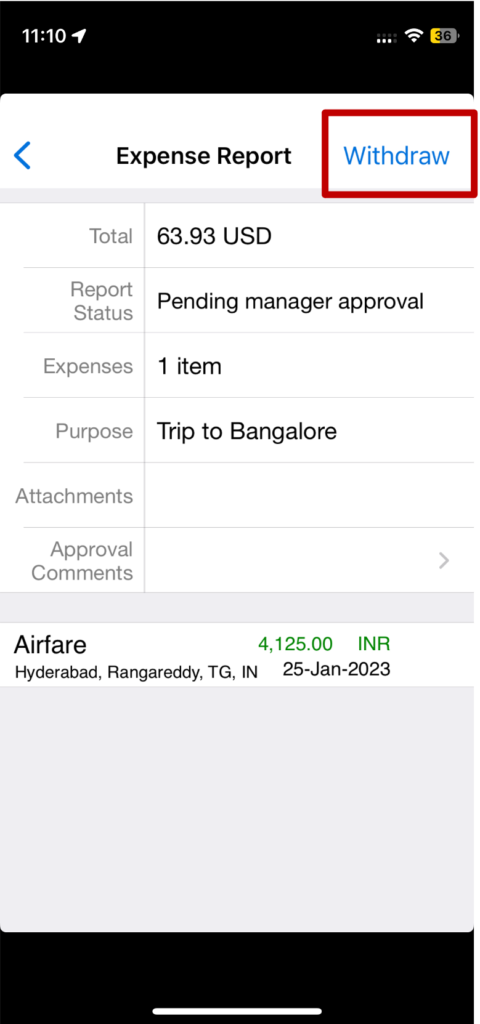
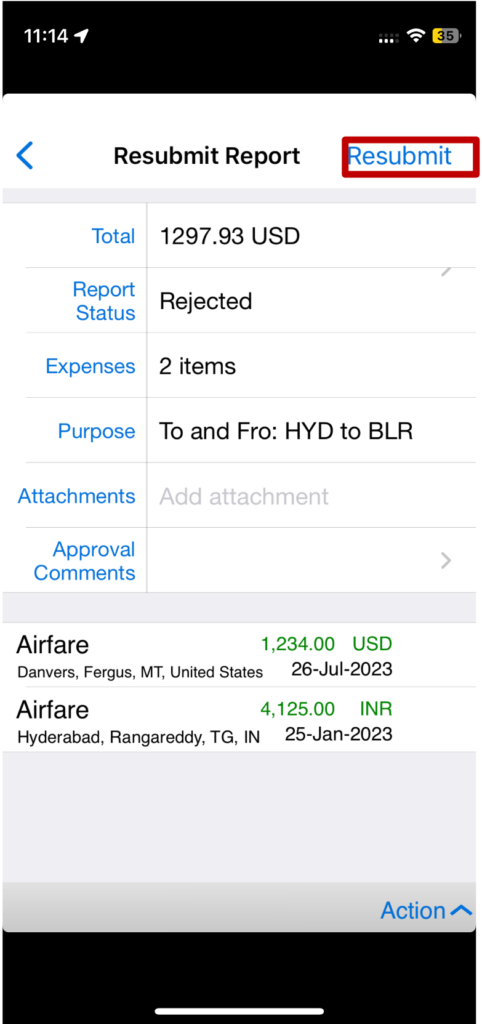
Payables
Business Calendar for Payment Processing Requests
What it Does: The Payment Process Request (PPR) system will skip weekends and holidays when calculating pay-through days and the payment date.
Why it Helps: Based on the need or event occurrence the payment batch run Calander can be defined.
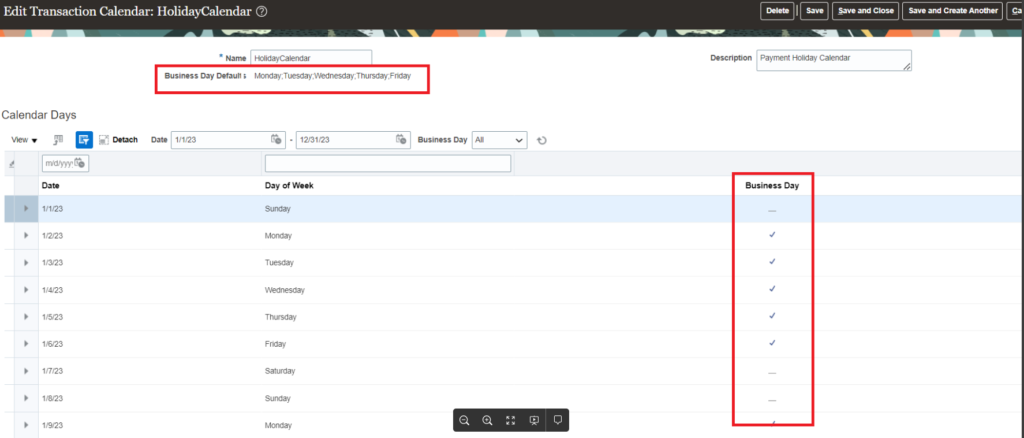
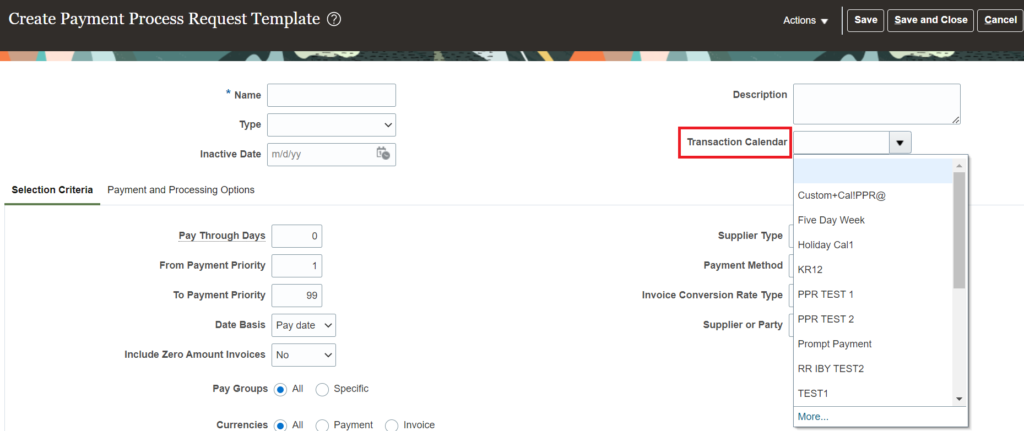
Assets
Segregation of Asset Transaction Entry and Transaction Posting Duties
What it Does: Currently the roles of asset transaction creation and posting duties are not separated. If user wants to have the same the only way is manually stopping the process and handing over to other.
Why it Helps: This helps in better control and segregation of duties.
General Ledger
URL Attachments in Create Single Journal ADFdi Spreadsheet
What it Does: Attachments are at the journal level and can be added while uploading a spreadsheet journal.
Why it Helps: Supporting documents can be attached at the time of a spreadsheet journal creation. Separate manual exercise can be avoided for attachments.
HCM
Global HR
Redwood Experience for Grades
What it Does: Enrich the user experience with the new Grades page developed using the Redwood tool set.
Filter on effective date, grade name, grade code, active status, grade set name, grade set code, and whether the grade includes steps.
Why it Helps: Users can search for a grade based on the name or code. Users have access to a full view of Grade Information, including the steps.
Introducing Position Budgeting
What it Does: Users can define the position budget for:
- FTE
- Headcount
- Budget Amount
Users can define position budgets at the following levels:
- Business Unit
- Department
- Location
- A combination of any of the above
Users can utilize HCM Data Loader to update any field.
Why it Helps: Position Budgeting has been introduced to capture the budgetary values and to enforce them. Users can now define a budgetary period and measure their activity against these values.
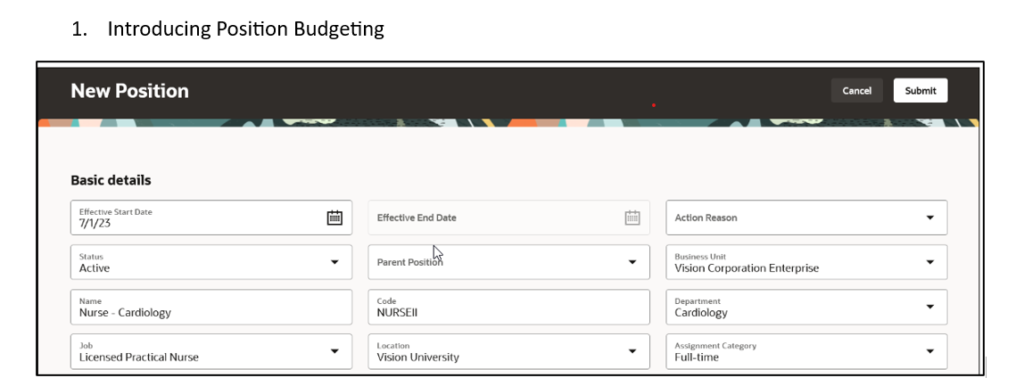
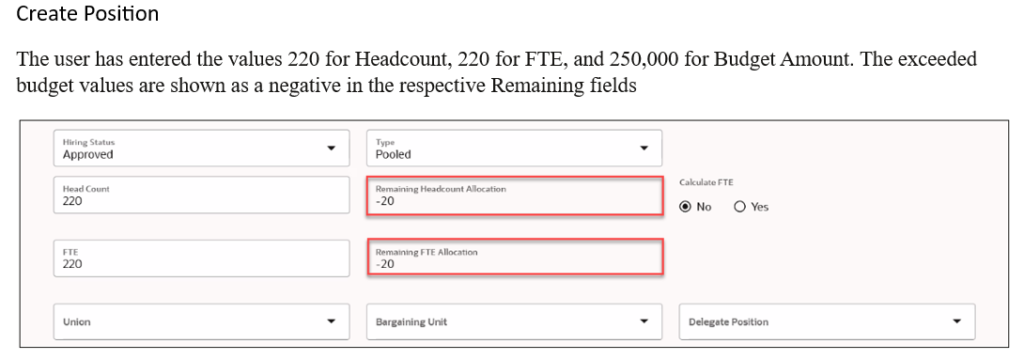
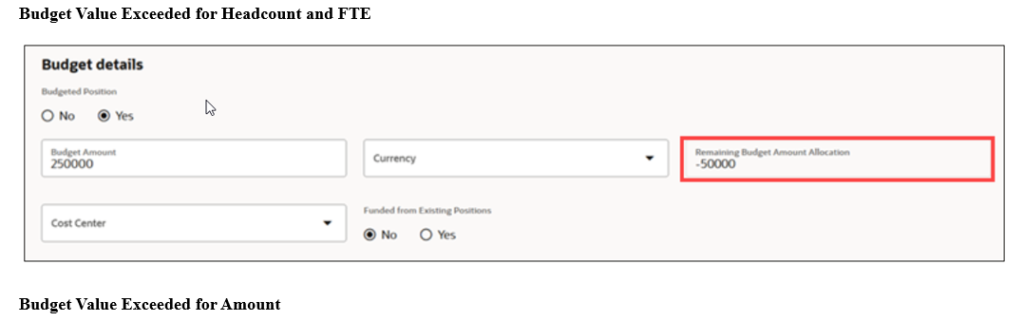
Suppress Email Alert Notifications in Non-production Environments
What it Does: Users can test the email alert notifications in nonproduction environments when using the Email communication method in the Alerts Composer tool. Configure the BPM worklist application preferences to provide a test notification email address. If a user leaves this email setting as null, no email notifications are sent to anyone in the nonproduction environments.
Why it Helps: This is important for a new implementation or test new release in a nonproduction environment.
Prevents sending junk test email notifications to company workers when testing Alert notifications in nonproduction environments.
Position Hierarchy Routing Delegates to Other Users Based on Vacation Rules
What it Does: When using a Position list builder to route workflow tasks, if it includes a position that’s been assigned a task with an active vacation rule, the rule takes effect and the task is reassigned or delegated.
Why it Helps: Position-based assignments are reassigned or delegated according to vacation rules.
Workforce Compensation
Indicate People’s Performance Ratings Have Been Calibrated in a Workforce Compensation Plan
What it Does: Users can now use a new worksheet column to indicate a person’s Performance Management Rating has been calibrated when using a Workforce Compensation Plan.
Why it Helps: Enables managers and administrators to see the calibration of worker’s performance ratings.
-
- Users can include the calibration Status in the audit trail and use the new column values in both dynamic calculations and alerts.
- The calibration status can be used to determine if ratings can be updated in the performance document.
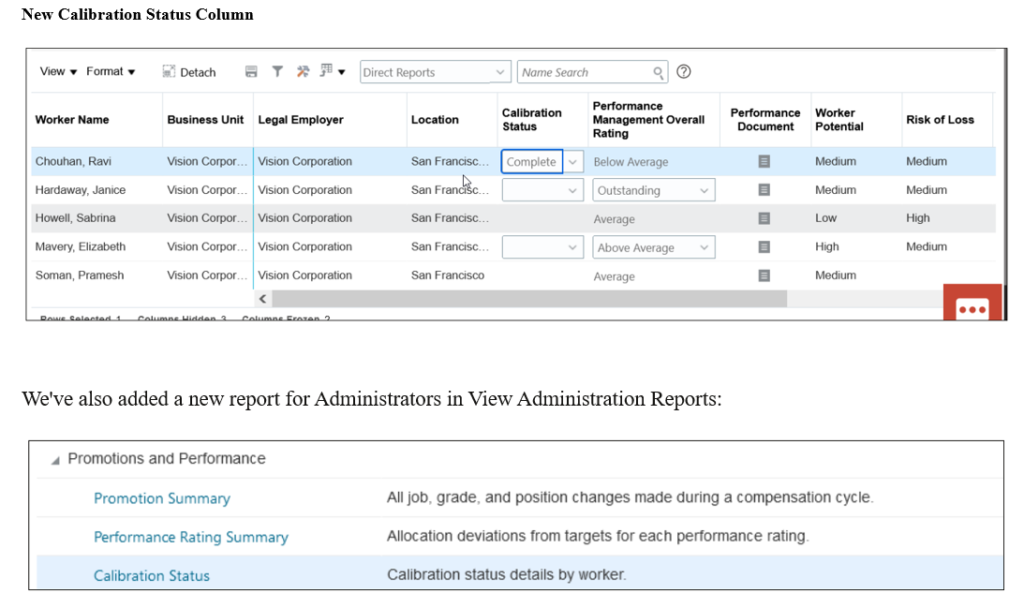
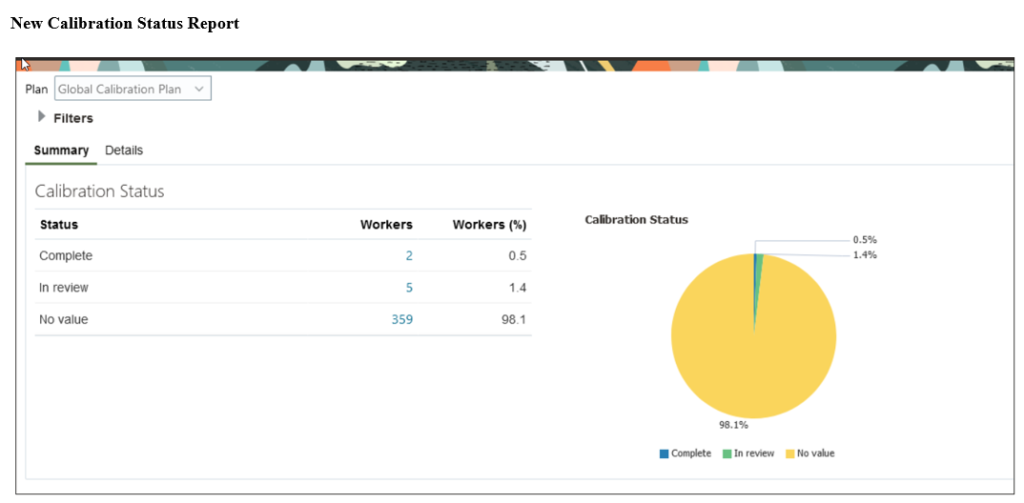
Absence Management
Vacation Bidding
What it Does: New feature to allow for employees to bid for specific vacation times.
Why it Helps: Gives more flexibility to the employee when requesting leave. They are now able to select “first preference” and “second preference” dates which can then be approved by a manager.
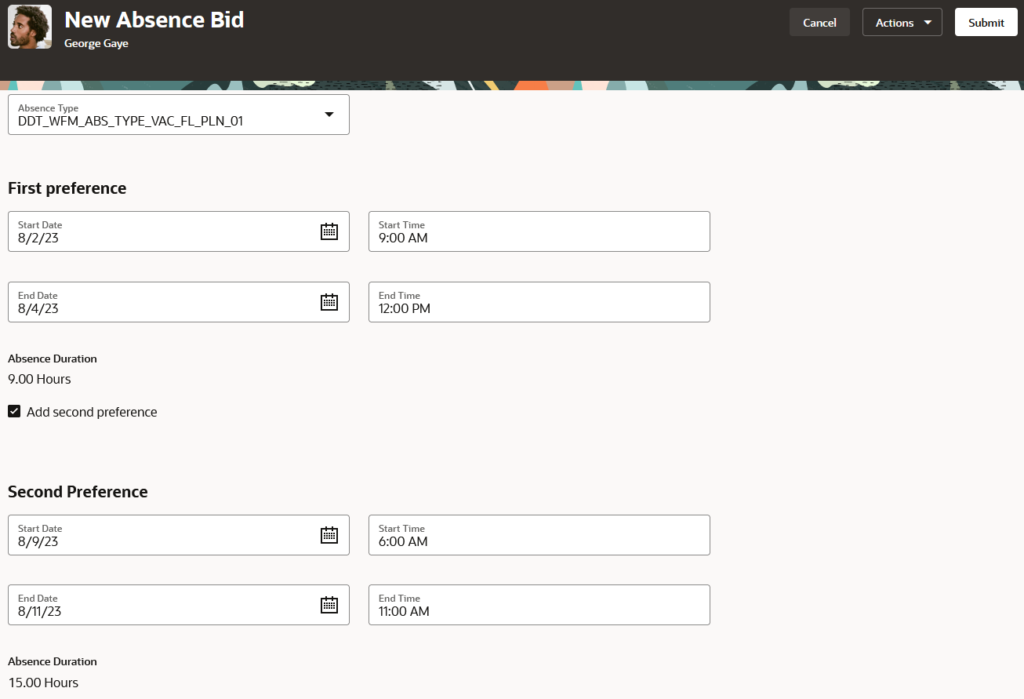
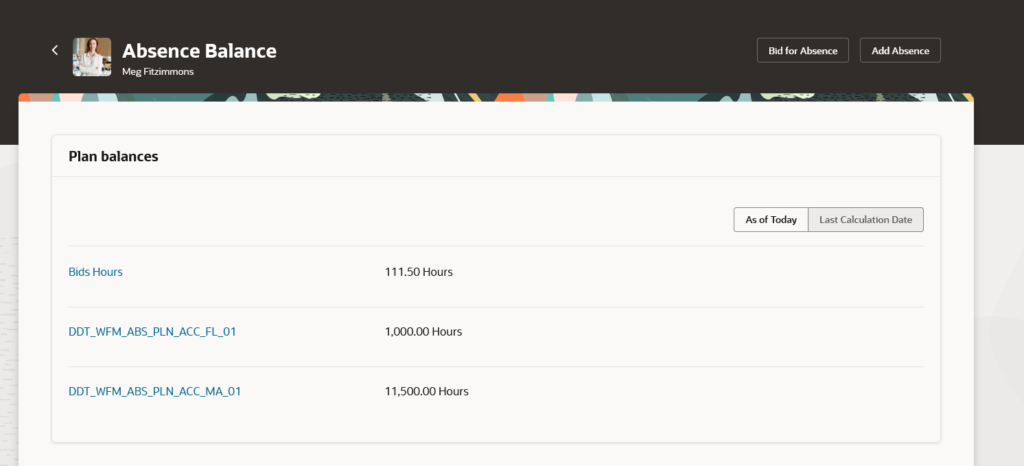
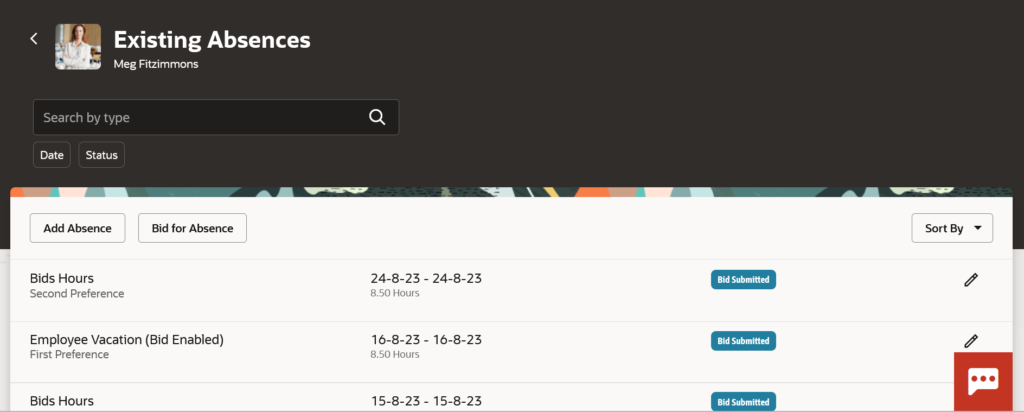
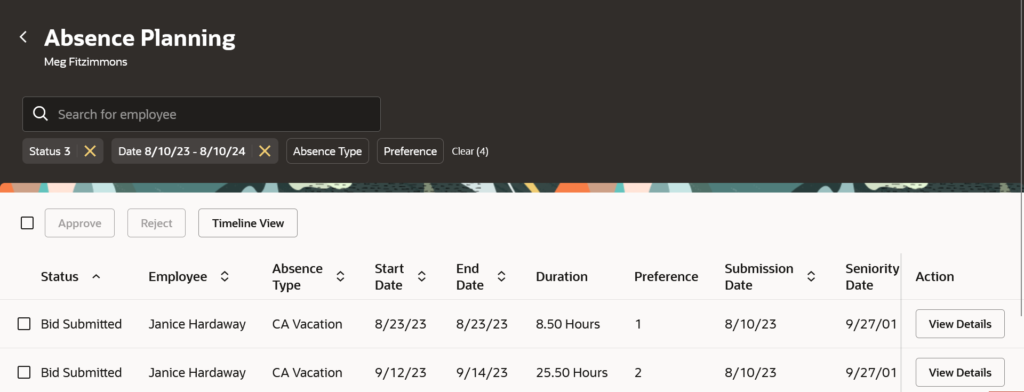
Link Absence Global Descriptive Flexfield to Time Card Field
What it Does: Absence Entry DFF’s can now display on timecard.
Why it Helps: Extra information being captured within the absence module by way of DFF’s can now also flow into the timecard allowing all the relevant information to be viewed in one place when reviewing a timecard.
Time and Labor
Enhanced Time Card Support for Defaulting Specific Values
What it Does: Allows for defaulting of values on layout components from a list of values.
Why it Helps: Previously this functionality was limited to static text and custom SQL. Now, users can default values from a drop-down list related to the layout component being added.
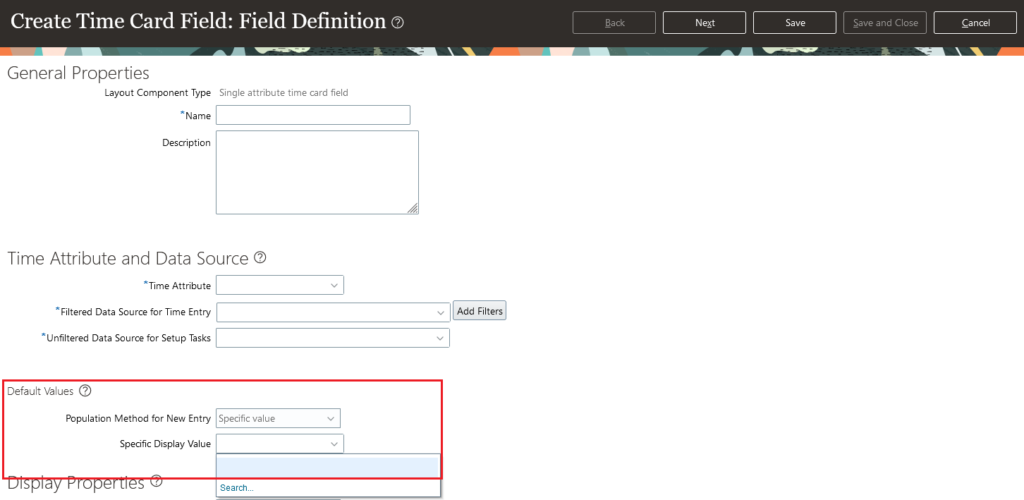
Time Card Processing Enhancement for Deleted Time Entries
What it Does: Delays transfer of deleted time entries to payroll.
Why it Helps: Since deleted entries are not automatically set to ‘ready to transfer’ status, the timecard must be approved after the deletion to be transferred. This helps in keeping time entries more closely related to timecards.
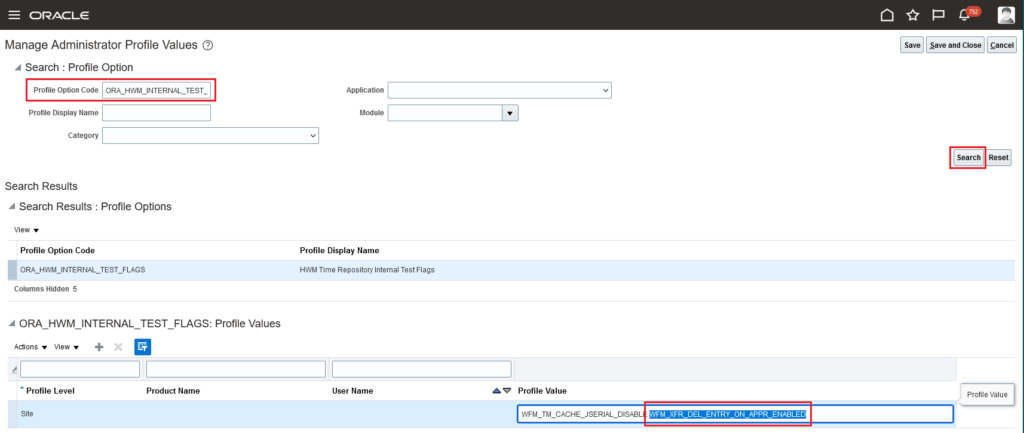
Global Payroll
Optimize Performance of Background Payroll Process
What it Does: The payroll background process is now enhanced to support automatic multi-threading.
Why it Helps: Optimize the performance of the background payroll process by automatically identifying and assigning the correct number of threads to the process.
The payroll background process can then execute large number of processing requests and handle multiple processes concurrently.
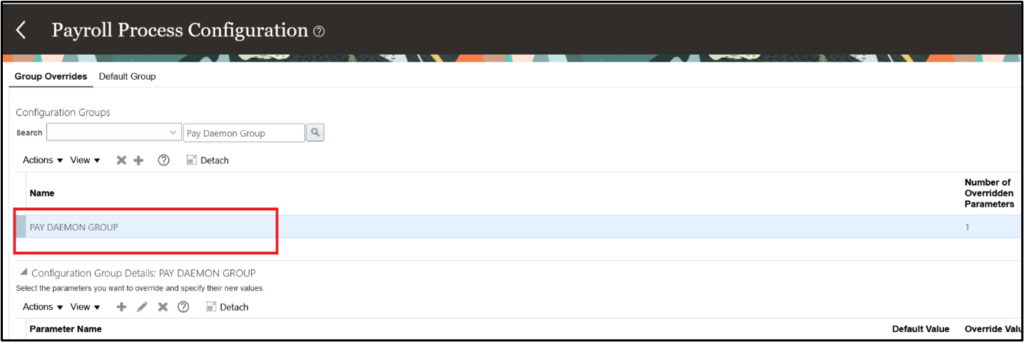
Automatically End Date Personal Payment Methods when Final Close is set on Payroll Relationship
What it Does: Personal payment methods are now automatically end-dated when the final close date on the employee payroll relationship is entered.
Why it Helps: Users can manually enter the final close date for an employee or define autocomplete rules to automatically enter the date when the employee is terminated, and the personal payment end dates are automatically updated.
Accounting of Unreconciled and Voided Payments in Costing of Payments
What it Does: Calculate Costing of Payments now creates the payment costing results when a payment is unreconciled in cash management and later voided in payroll.
Why it Helps: Costing of payment entries are created when a payment is unreconciled in cash management and later voided in payroll.
Payroll Costing at Location
What it Does: Users can now enter payroll costing information for a location to be used in the payroll costing process.
Location costing information is available for assignment level elements and uses the work location of the employee.
Why it Helps: Distribute the costs of payroll relationship elements using location costing by including assignment elements that are costed using location, as distribution members. Distributed costing uses the distributed payroll costing hierarchy.
Redwood Experience
What it Does: These pages or flows have been recreated in the Redwood tool set Visual Builder Studio to improve the Redwood user experience for:
-
- Personal Payment Methods for Self-Service Users
- Statement Of Earnings
- Viewing Balance Results
Why it Helps:
Redwood Experience for Personal Payment Methods for Self-Service Users:
Allows for quick views and management of personal payment methods and bank accounts.
Redwood Experience for Statement of Earnings:
Allows users to quickly view and verify run results of an employee’s payroll run.
Redwood Experience for Viewing Balance Results:
Quickly view and verify balance results of payroll processes, such as payroll calculation, QuickPay, payroll reversal, balance adjustment, and balance initialization.
Profile Management
Alerts for Expired or Expiring Licenses or Certifications Item in Talent Profile
What it Does: Enables you as an administrator to configure alerts for expiring or expired licenses and certifications item. This is achieved by making the required settings in the Alerts Composer.
Why it Helps: Enables you to send notifications to managers and workers based on the settings against the expiry date of the licenses and certifications item. This would ensure that workers have sufficient time to renew the validity of their licenses and certifications.
Performance Management
Prevent Updates to Calibrated Performance Ratings in Performance Documents
What it Does: Users can now prevent managers from changing their section ratings for employees once the calibration for these using Oracle Workforce Compensation starts.
Why it Helps: If the task is manager evaluation and the status of the calibration for the employee in Workforce Compensation is either In Review or Complete then the manager will see a message to convey the section ratings in the performance document are locked.
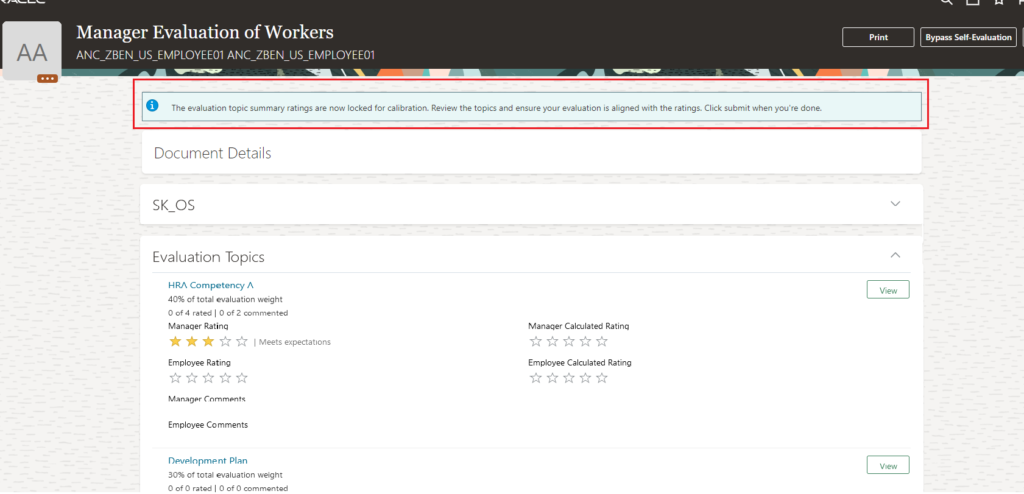
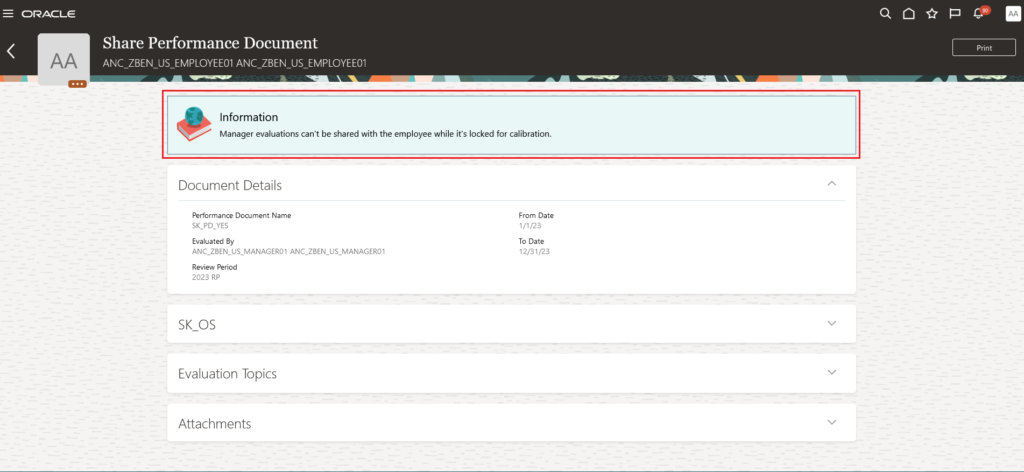
Learning Management
Responsive User Experience Removal Notice
What it Does: By Update 24B activity sequencing and the Redwood learning self-service pages must be enabled. Non-Redwood Learning self-service pages will no longer be supported.
Why it Helps: Enable activity sequencing and Redwood self-service Learning pages to leverage on the latest functionality.
Oracle Grow
Discover More Learning Resources
What it Does: Oracle Grow, a part of the Oracle ME employee experience platform, combines learning, skill development, and career mobility to drive individual and organizational success.
Why it Helps: You can now view more learning items related to your favorite gigs, jobs, and your current role.
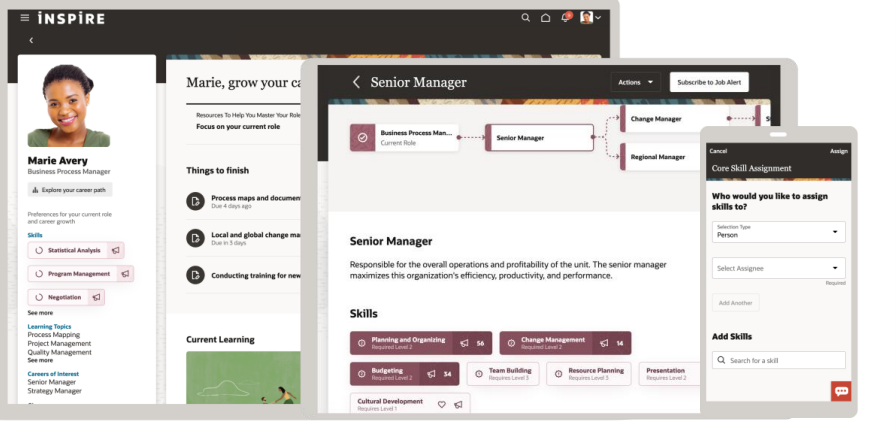
Recruiting
Candidate Interviews: Additional Interview Slots Request From Candidates
What it Does: Let candidates request additional interview slots when they’re asked to select an interview slot for their interview.
Why it Helps: When candidates are on a career site and access the page allowing to schedule an interview, they can now click a link to request additional interview slots.
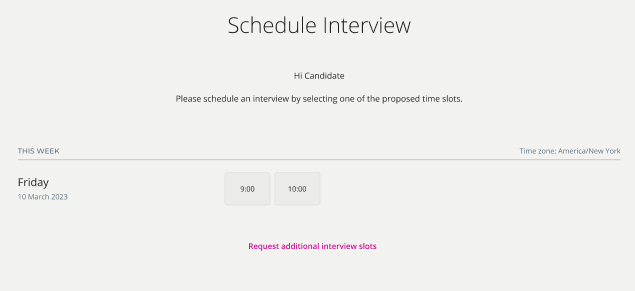
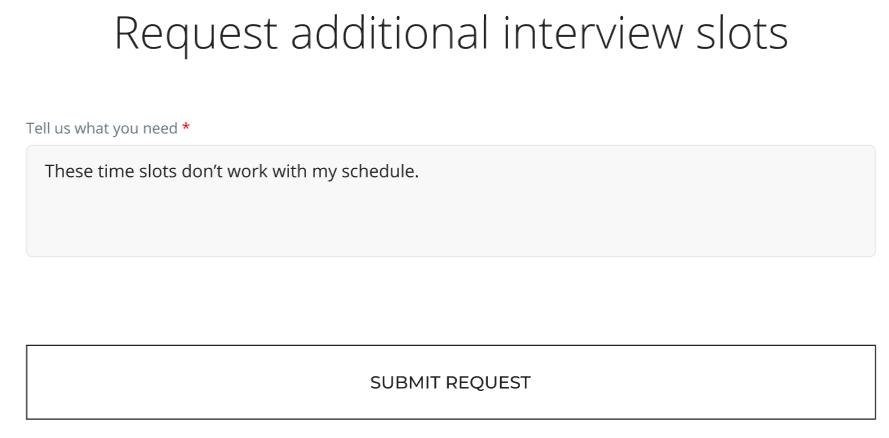
Candidate Interviews: Prevent Candidate From Scheduling Interview When Application is Rejected or Withdrawn
What it Does: Prevent candidates from scheduling an interview when their job application was rejected or withdrawn after receiving an interview invitation.
Why it Helps: With this enhancement, interview invitations are automatically rescinded when moving job applications to an inactive state.
Job Offers: Revert Candidate Applications to Prior Phase From Offer Phase
What it Does: Revert candidate job applications to the prior phase after they reach the Offer phase. User experience will be same as moving the candidate applications from other pre-offer phases to prior phase.
Why it Helps: This is useful for situations where for example you have erroneously moved the candidate application to the Offer phase, or there is a need to add one more round of interview or complete a compliance check before starting the offer process.
Manufacturing & Supply Chain
Inventory Management
Update Multiple Item Locator Defaults During Item Replacement
What it Does: Users can now update all the transaction defaults for the alternate item with a different subinventory or locator in one go using the item replacement guided process.
Why it Helps: An item that is undergoing a supply disruption could have multiple transaction defaults with the same subinventory or locator. If a user decides to replace this item with an alternate item stored in a different subinventory or locator, the user must define all these transaction defaults for the alternate item with the newly associated subinventory and locator. Now users can update multiple records at the same time.
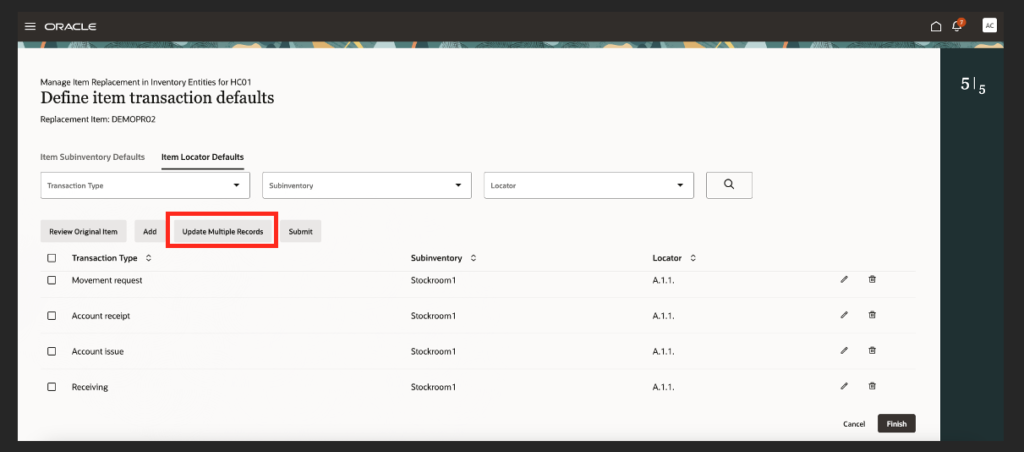

Supplier Model
Require Bank Account to Promote Supplier to Spend Authorized
What it Does: To promote a prospective supplier to Spend Authorized, Bank Account will be mandatory for that Supplier.
Why it Helps: To pay suppliers electronically, a bank account is required in the supplier profile. If a request to promote a supplier to spend authorized is submitted without a bank account, it slows the approval process and requires manual intervention by approvers. With the ability to require that a supplier profile has a valid bank account before a spend authorization request can be submitted, approval processing will be smoother, and users can transact with the supplier sooner.
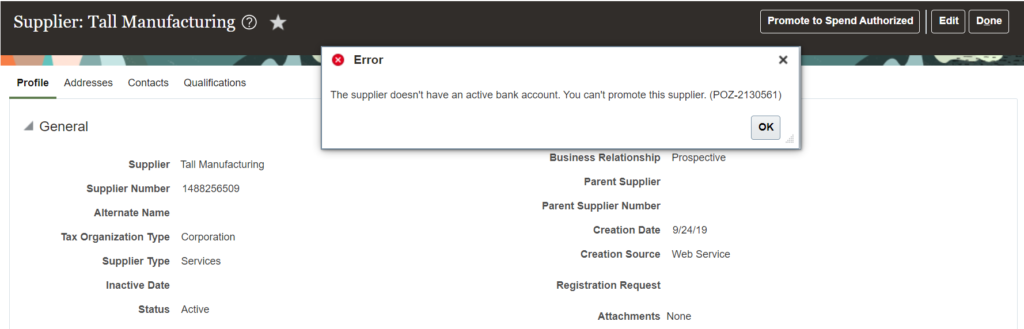
Sourcing
Invite More Than 500 Suppliers to a Negotiation
What it Does: Users can view and add more than 500 suppliers & invite them to a Negotiation.
Why it Helps: Many organizations, invite suppliers to participate in sourcing negotiations based on the products and services they are registered for. Some products and services categories have 500 or more suppliers registered and now can be invited to the negotiation.
Projects & Portfolio Management
Grant Management
Additional Financial Measures in Manage Awards
What it Does: Displays entire award duration and inception to date instead of just period to date amounts, on the Manage Awards page.
Why it Helps: Grants administrators and principal investigators can precisely differentiate between unbudgeted and unallocated amounts for an award.
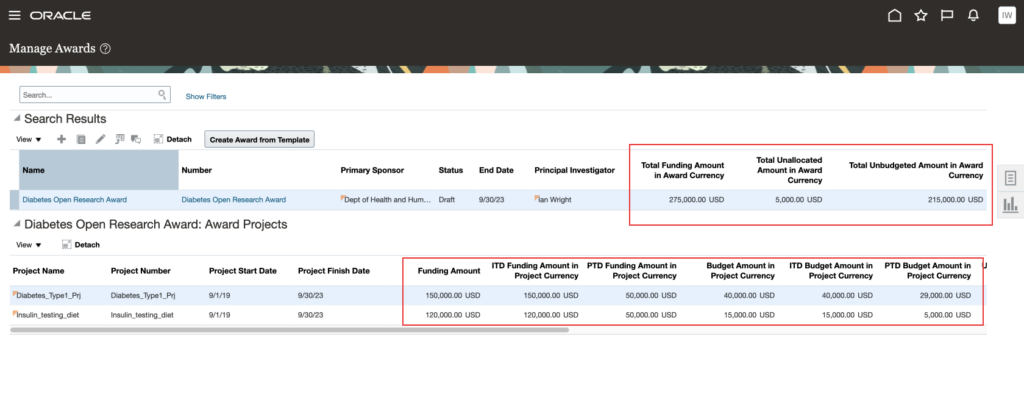
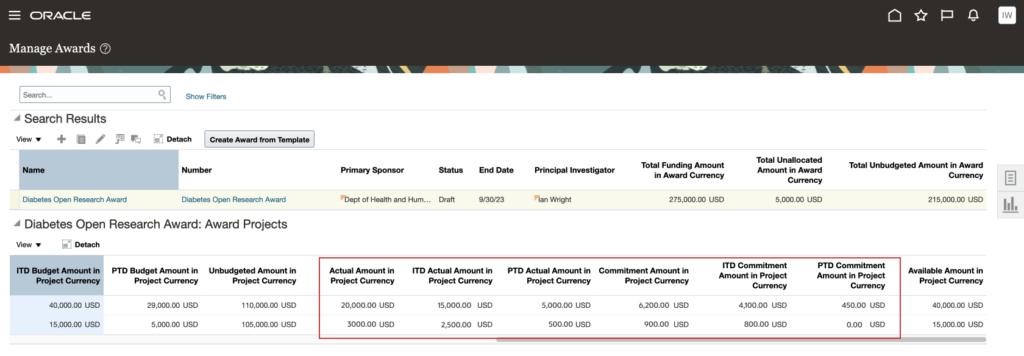
Billing and Revenue Management
Bill Transaction Creation on Billing Event Creation
What it Does: Generates Bill Transactions when project Billing Events are created.
Why it Helps: Bill transactions provide an accurate, real-time record of work-in-progress, or WIP, without the need to rely on batch processes such as Generate Invoices or Generate Revenue.
Improved Manage Project Invoices User Experience for Project Managers
What it Does: Project managers can drill down to the Invoice Details page for a project contract invoice from the Manage Project Invoices page to view the invoice lines and distributions along with contract limits and financial summary.
Why it Helps: The additional information and quick access to details gives project managers the data they need to manage their project contract billing in a single place.
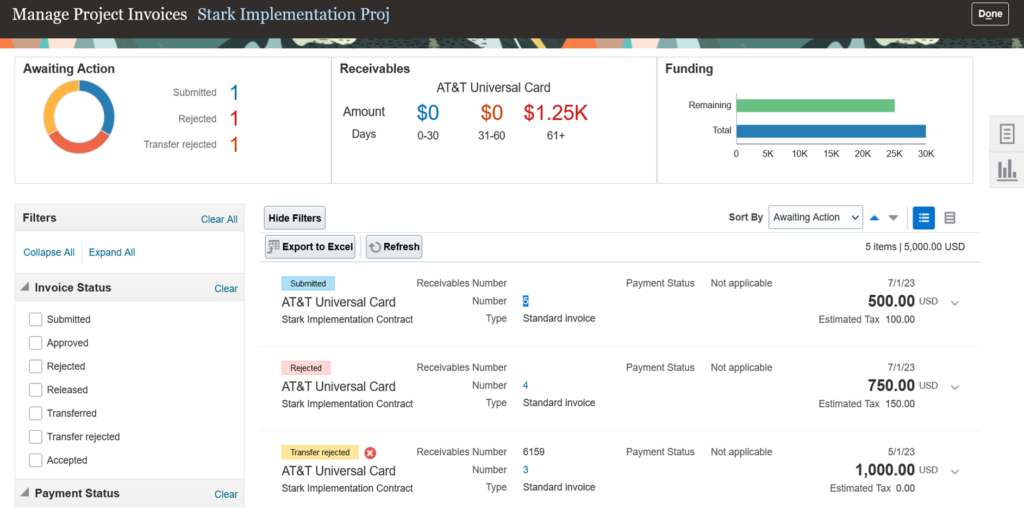
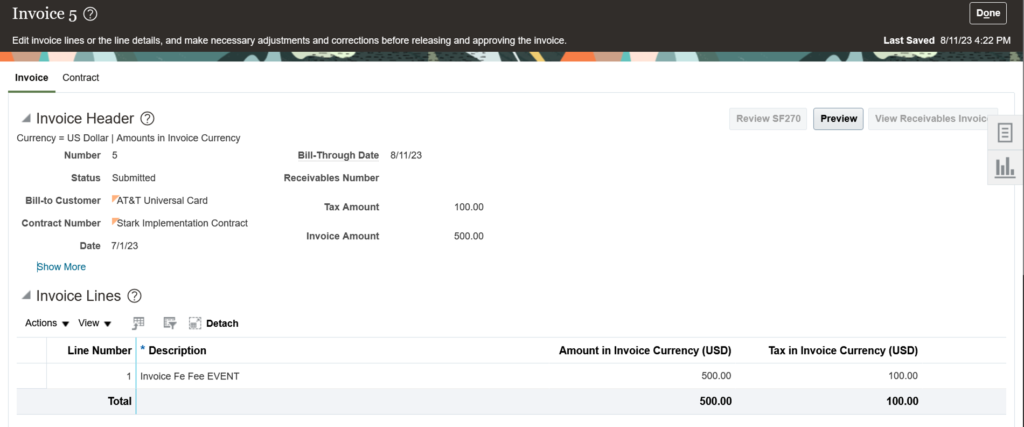
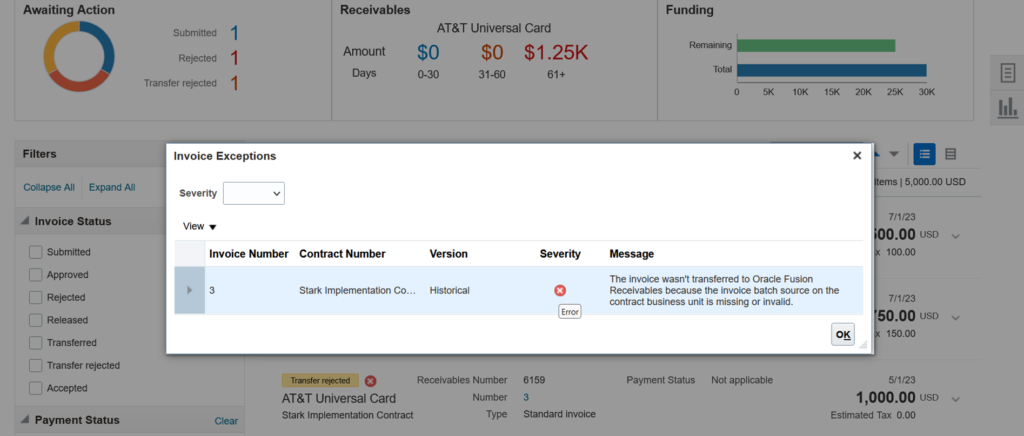
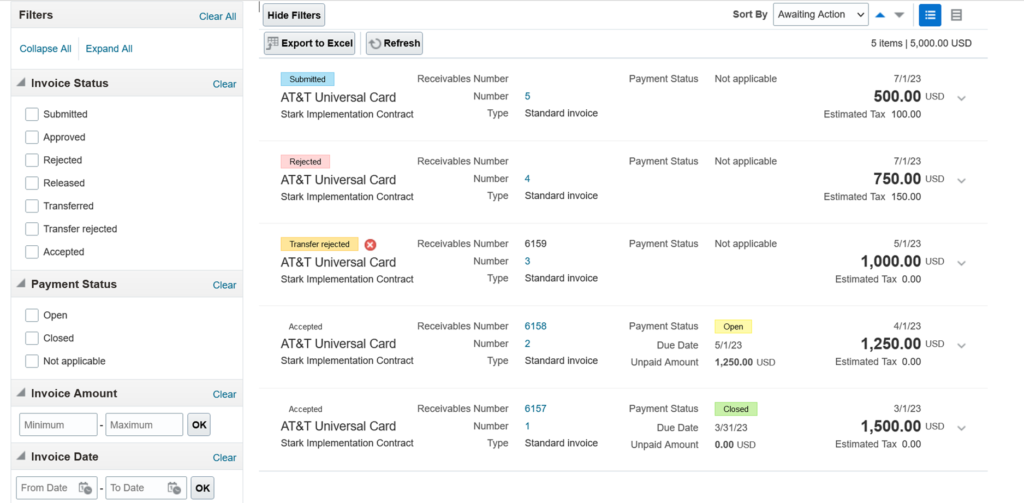
Optional Exclusion of Grouping Attributes from Invoice Line Description
What it Does: Labor, Nonlabor, and event invoice formats now have an option to exclude an invoice line grouping attribute from being added to the invoice line description.
Why it Helps: Users can avoid repeating data like quantity, unit price, or item in the invoice line description when they are reported separately on the invoice line.
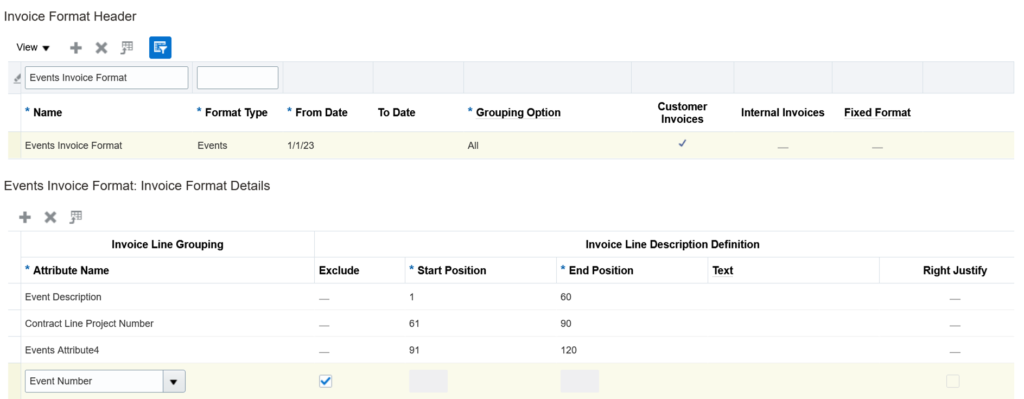
Cost Management and Control
Project Role Capture on Time Cards
What it Does: Project team members can specify the role that they performed while capturing time cards.
Why it Helps: The project role can then be used to derive appropriate bill rates and compare to a project plan for more accurate project role-based billing and reporting.