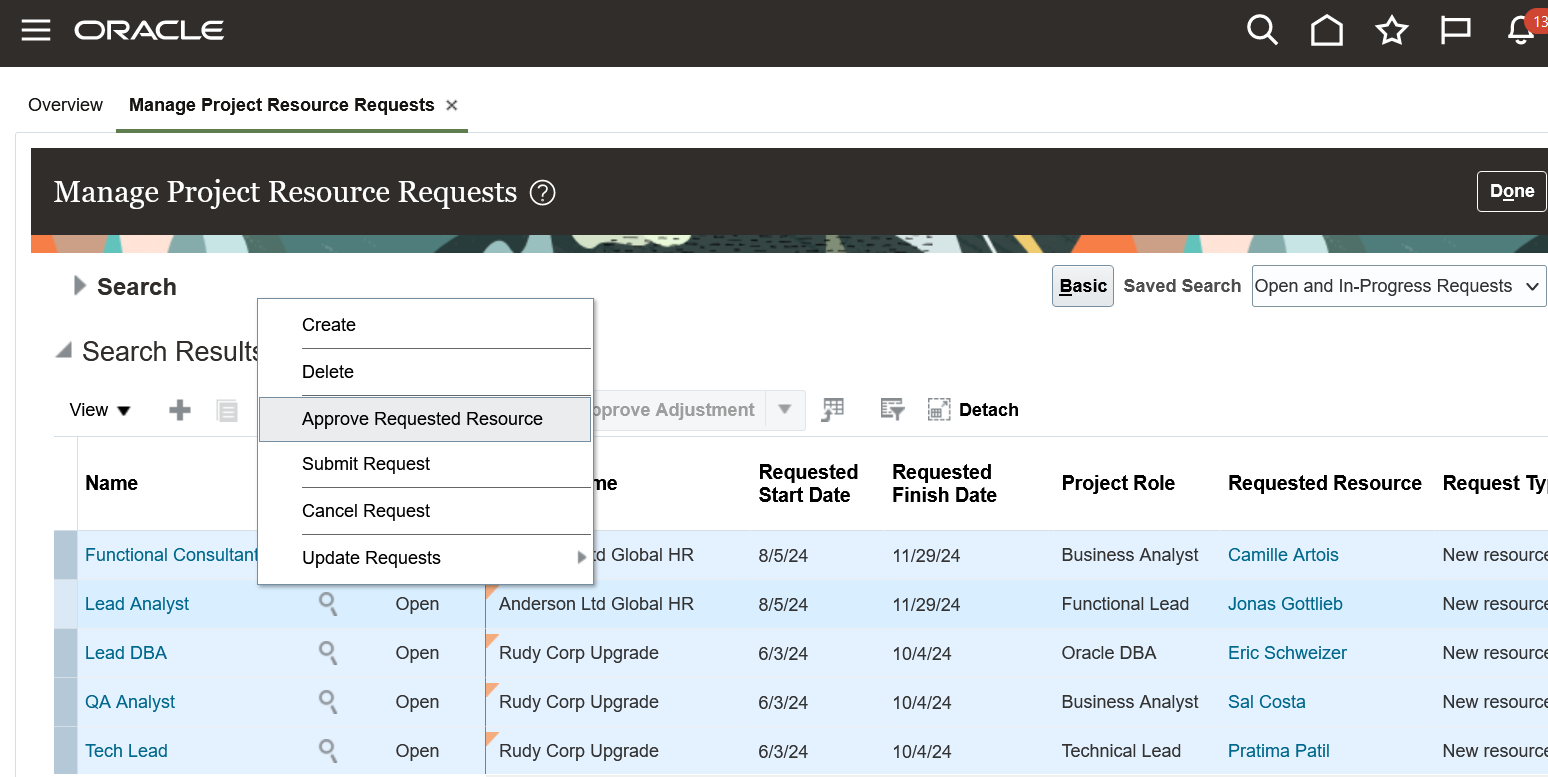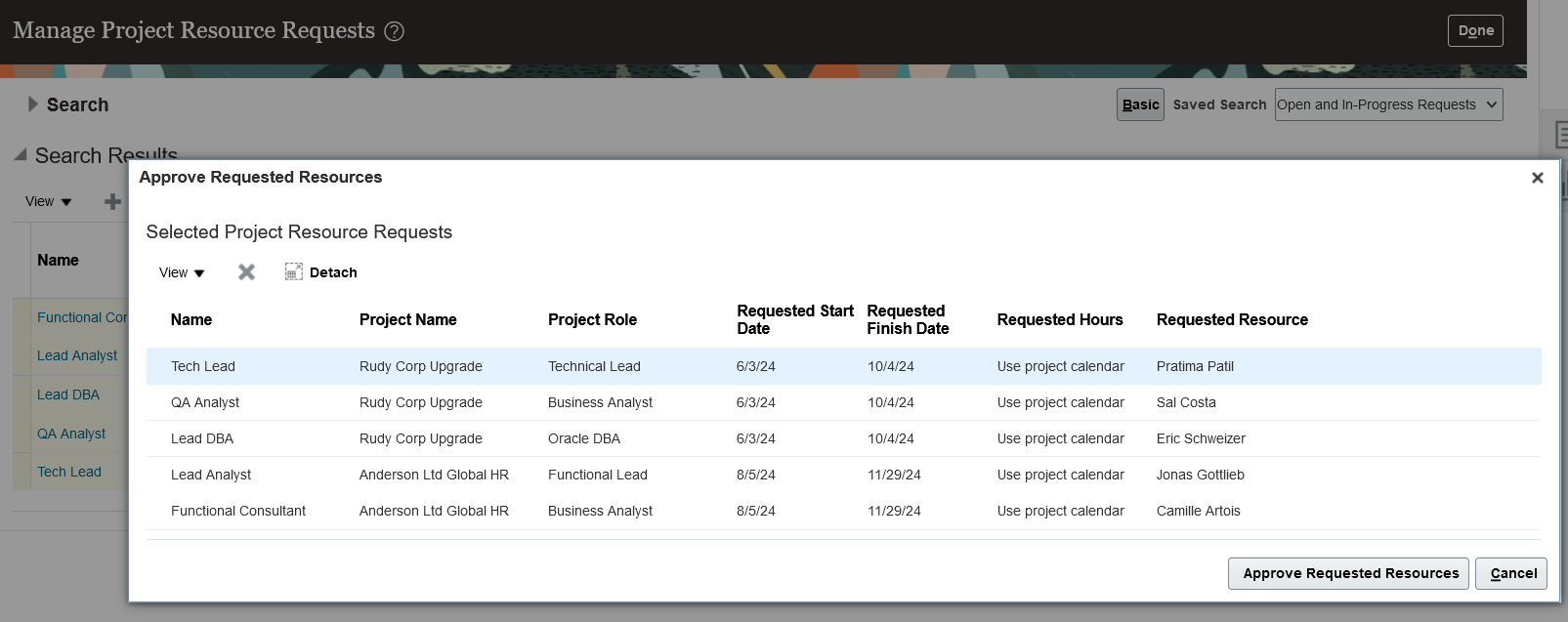UPDATE 2024 B
-
Common Technology/UI
-
Financials
-
Manufacturing & Supply Chain
-
Projects & Portfolio Management
Common Technology/UI
Financials
Mobile Application Push Notifications
What it Does: You can use mobile Web push notifications for Android and iOS devices for select workflows, including expenses.
Why it Helps: Mobile Web notifications don’t require you to have the mobile application open in your browser to receive notifications. Once you allow notifications on a device, they’re always delivered. This will increase the ease of receiving and responding to Approval notifications for select workflows including expenses.
Updated Oracle Visual Builder Studio – Global Functions
What it Does: When your application routinely uses similar JavaScript functions to transform or manipulate data, you can now extract those functions as global functions and reuse them in pages (fragments or any other container), both within and across extensions.
Why it Helps: This increases opportunities to reuse code logic and expedites the custom development process that uses Visual Builder Studio.
Updated Oracle Visual Builder Studio – Backend and Service Improvements
What it Does: Basic Auth and OAuth2 authentication support the ability to use fixed credentials like Basic Auth, OAuth 2.0 Client Credentials, and OAuth 2.0 Resource Owner Password to connect to external REST APIs from extensions.
Why it Helps: Increases the ability to use REST API’s in customizations due to the ability to connect to them using either Basic Auth, OAuth 2.0 Client Credentials and OAuth 2.0 Resource owner Password.
Procurement
Updated Oracle Visual Builder Studio – Support for External Flexfields in Business Rules
What it Does: External Flexfield (EFF) segments are now listed in Regions and Fields for business rules. Users can configure the Required, Hidden, and Read Only properties of an EFF segment.
Why it Helps: Since EFFs are commonly used, this enhancement makes it possible for EFFs to be configured to meet any business requirement that involve EFFs.
Updated Oracle Visual Builder Studio – Advanced Expression Editor
What it Does: Enable the creation of more complex expressions in JavaScript. The editor’s palette contains a set of actions based on JavaScript functions and supports the extension’s global functions. The editor can be used in Validation rules to create conditions and in business rules for creating conditions and defining default values.
Why it Helps: It provides assistance to build more complex logic in customizations built using Visual Builder Studio.
CPQ
Commerce
New Quotes List UI
What it Does: Updated navigation menu provides easy way to quickly filter through existing quotes and perform simple actions like Forward, Copy, Print, Email and Open Transaction.
Why it Helps: Searching for a quote is quicker and easier than before.
Support Line Actions for Line Item Grid Lines
What it Does: Customers can display Reconfigure, Edit, Delete, and Charge Details actions for Line Item Grid line items.
Why it Helps: Provides easier navigation to save your sales users a few clicks.
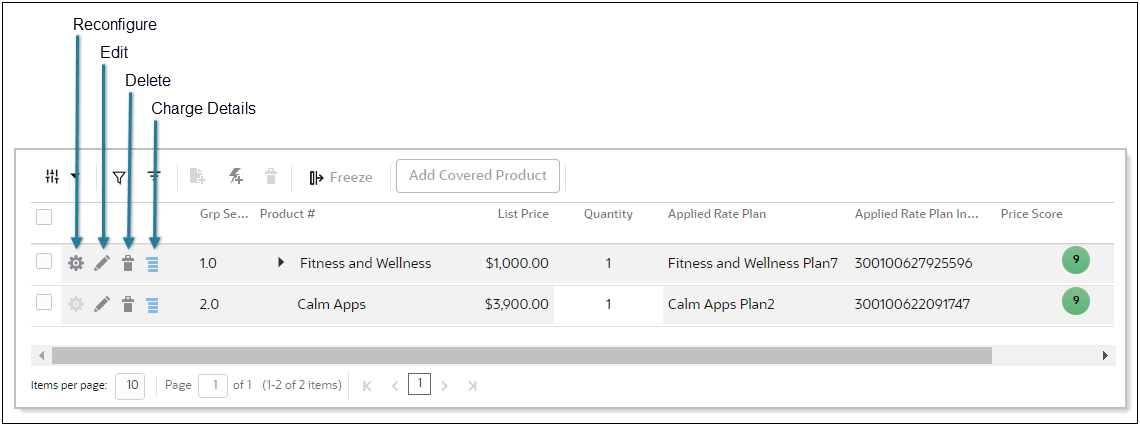
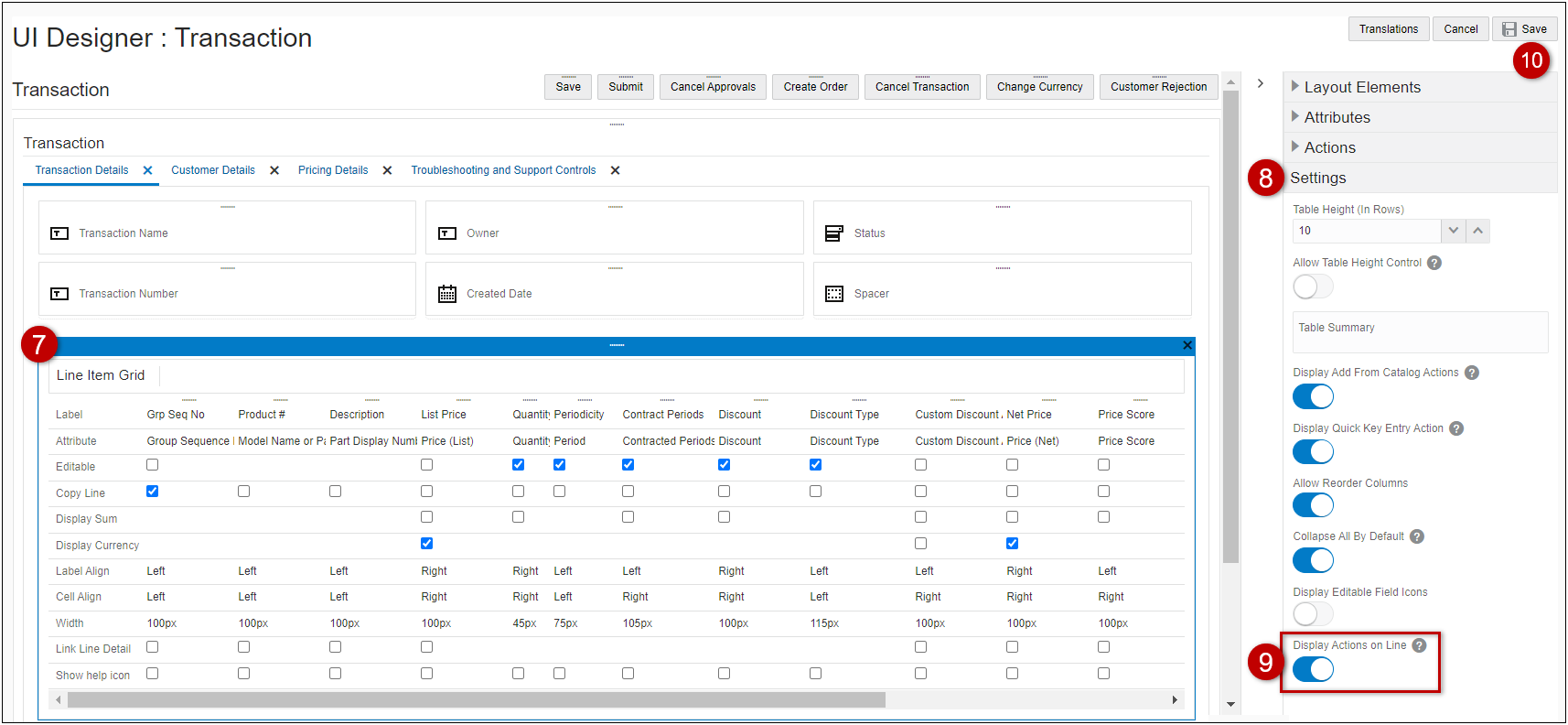
Pricing
Preview Pricing for a Product and Context
What it Does: Allows pricing administrators and product managers to validate pricing during or after setup.
Why it Helps: Customers can validate pricing directly in the Pricing Preview.
Financials
Payables and Receivables
Global Indirect Tax Automation with Avalara
What it Does: Automate the tax partner onboarding for Avalara. This provides a seamless experience to implement Avalara globally for tax partners processing in Oracle Tax.
Why it Helps: The extended facility of Avalara for countries outside the US facilitates faster, simplified tax setups in Oracle.
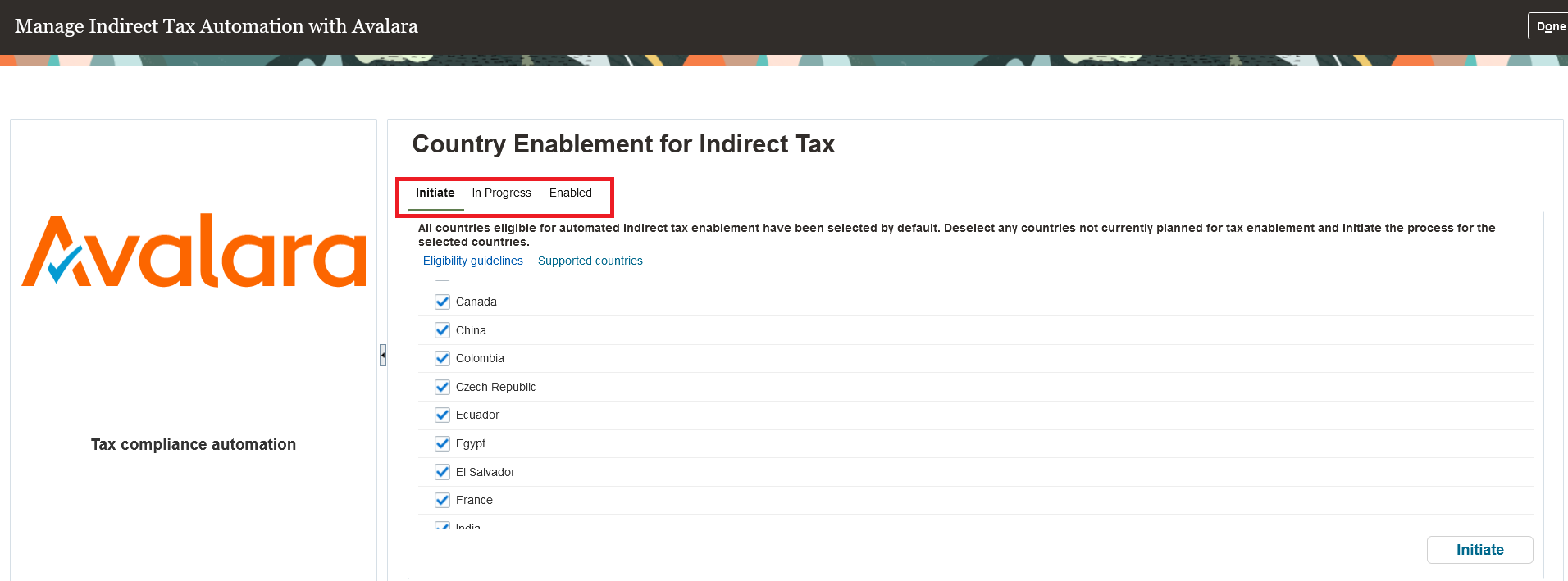
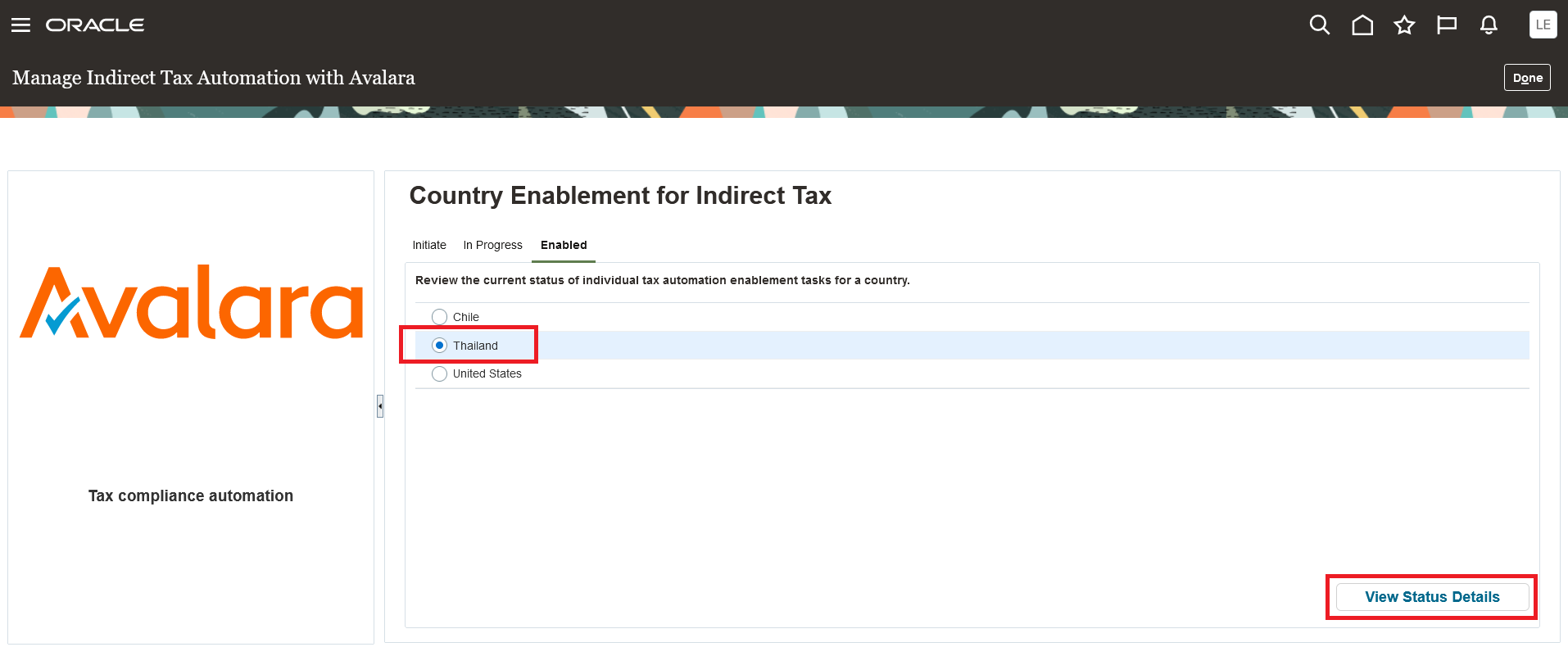
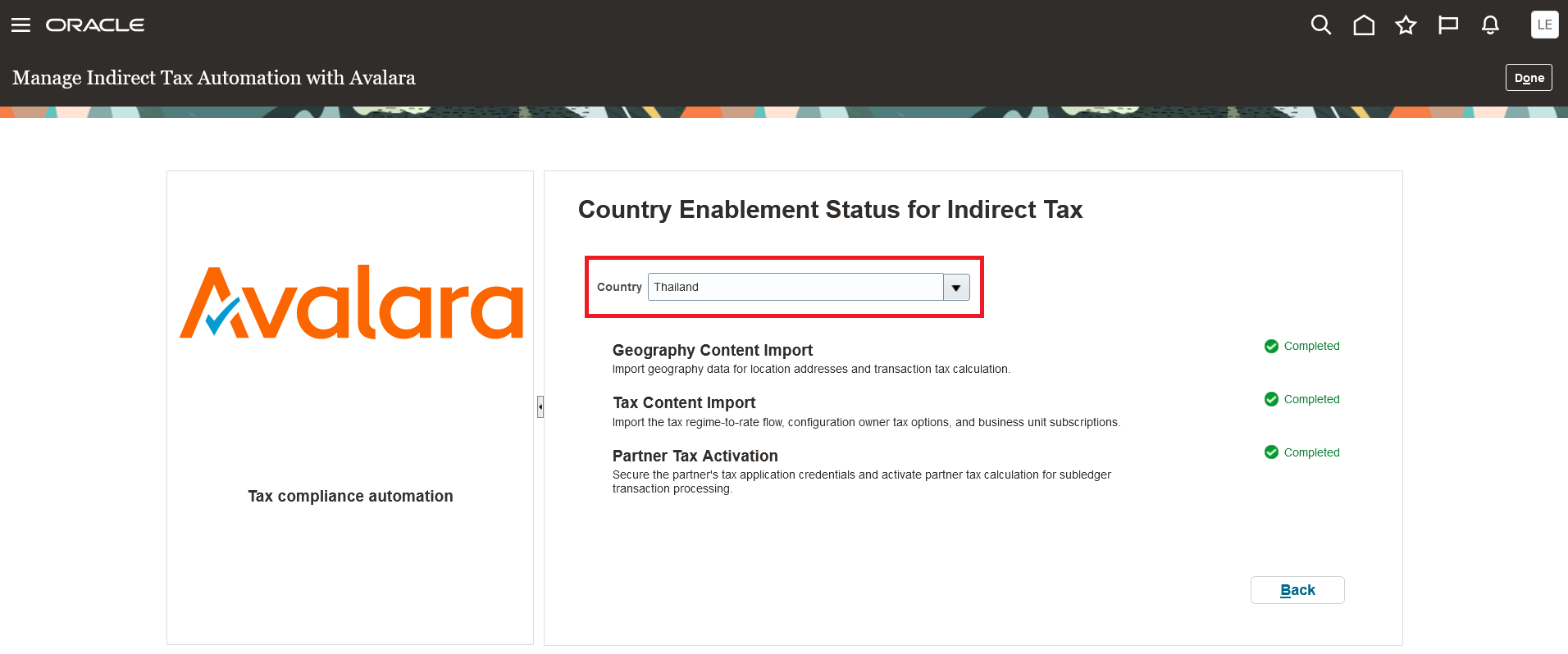
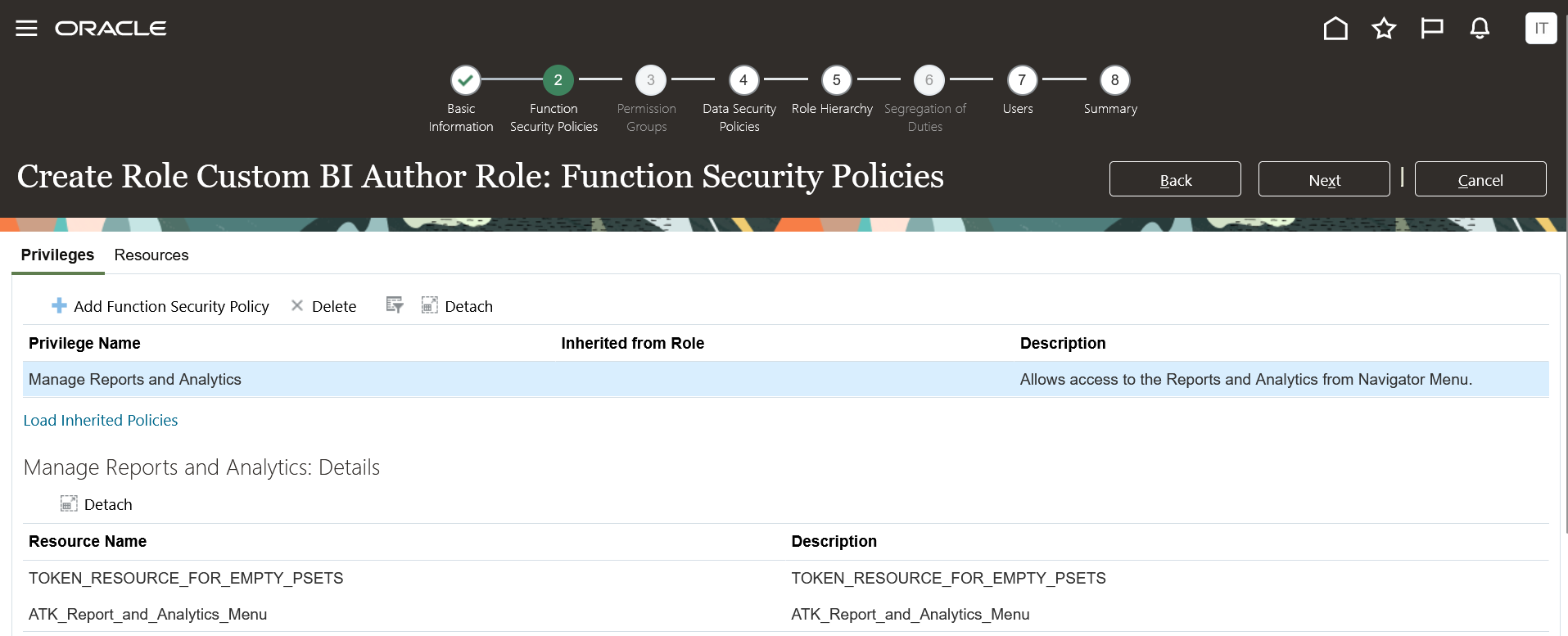
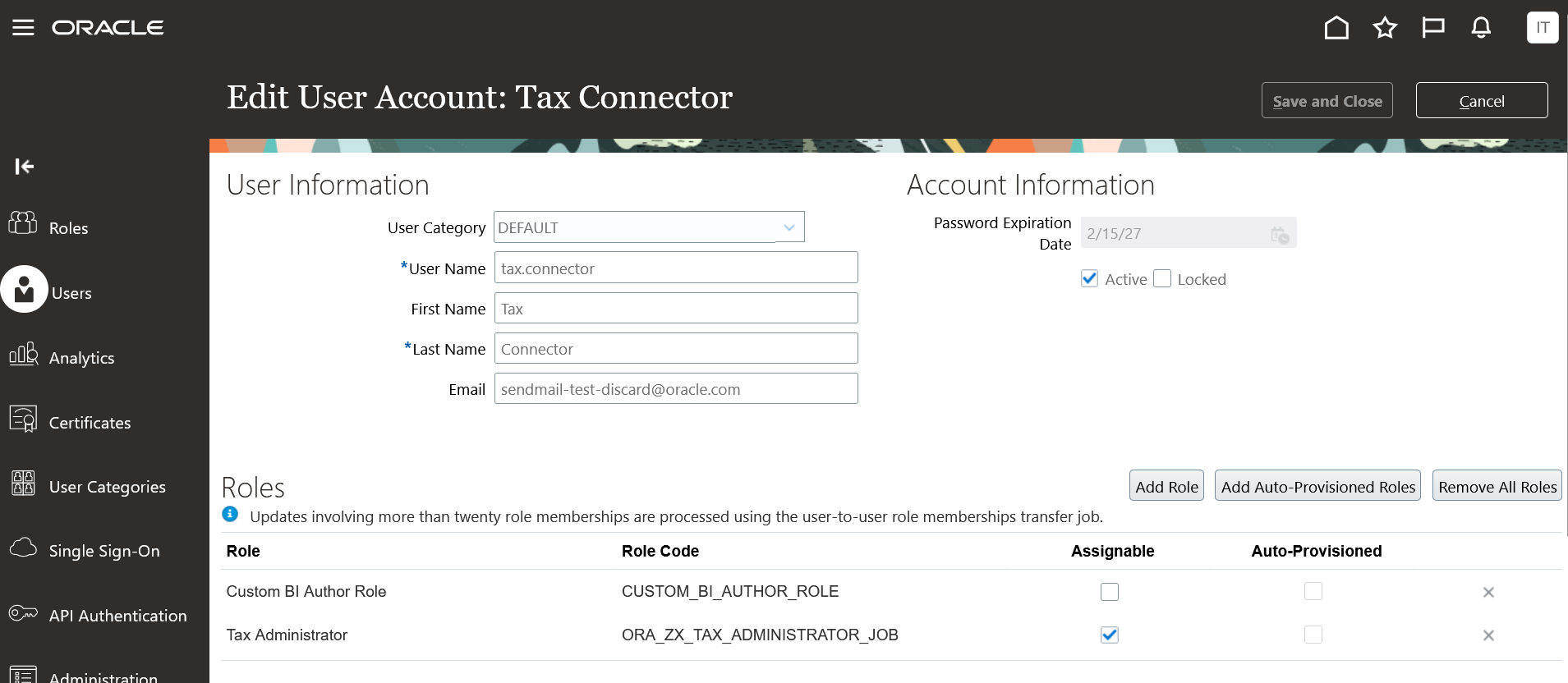
Payables
Escheatment of Unclaimed Checks
What it Does: Identifies un-claimed payments to suppliers or employees which have not cleared during a specific period. Automatically cancels checks and closes liabilities. Invoices and payments to local authorities and reporting fully automate the process.
Why it Helps: Escheatment can be completed quickly with proper accounting and recording.
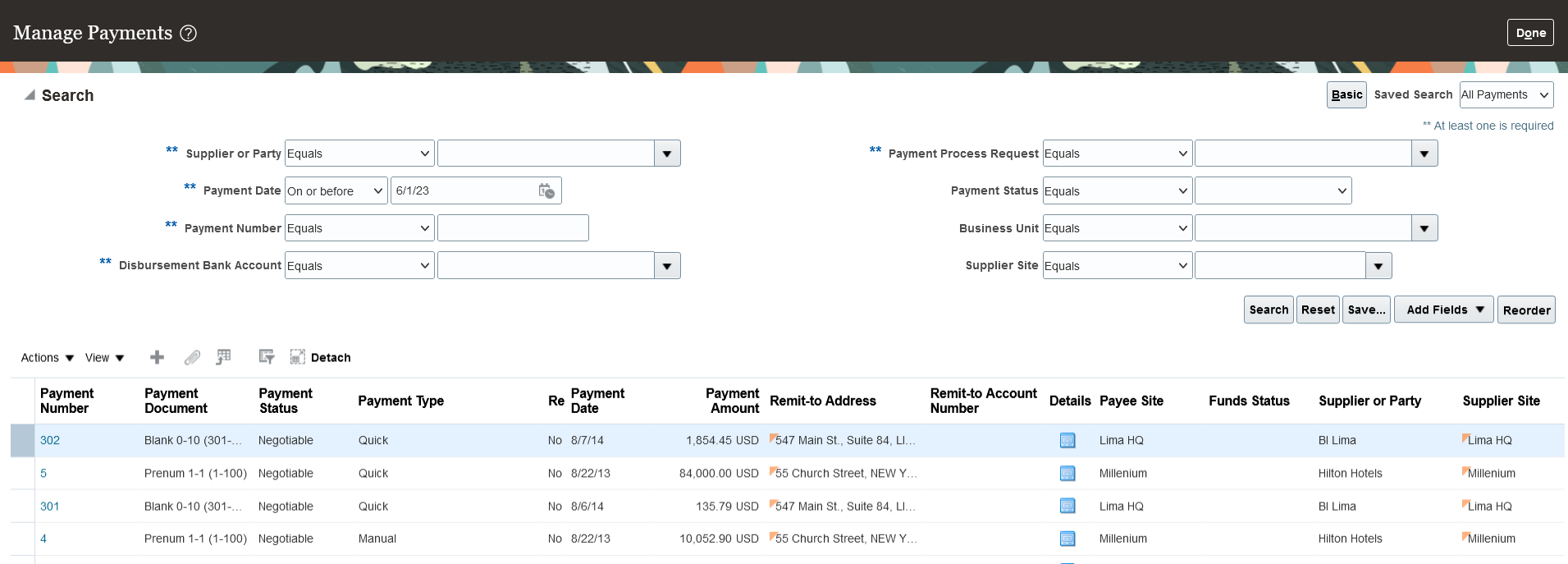
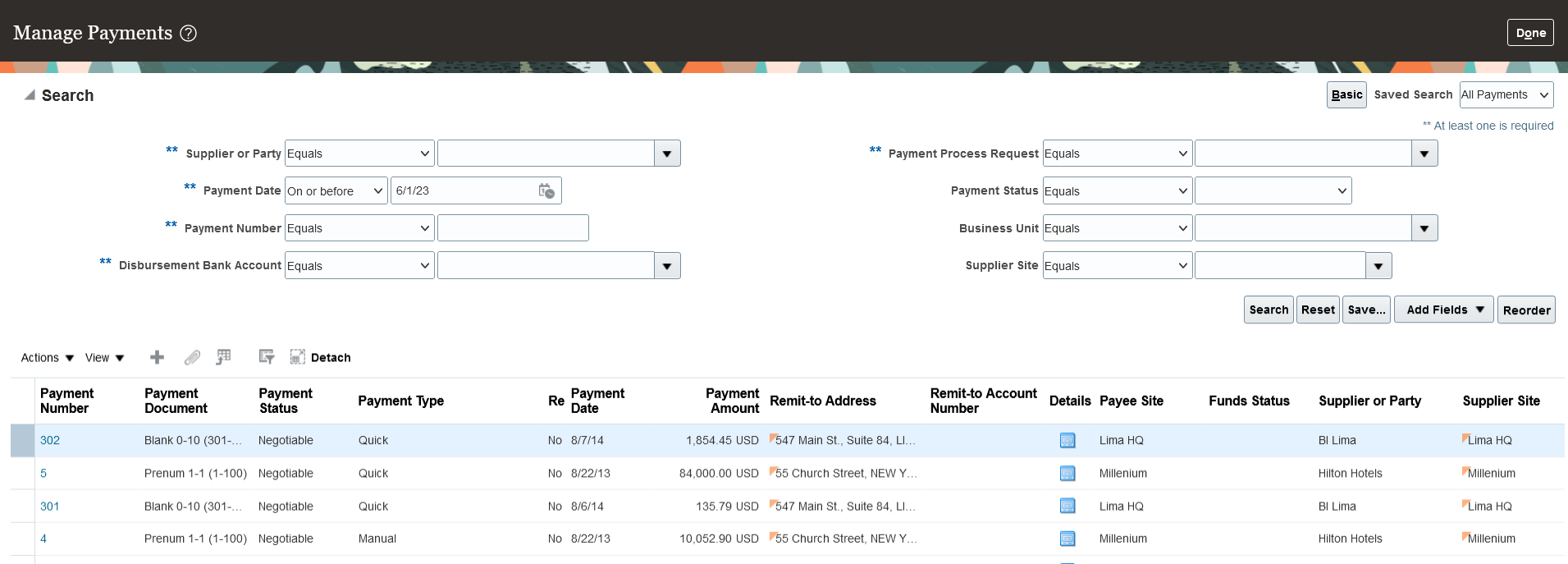
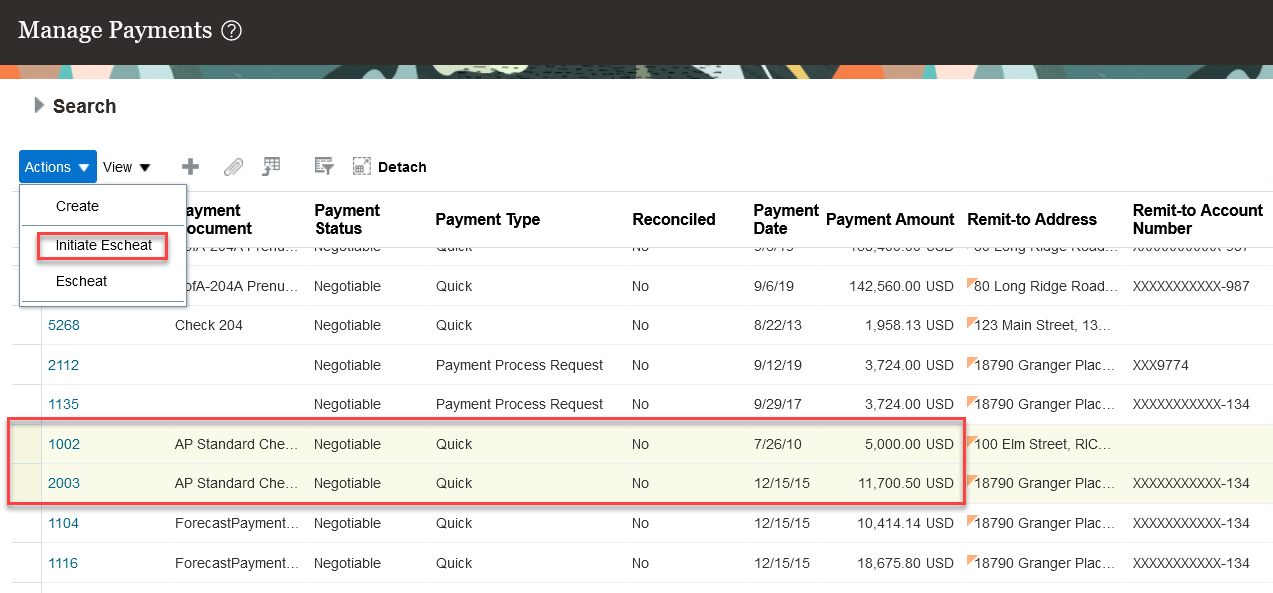
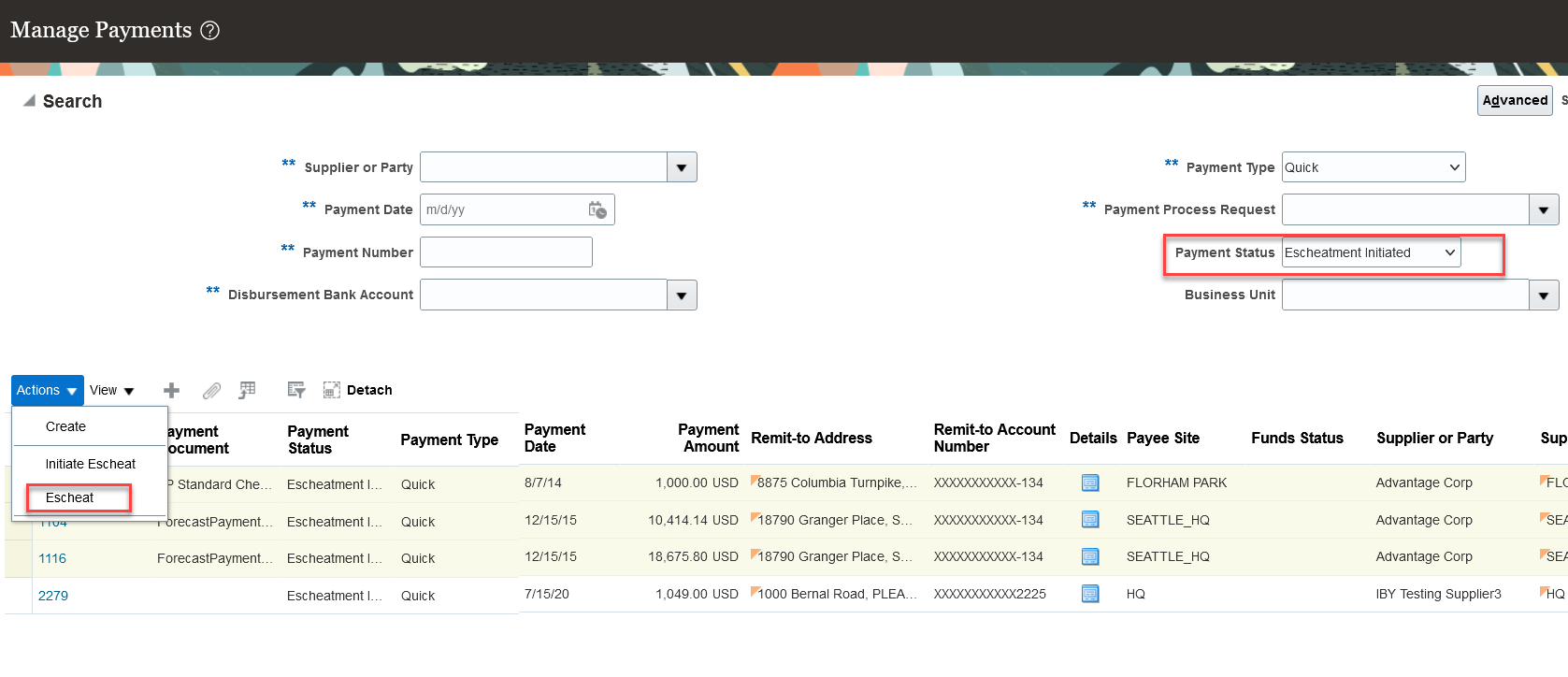
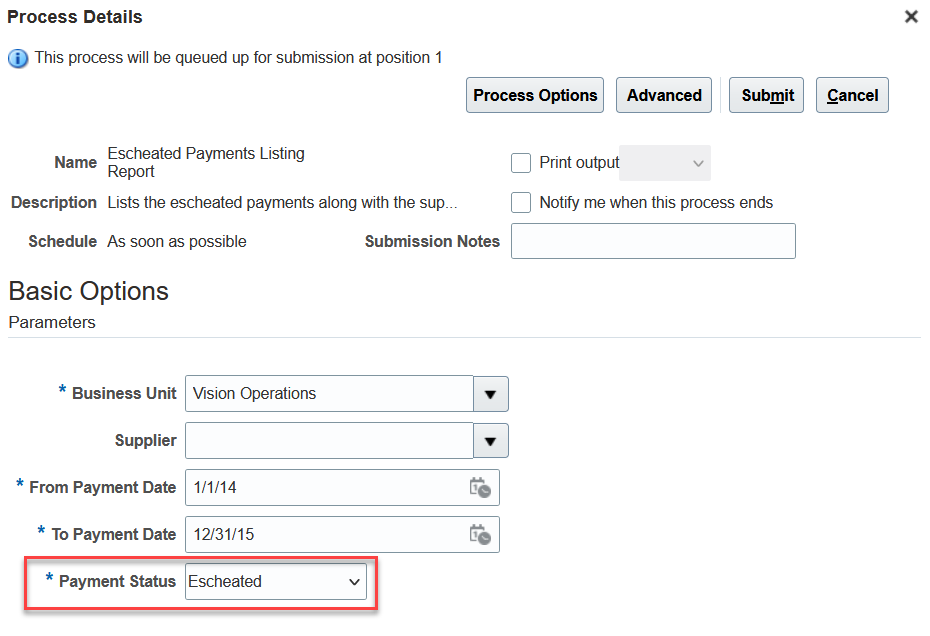
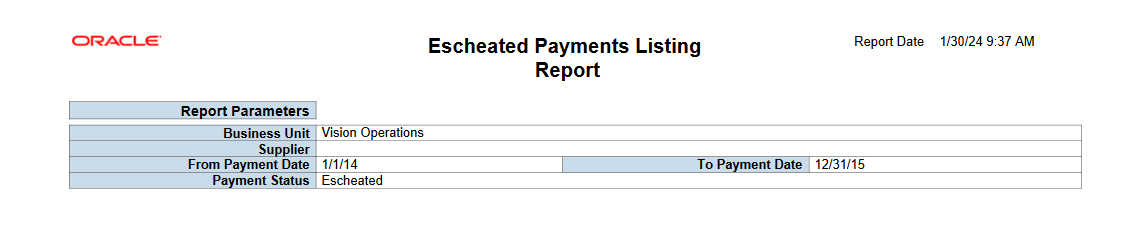
Additional Fields in the One Time Payment FBDI Spreadsheet
What it Does: Captures additional information for the One-Time Payment File-Based Data Import, including URL attachments, remittance messages, and values from additional invoice fields.
Why it Helps: This facilitates attachments for onetime payment invoices where the parties are not in the Customer Master. Additional notes facilitate the capture of information for future reference.
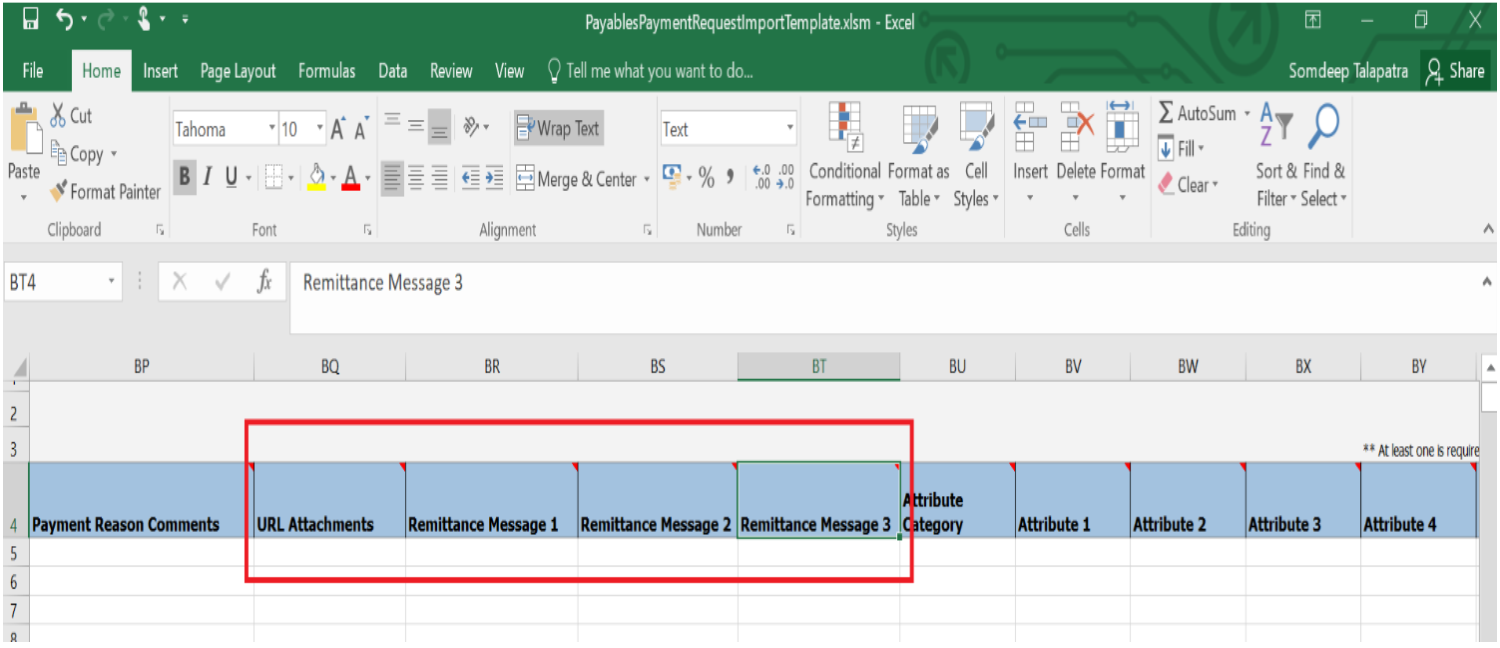
Electronic Filing of Forms 1099-MISC and 1099-NEC for tax year 2023
What it Does: Generate electronic files for the Form 1099-MISC and the Form 1099-NEC according to the specifications for tax year 2023 published by the US Internal Revenue Service (IRS). Two new states–District of Columbia and Pennsylvania–are added to the list of participating states for Combined Federal/State Filing (CF/SF) Program by IRS.
Why it Helps: Legal requirements for 1099 reporting in 2023 are met.

Adaptive Learning for Entire Invoice and Supplier Corrections
What it Does: Support eight additional fields, including: Payment Terms, Ship-to Location, First-Party Tax Registration Number, Supplier Tax Registration Number, Asset: Project Number, Asset: Task Number.
Why it Helps: Increases productivity by reducing time and effort spent on manual updates. This trains IDR to recognize fields automatically on subsequent invoices processed for the same supplier.
HCM
Global HR
Auto-provision Areas of Responsibilities
What it Does: You can now automatically mass assign or inactivate and end-date representatives’ areas of responsibilities (AOR) based on user-defined template criteria.
Why it Helps: Reduces the time spent maintaining responsibilities for your users, minimizes delays in assigning responsibilities to your workforce, and enables you to create fewer templates.
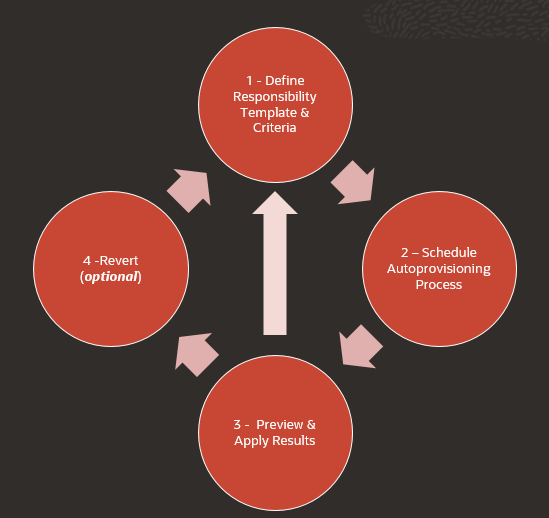

Navigate to a Specific Journey Task Directly from Task Notification
What it Does: Streamlines the navigation from the task notification so that you can easily navigate to the specific task directly from the task notification.
Why it Helps: Users will have a seamless experience when navigating to a journey task from the task notification.
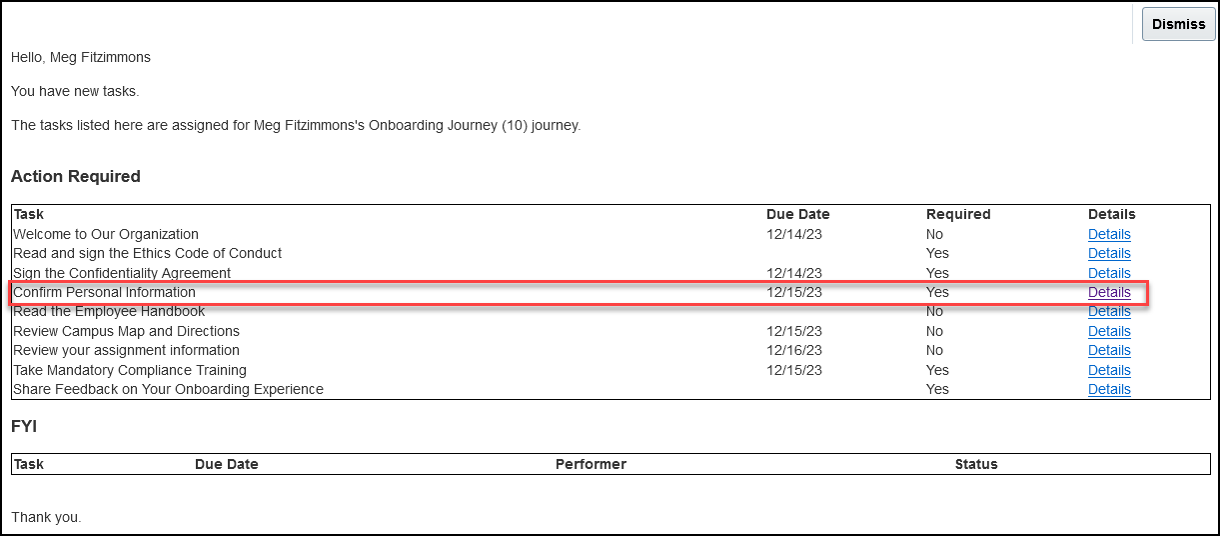

Redwood Experience for Convert Pending Workers
What it Does: The new flow is a guided process which divides the “convert pending workers” into sequential steps. You can access this new flow from the Pending Workers Redwood page. You can also add guided journeys that provide guidance through the whole converting process and add each step as a task in the journey.
Why it Helps: By creating a specific workflow, organizations can ensure that pending workers are converted correctly, reduce errors, and ensure all steps are followed.
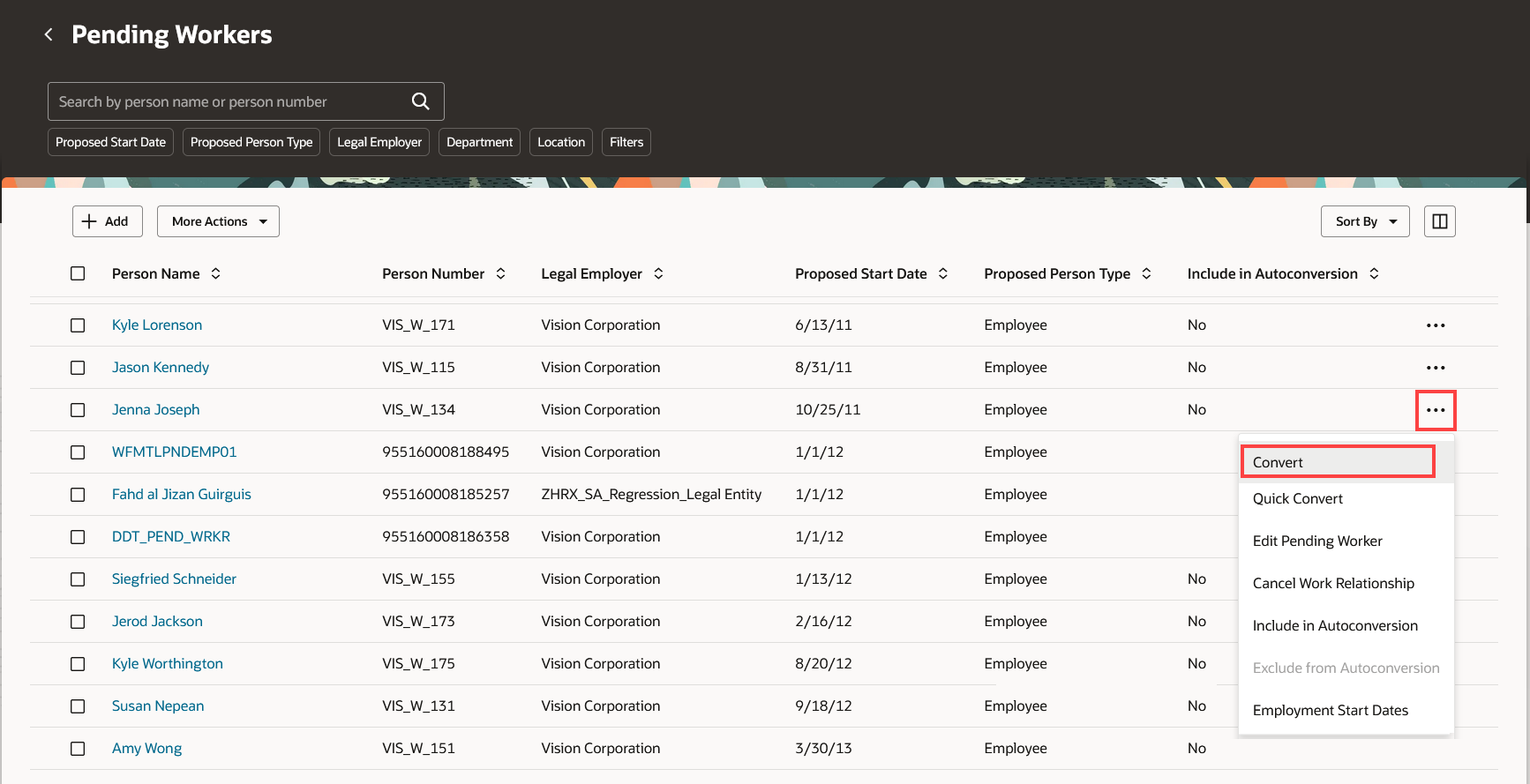
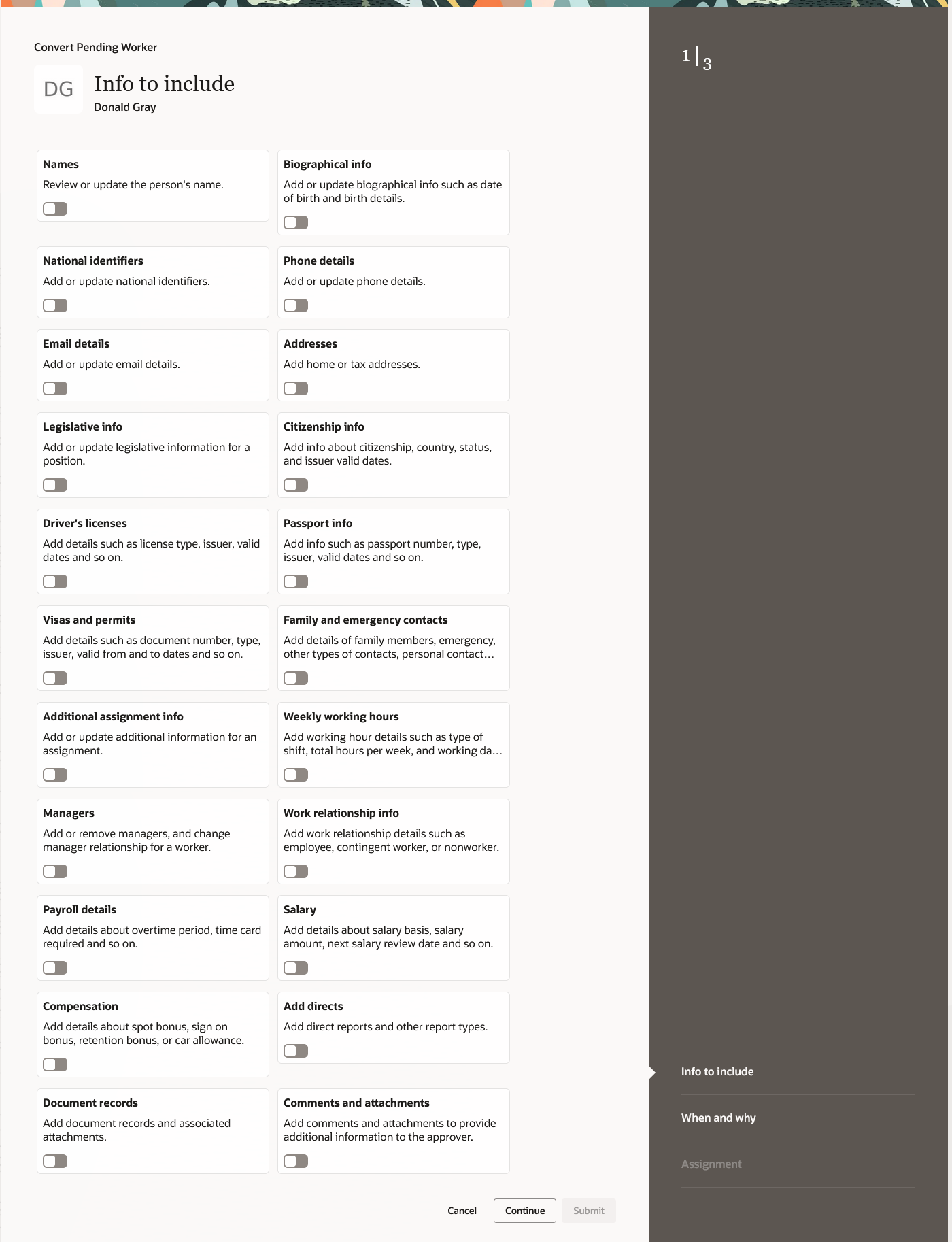
Compensation
View Only Individual Compensation Role for Approver
What it Does: You can now view the individual compensation details in the BI Publisher approval notifications using a new aggregate privilege without having to grant the approvers the ability to manage personal contribution, individual compensation, or administer individual compensation.
Why it Helps: This enhancement gives you the flexibility to let approvers just view data without needing the manage privileges. Earlier, the approver needed the manage aggregate privileges of the action to view the details.
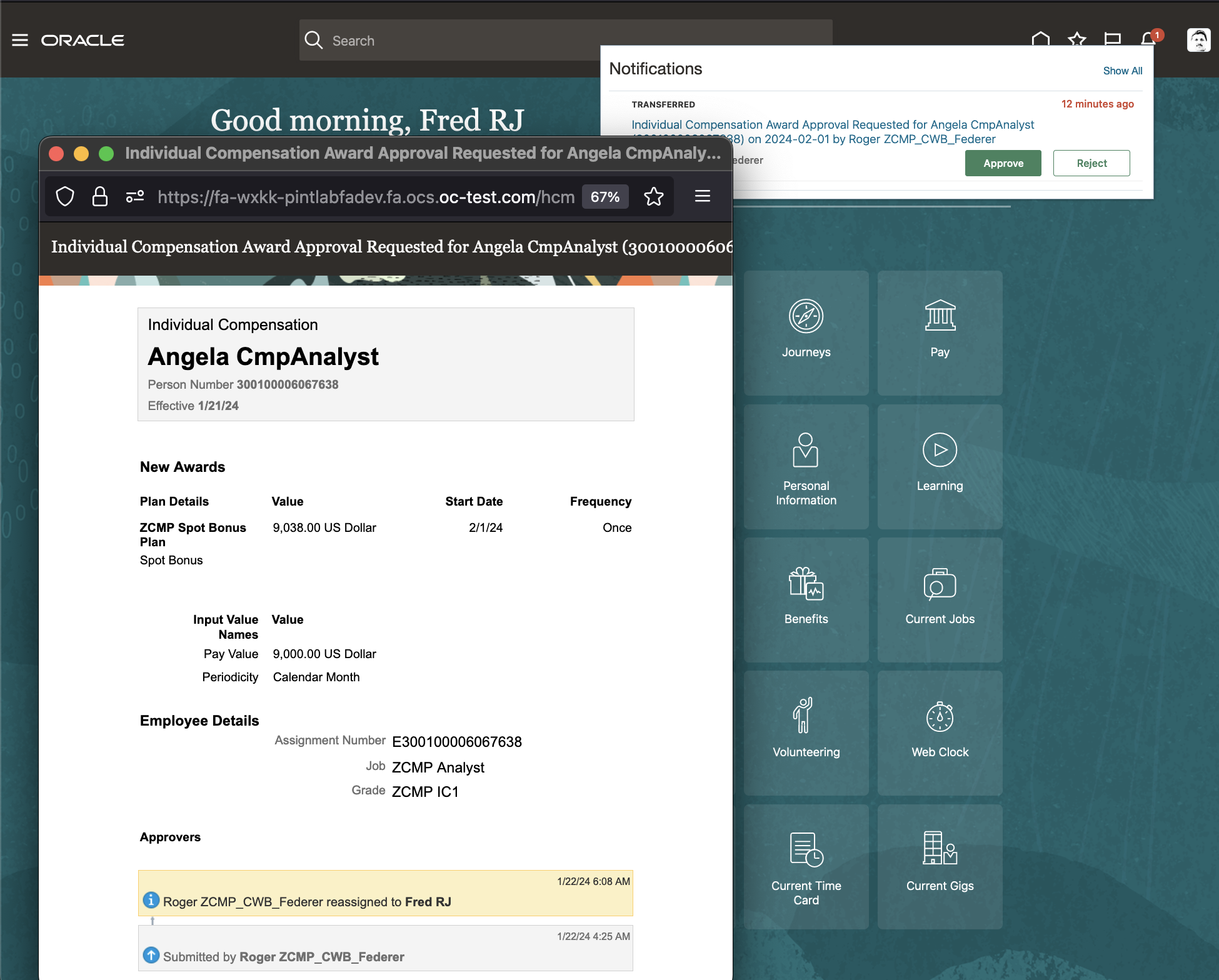
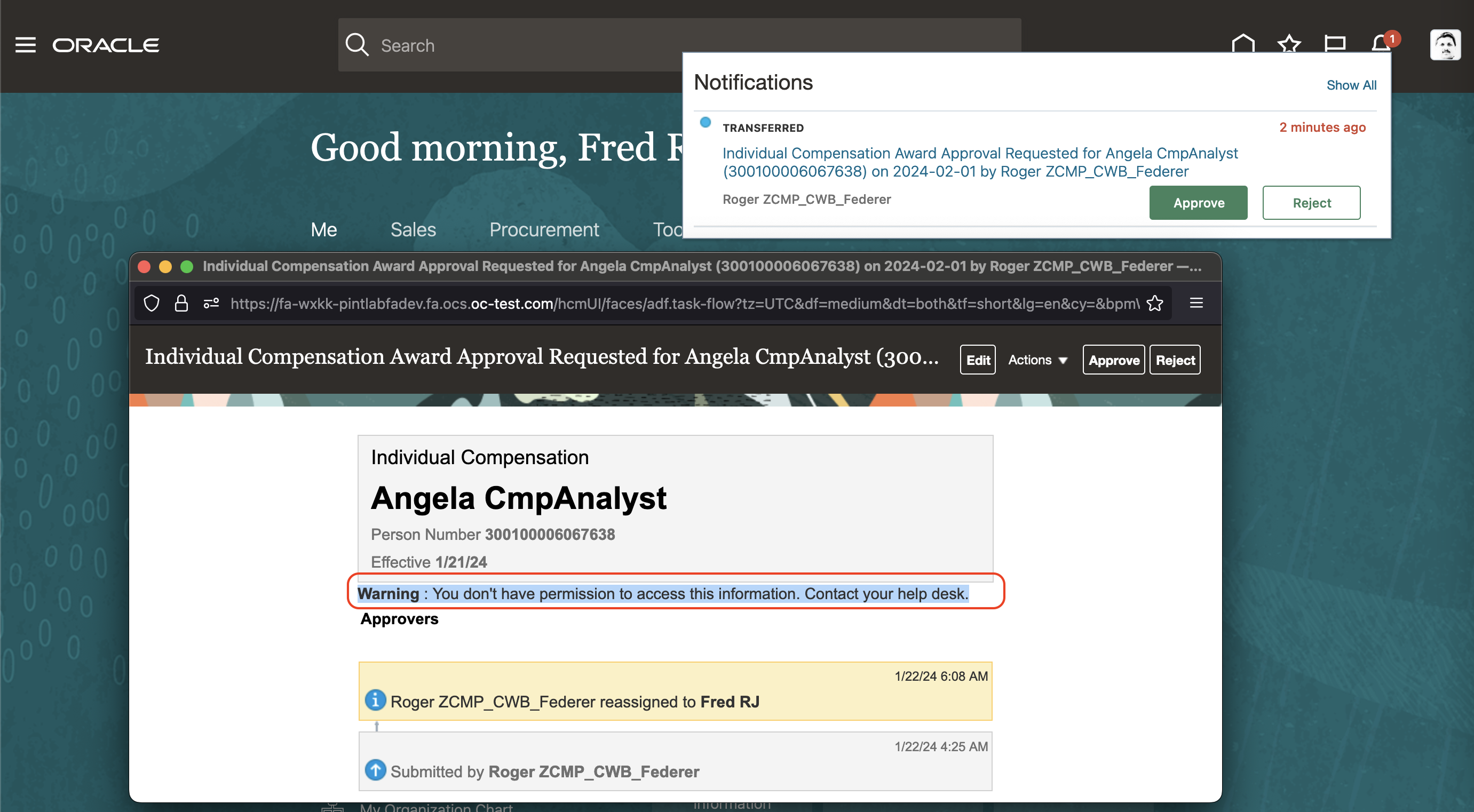
Benefits
Use Home Address for Service Area Eligibility
What it Does: You can now use the employee’s home address for eligibility profiles. For example, when you want benefit rates to be based on the home postal code or service area for a remote employee. A new profile option is added to allow service area and postal code eligibility profiles for such purposes.
Why it Helps: This enhancement allows you to offer benefits to your employees based on home address.
Time and Labor
Redwood Timecard Enhancements
What it Does: Allows users to view their absence balances directly on their timecards.
Why it Helps: Saves time for end users by putting the absence balance information in the same place as time entry to easily validate user has enough balance without the need to open another tab.
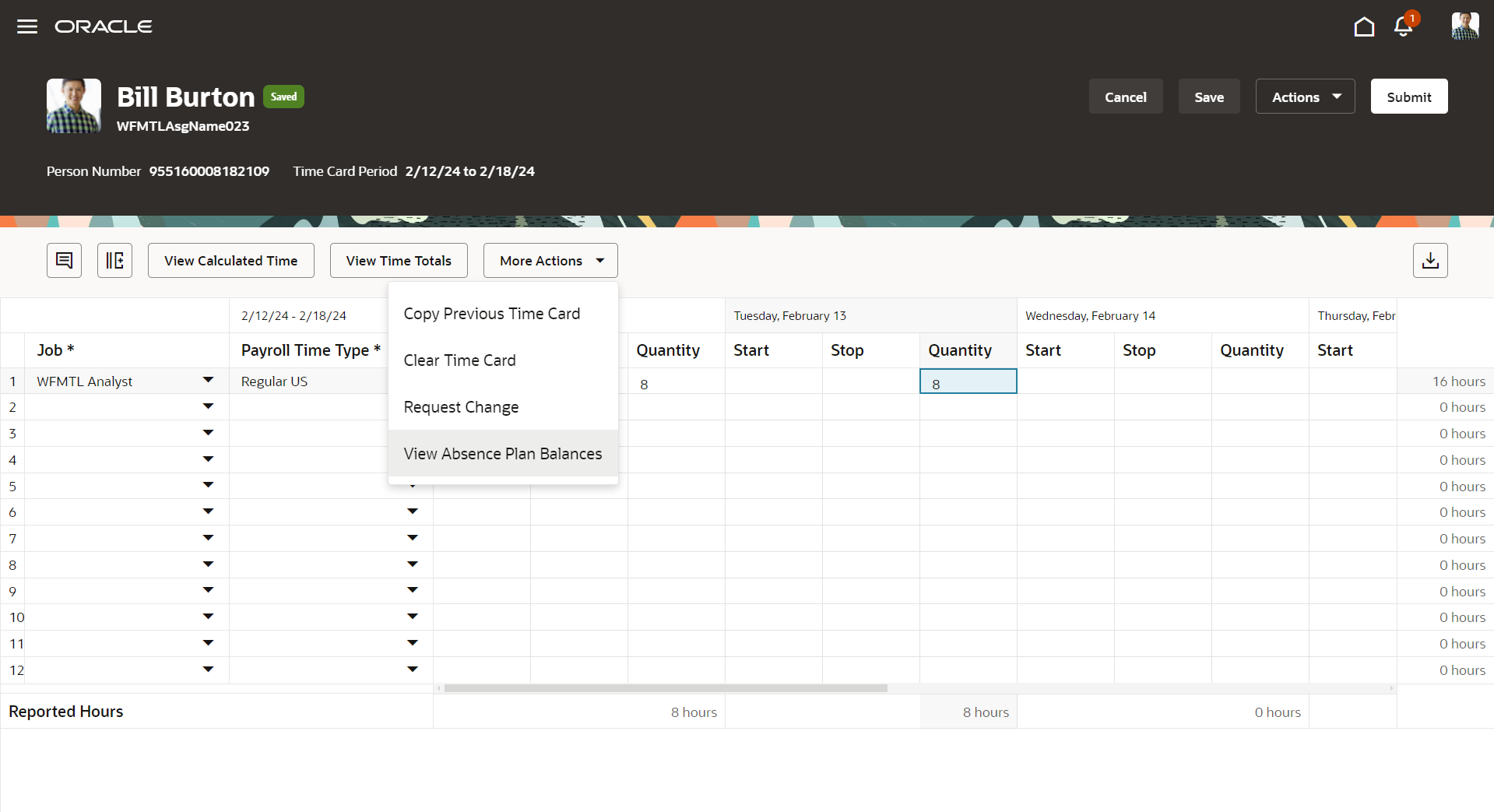
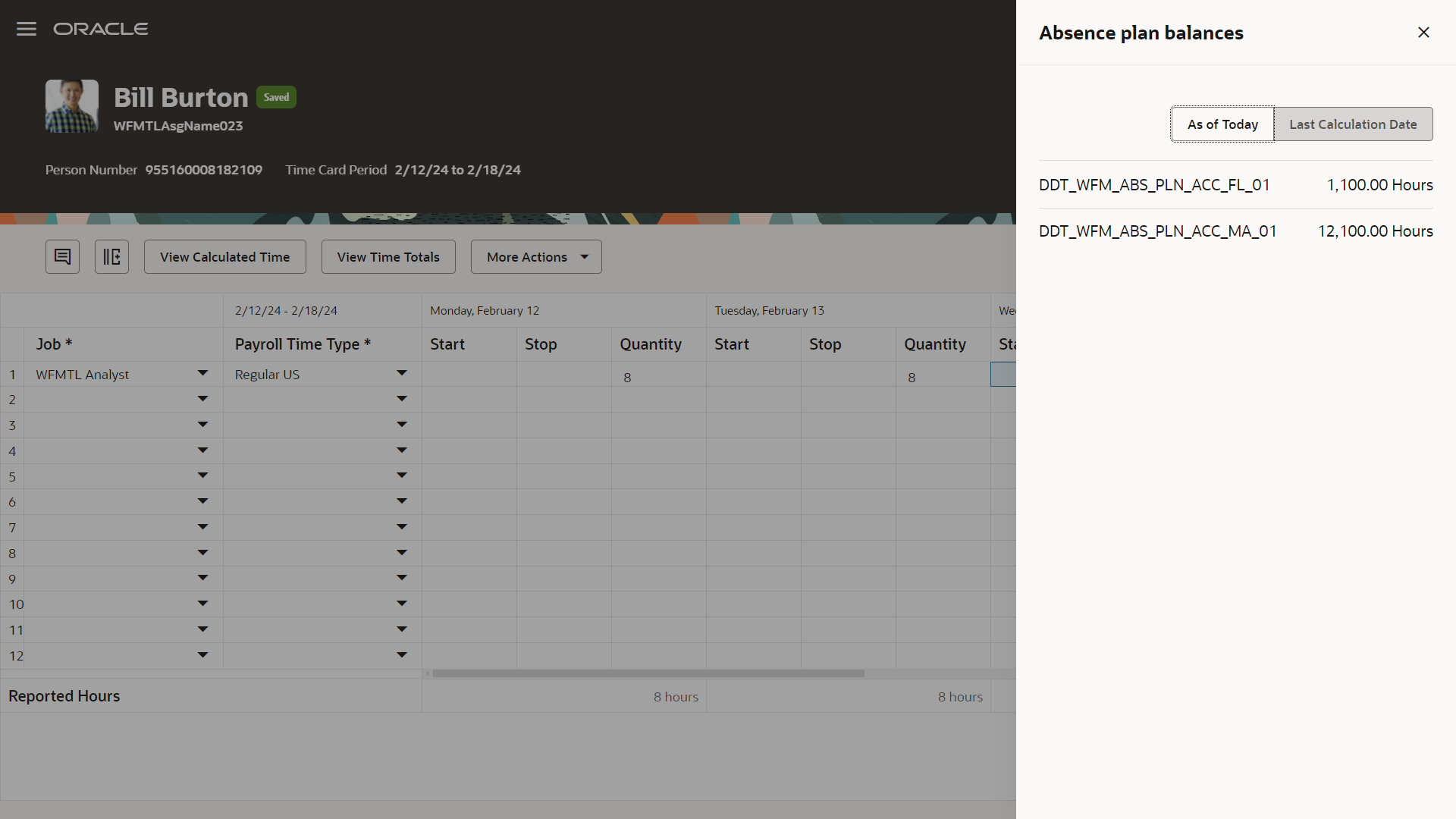
Validation Messages in Time and Labor Subject Areas for OTBI
What it Does: Gives ability to add OTL validation error messages to reports easily in OTBI.
Why it Helps: Previously users required custom SQL to create a report in BI. Now functional users can easily use the drag & drop features of OTBI to create timecard error reports with the actual error messages.
Absence Management
Redwood Add Absence UI Support for Additional Features
What it Does: Adds additional features to the “Add Absence” page in Redwood:
-
- Associate an absence to a leave agreement
- Consumed entitlements displayed after a transaction is saved
- Use the repeat option to schedule a multiple-day absence
Why it Helps: Previously, if multiple absence processes were run at the same time, namely the accruals processes, the application would error if both processes picked the same employee. Now users can run these processes without those issues at the same time.
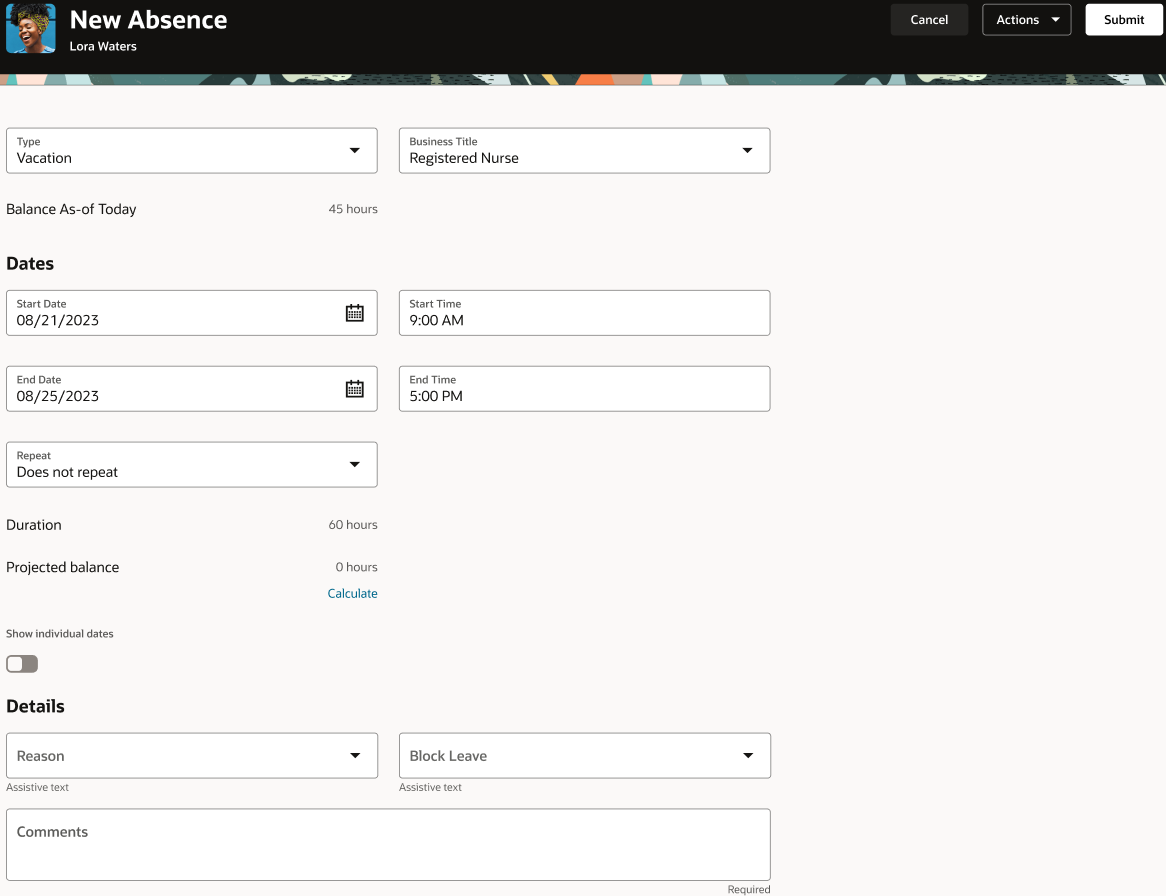
Improved Support of Calculate Accruals and Balances ESS Jobs Running in Parallel
What it Does: Allows for running multiple ESS jobs simultaneously in absence management without the application throwing errors.
Why it Helps: Previously, if multiple absence processes were run at the same time, namely the accruals processes, the application would error if both processes picked the same employee. Now users can run these processes without those issues at the same time.
Redwood Experience for Absence Cases
What it Does: The Absence Cases page is now available in Redwood UI. Managers can view, create, and edit absence cases in this new form.
Why it Helps: Adds additional page to redwood functionality which improves the look/feel of absence cases and brings it in line with other Redwood Absence pages.
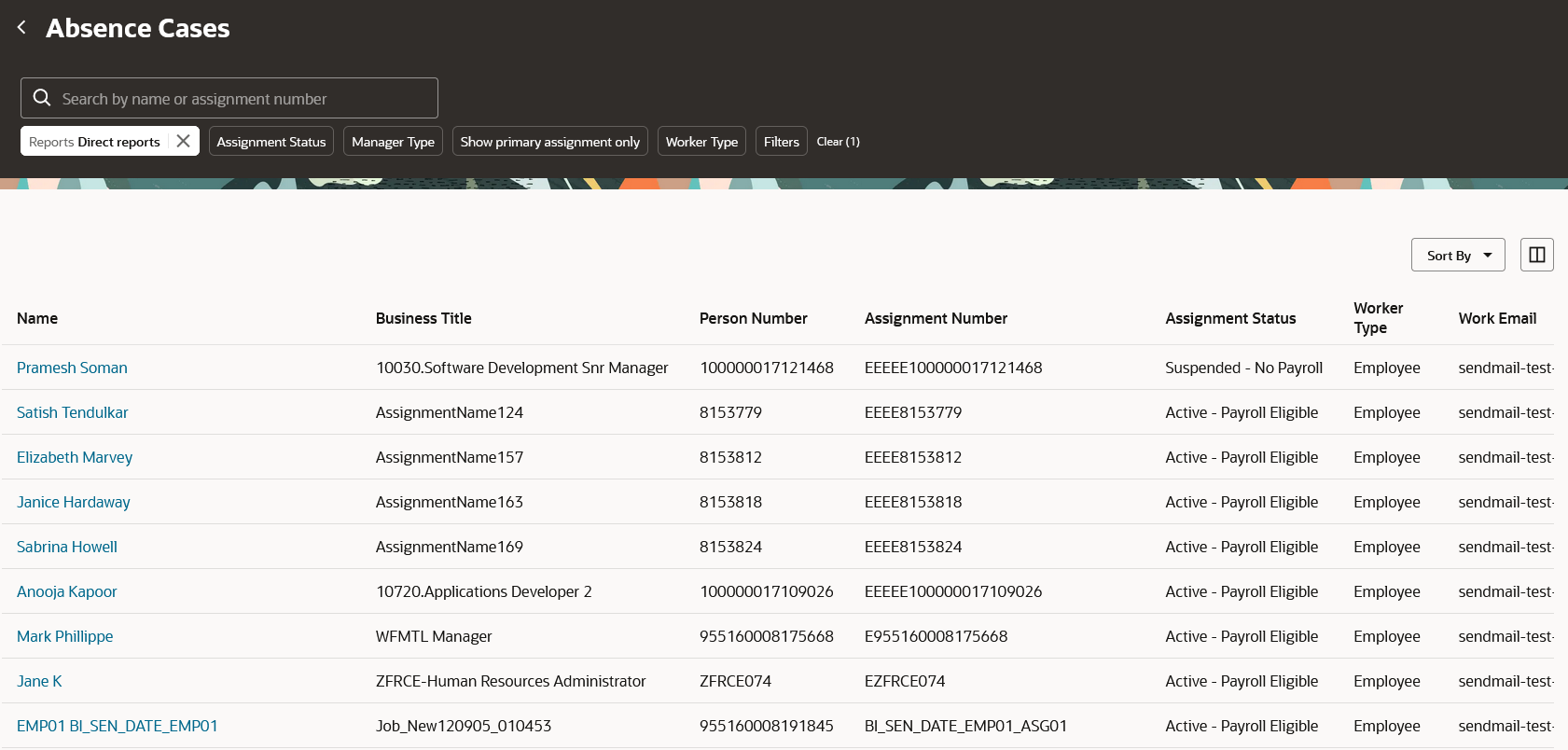
Global Payroll
Redwood Experience for Personal Payment Methods for Professional Users
What it Does: You can now use the new Redwood personal payment method page to view and manage employee’s personal payment methods.
Why it Helps: The page features a card layout for an overview of payment methods. It allows creating new payment methods with associated bank accounts in one go.
Redwood Experience Search for a Bank from the Personal Payment Method Page
What it Does: You can now search for a bank using the branch identifier for United States, United Kingdom, and Canada localizations on the Redwood personal payment method page.
Why it Helps: Increases the ease of use for creating a bank account to map with a personal payment method.
Additional Payroll Features Enhanced to Apply Element Security
What it Does: The Element Security Profile restriction applies to these additional payroll features:
-
- Manage Elements
- Balance Adjustment
Why it Helps: When using these features, you can now secure and limit access to elements using the HCM Data Roles and the Elements Security Profiles task flow. This enables organizations to restrict access to elements based on individual business needs.
Events: Payroll Evaluation Status
What it Does: You can now view the status of the payroll notification processing for an event and take an action as required.
Why it Helps: When an event is triggered, the payroll application generates event notifications for features such as the retroactive recalculation of payroll and retro pay for late hires.
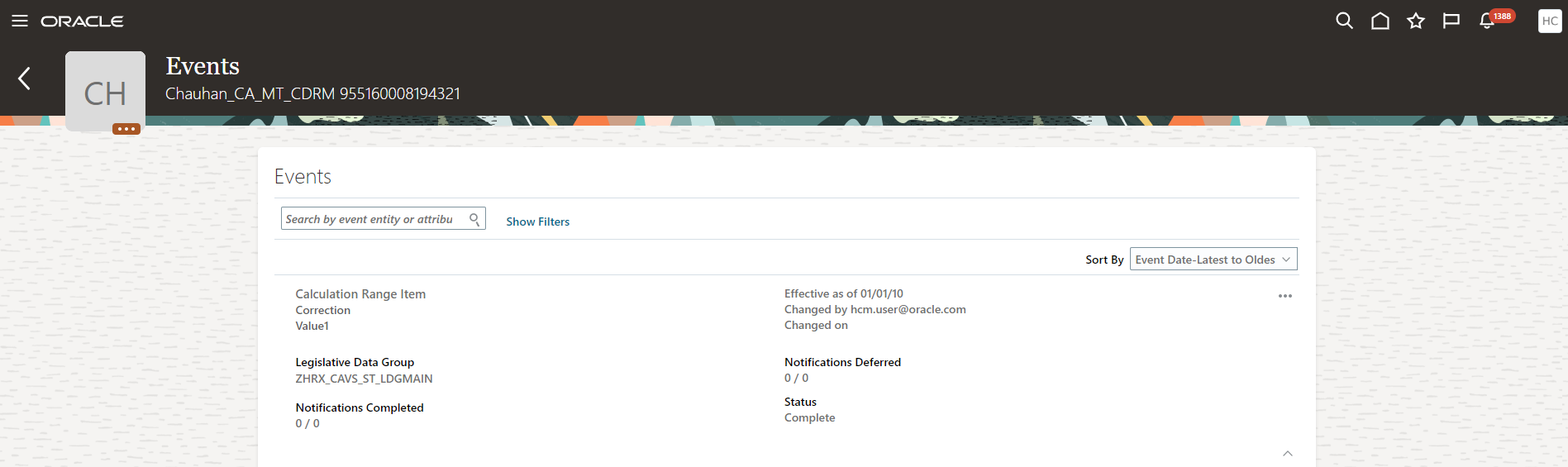
HCM Data Loader User Access Security Supported in Payroll Flows
What it Does: You can now use the Load HCM Data File and Load HCM Data Spreadsheet tasks to load a file or spreadsheet using a payroll flow.
Why it Helps: Transform your data to a compatible format with HDL, then load it using a payroll flow while enforcing security features.
Redwood Pay slip: Group Earnings and Deductions
What it Does: The earnings and deductions amount on the pay slip summary page can be displayed based on the element primary classification, such as pretax vs. voluntary deductions.
Why it Helps: Helps organizations to group and display earnings and deductions on the pay slip summary page for easy consumption by users.
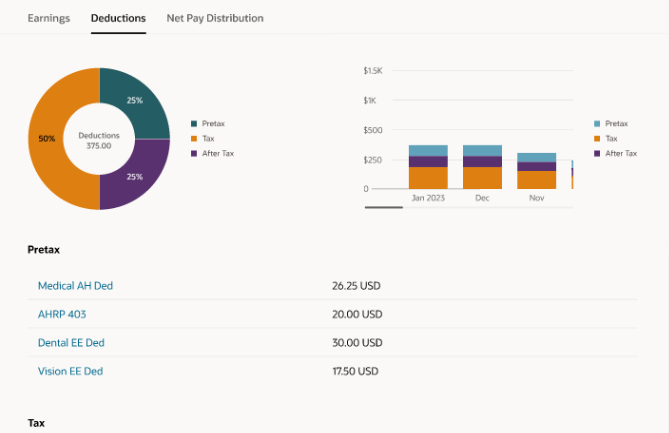
Recruiting
Multilingual Support for the Candidate Experience V2 Skill
What it Does: Candidates can now chat with the Oracle Recruiting Assistant through the career site in any of these languages – English, Portuguese, German, Italian, Arabic, Dutch, French, and Spanish. The Candidate Experience V2 skill (CE V2) has been enhanced to provide support for these languages.
Why it Helps: With this feature, candidates can have a seamless experience interacting with the Recruiting Assistant in the same language as that of the career site.
Learning
Related Skills and Qualifications
What it Does: You can now add skills or qualifications to courses and specializations that make the learning discoverable during browsing and searching, but that won’t update a learner’s talent profile after they complete the learning.
Why it Helps: This feature can make it easier for learners and managers to find relevant training by adding more Skills and Qualifications to Learning Outcomes, even if they aren’t meant to be added to a learner’s talent profile after completion.
Goal Management
Redwood – Role-Based Performance Goal Approvals
What it Does: When managers add or change any goals in the employee’s performance goal plan, they can now send them to their next-level manager for approval.
Why it Helps: This feature enhances the usability of goal approvals with role-based approvals for goal changes or additions.
Redwood – Submit Individual Performance Goals for Approval
What it Does: Employees now have the flexibility to make incremental changes to a performance goal plan that’s in pending approval status. They can add performance goals or edit goals that haven’t yet been submitted for approval in the goal plan.
Why it Helps: By enabling incremental approvals for goal changes or additions, this feature enhances the usability of goal approvals.
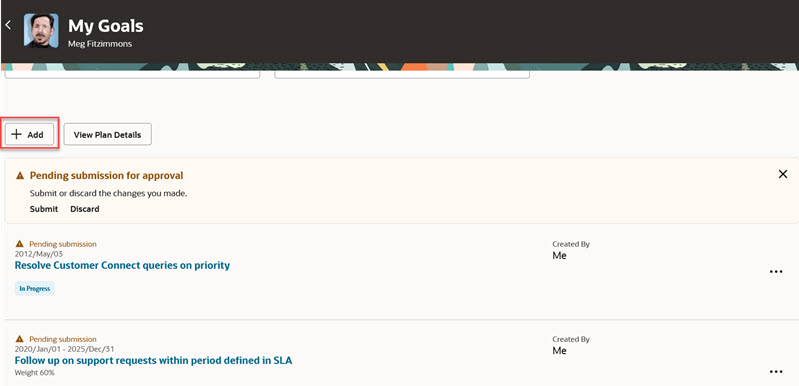
Performance Management
Competencies and Dynamic Skills as Check-In Discussion Topics
What it Does: You can now take advantage of competencies and dynamic skills (from Skills Center) as discussion topics in performance or Touchpoints check-in documents.
Why it Helps: This feature enables you to have an enriching check-in with the inclusion of competencies and skills related topics in an employee’s check-in document.
Manufacturing & Supply Chain
Purchasing
Create Requisitions and Purchase Orders Requiring Special Handling
What it Does: This feature allows requesters and buyers to capture special handling request details in descriptive flexfields at the header or line level.
Why it Helps: Special handling instructions flow from Requisitions to Purchase Orders to facilitate special delivery orders.
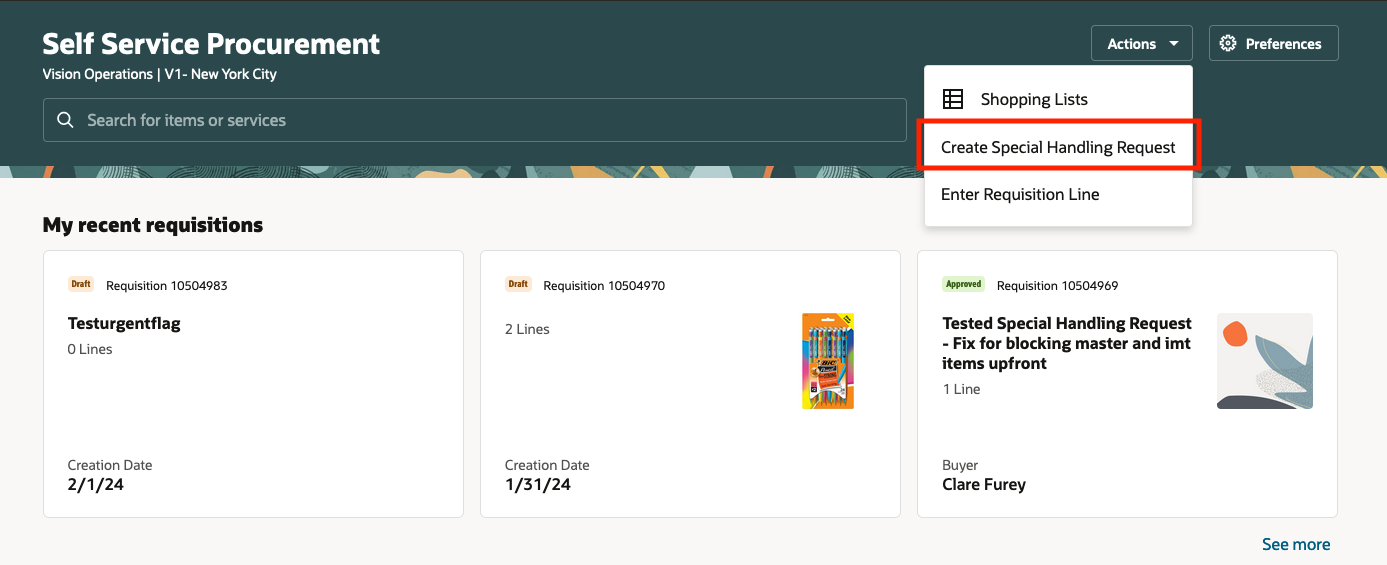
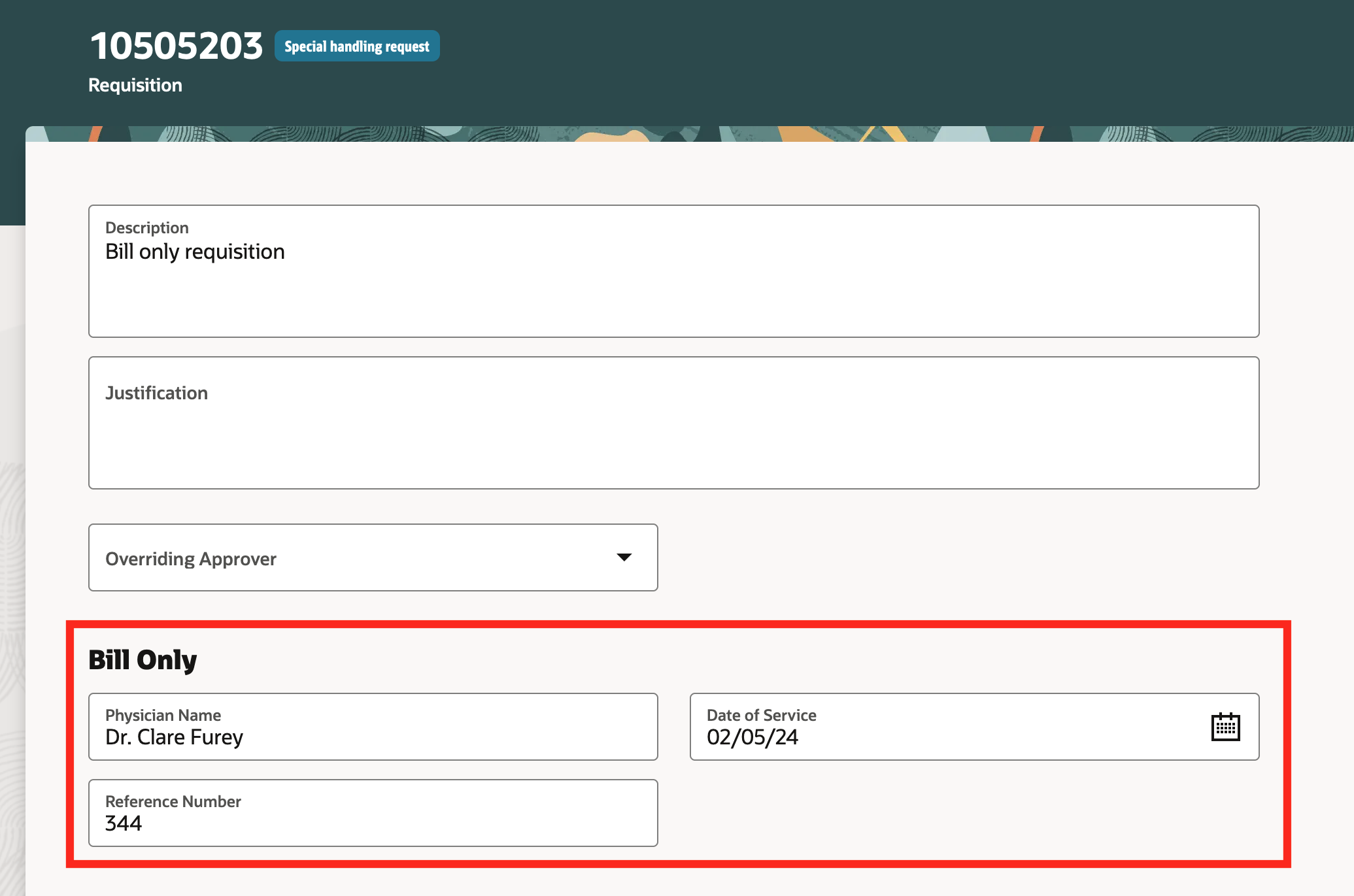
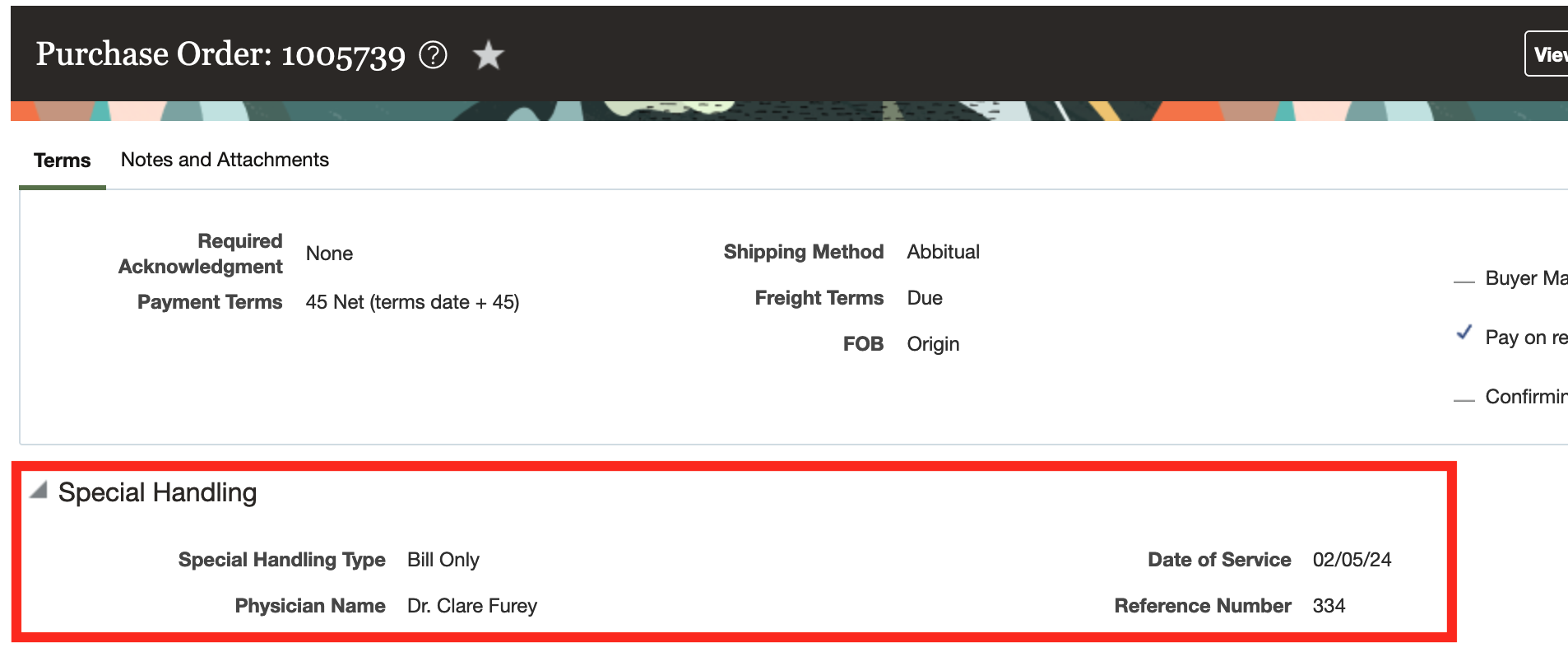
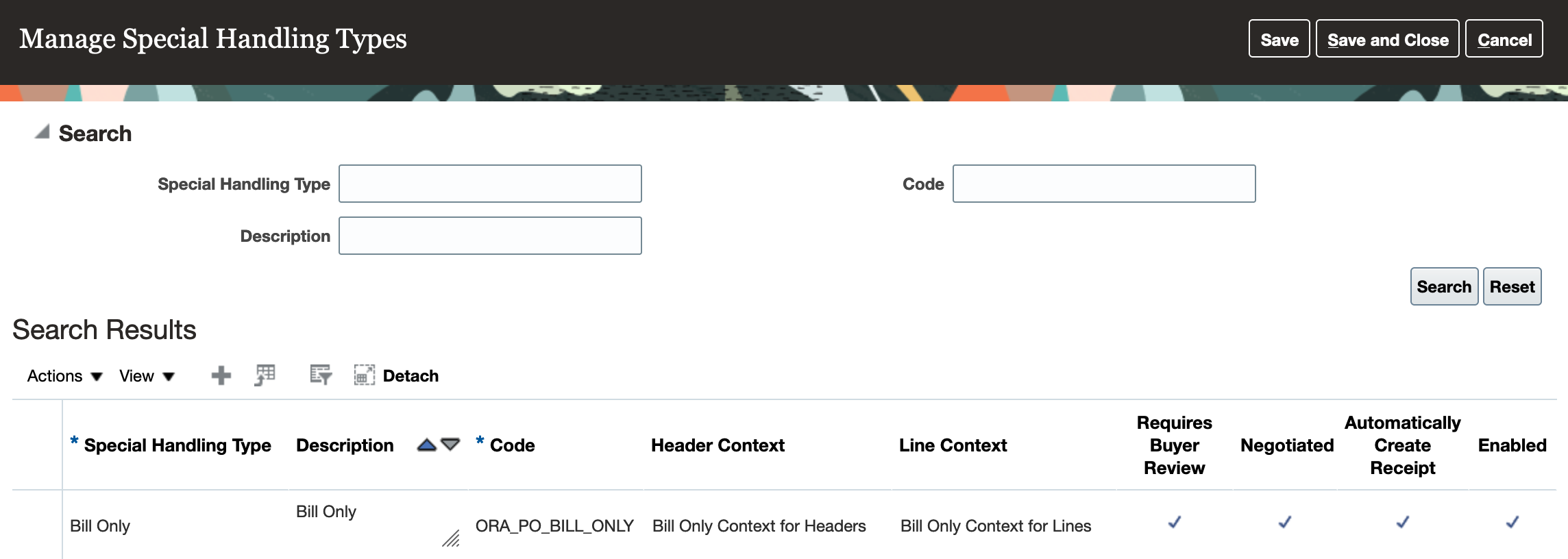
Sourcing
Create Negotiation Cover Page with Generative AI
What it Does: Generative AI supports procurement professionals by generating brief summaries for solicitation cover pages.
Why it Helps: Helps procurement professionals quickly generate a customized cover page for solicitations.
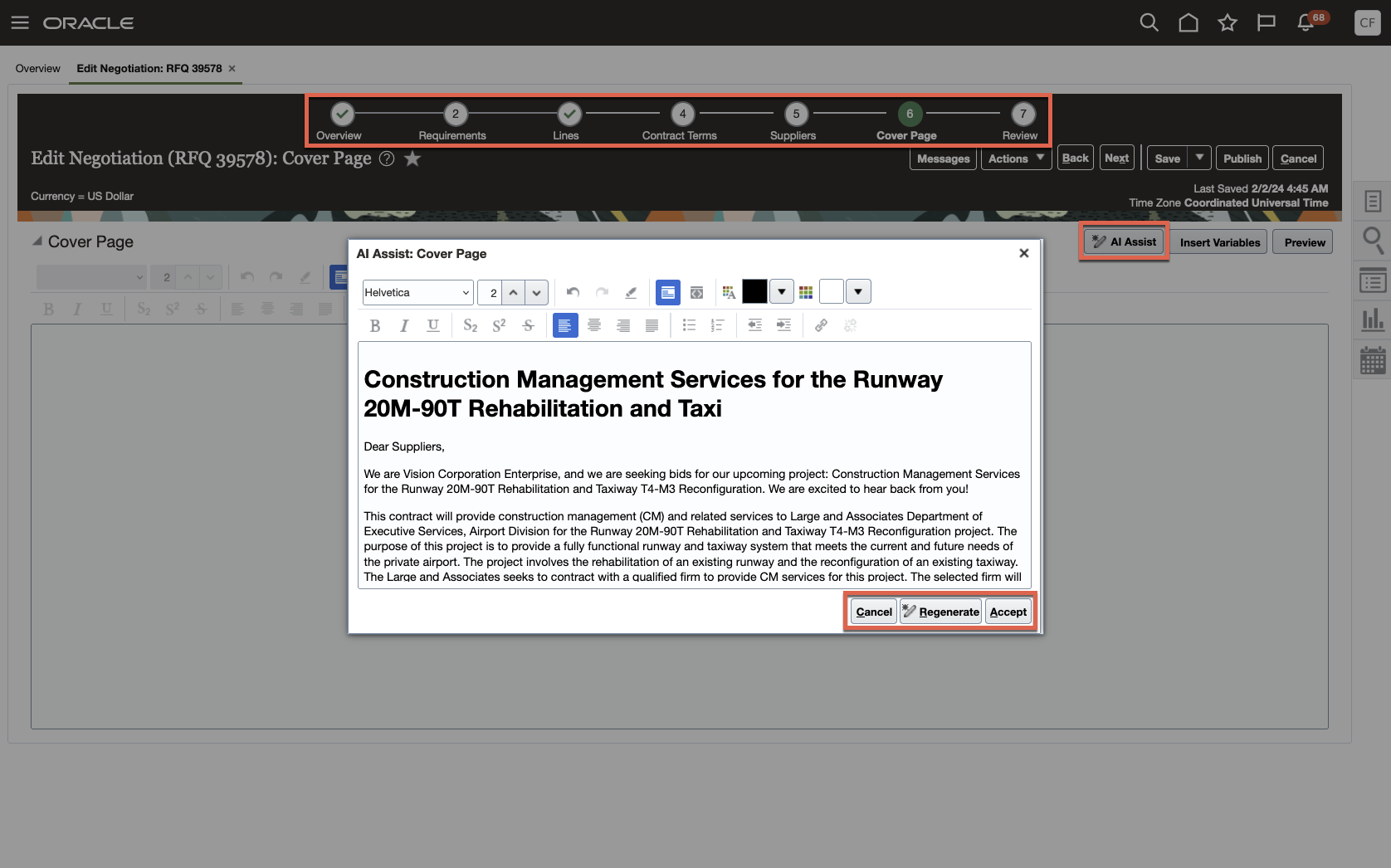
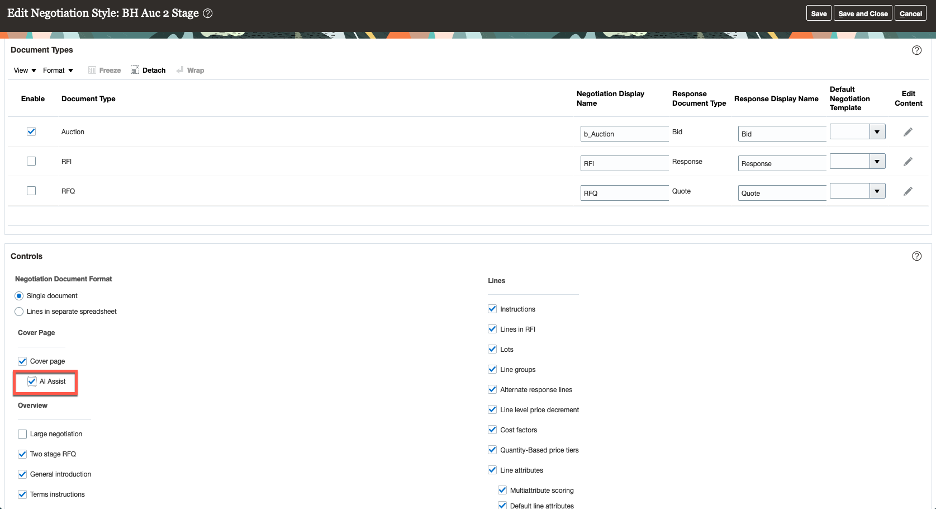
Manufacturing
Automatically Assign Item Structure Components to Work Definition Operations
What it Does: Enables automatic assignment of an added structure component to the corresponding manufacturing work definitions and the receipt of notifications for updated or suggested operation sequences for review and possible actions such as versioning, update, or correction.
Why it Helps: This feature helps users create or copy a discrete or process manufacturing work definition for a standard item with its components automatically assigned to operations based on the suggested operation sequence in the item structure.
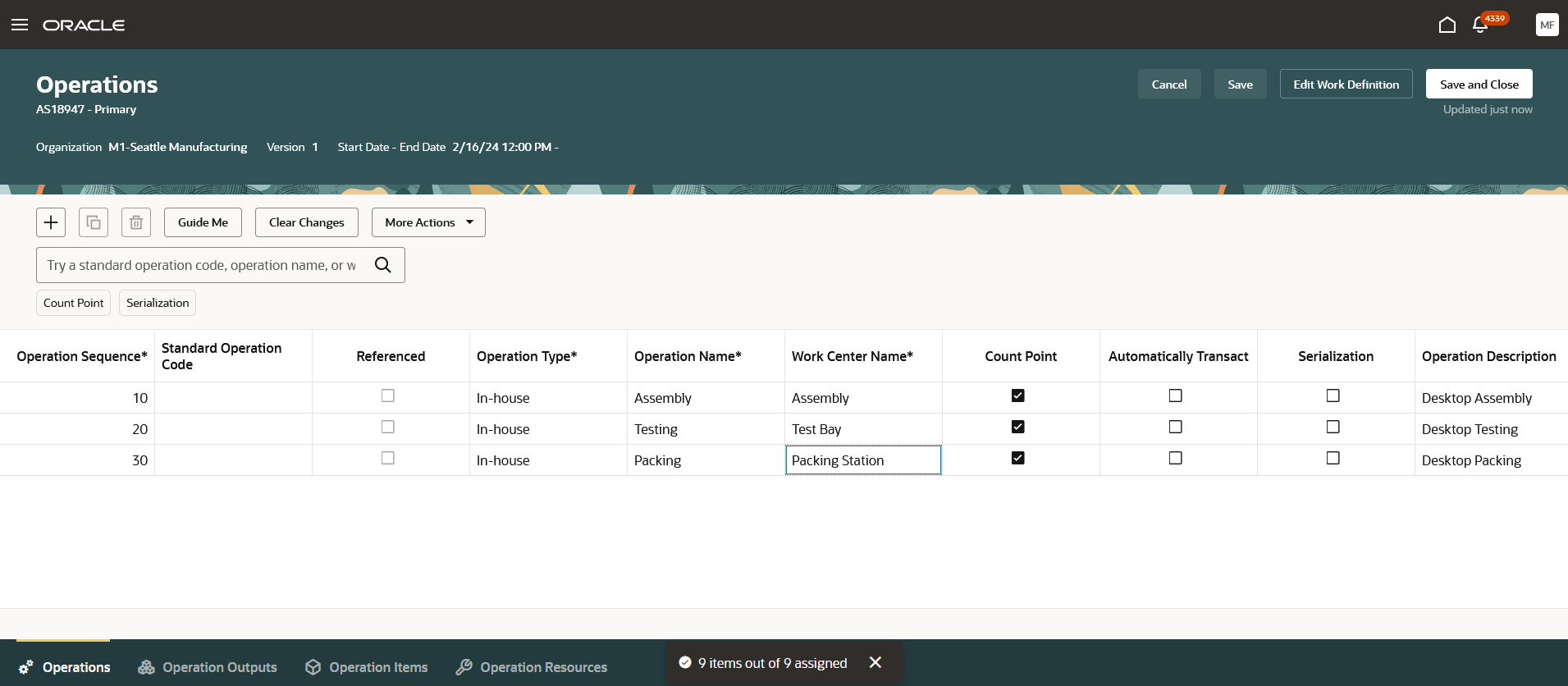
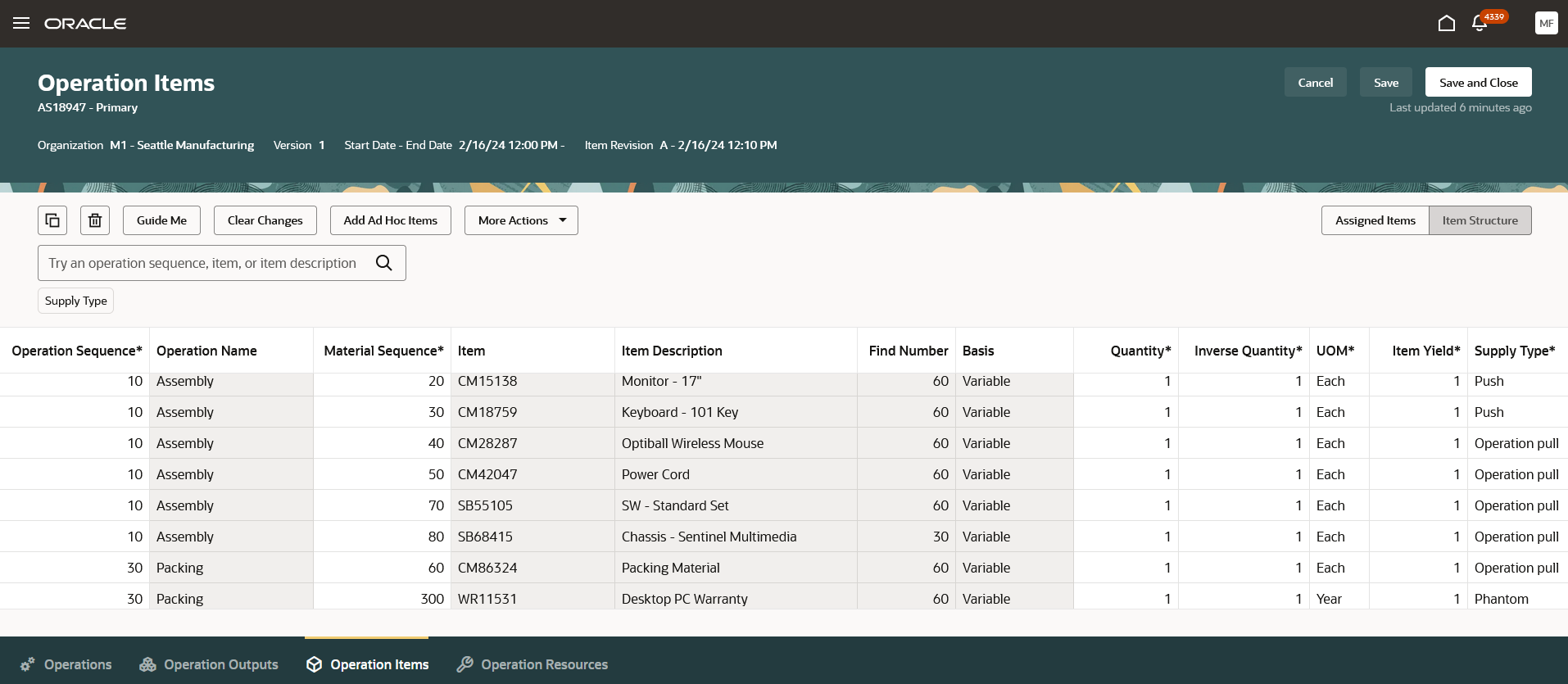
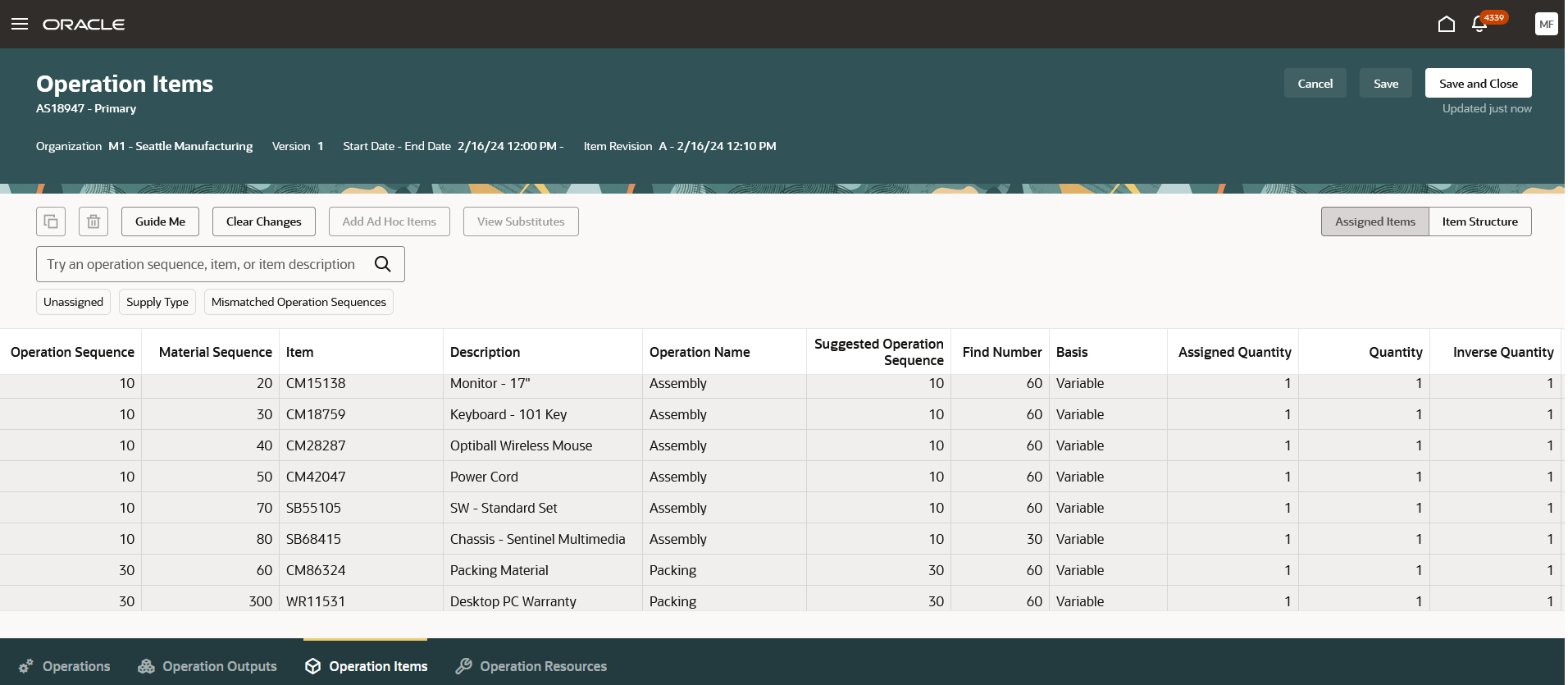
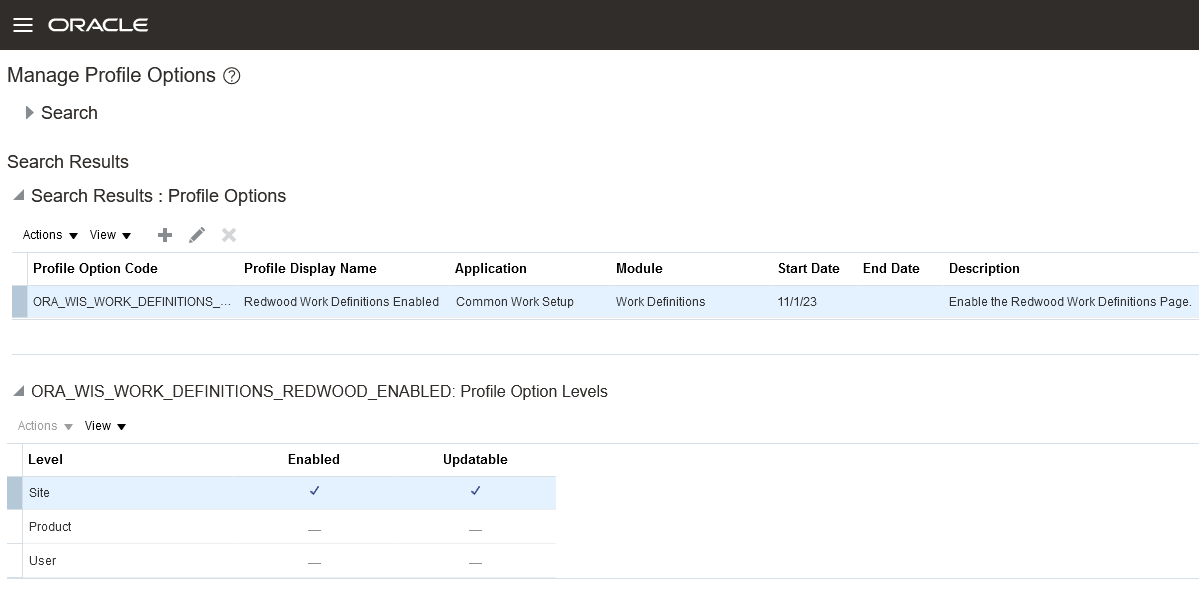
Inventory Management
Complete Cycle Counts Using a Mobile Device
What it Does: Now you can record cycle counts in real time while counting the items physically for a quantity-tracked subinventory using a mobile device.
Why it Helps: This feature provides you with the capability to record cycle counts in real time using a mobile device to increase the productivity of your warehouse operations.
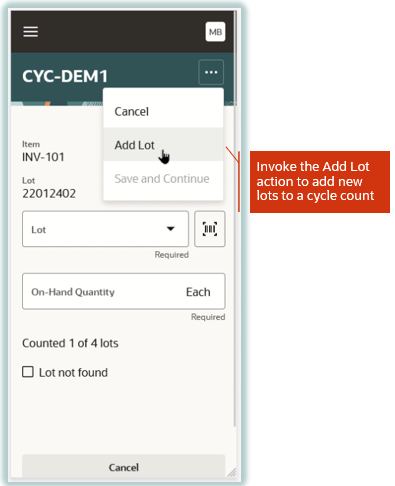
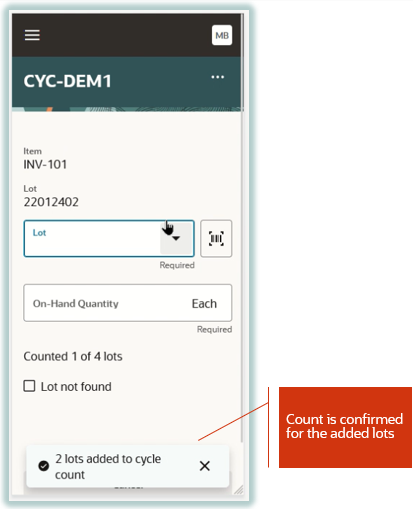
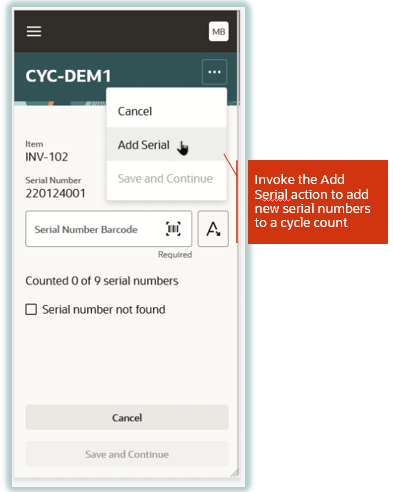
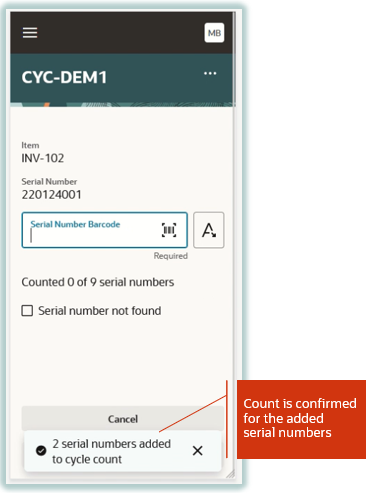
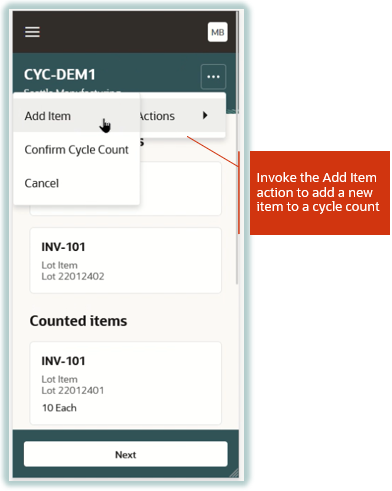
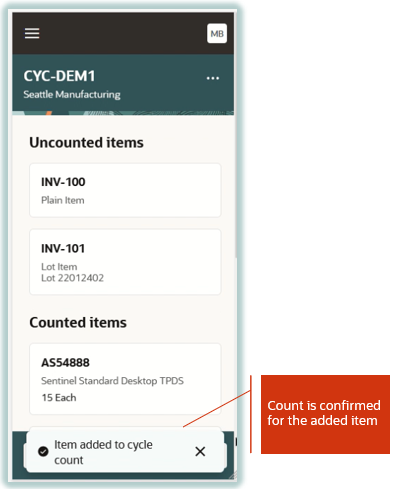
Order Management
Cancel Sales Order Backorders Automatically and Enforce Single Shipment
What it Does: Automatically cancel any quantity that can’t be fulfilled due to on-hand quantity shortages during pick confirm or ship confirm for customers that do not accept backorders or multiple shipments.
Why it Helps: This feature makes it easier for you to comply with your customer’s fulfillment contracts by automatically canceling unfulfilled quantities and reducing your manual effort.
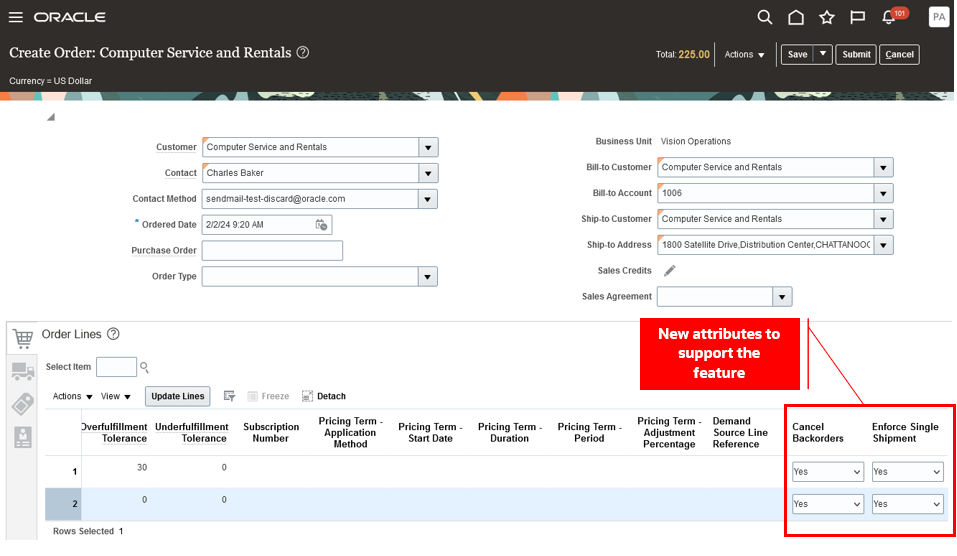
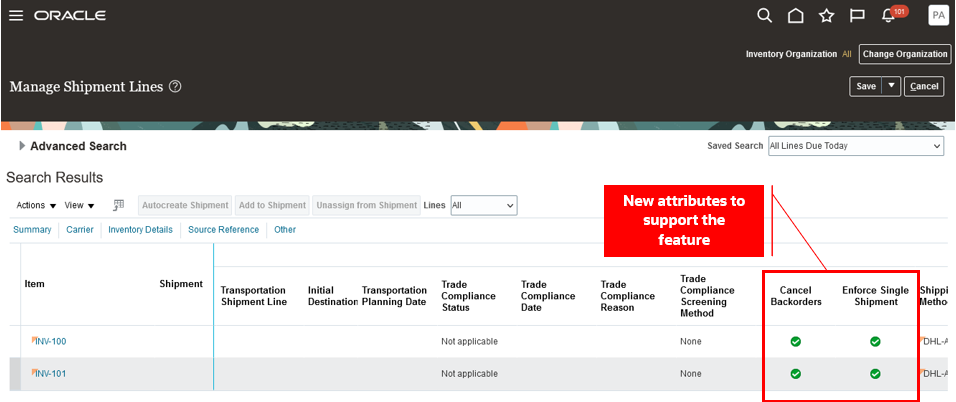
Projects & Portfolio Management
Billing and Revenue Management
Bill and Cost Rate Override Maintenance Using a Rest API
What it Does: Enables the building of integrated solutions to create and update rate overrides, such as during contract creation or amendment.
Rate overrides provide an intuitive, flexible mechanism to maintain bill and cost rates specific to bill plans, projects, or tasks, and often serve as a price list or rate card for professional services organizations. New REST APIs include:
-
- Project and Task Cost Rate Overrides: Used to create, view, update, or delete the cost rate overrides for a Project.
- Contract Project and Task Bill Rate Overrides: Used to create, view, update, or delete the bill rate overrides for a Contract.
Why it Helps: Project integration specialists or project application administrators can integrate these REST APIs into existing systems and gain real-time control over creating, updating, and deleting rate overrides. Users can reduce manual errors when entering project cost rate overrides or contract bill rate overrides by utilizing these REST APIs. Whenever bulk loading of rate overrides is required, this capability saves time and ensures accuracy over row-wise updates on the UI.
Create Supplier Contacts from Contract
What it Does: Create supplier contacts in the Parties tab of the contract. The Create Contact button is enabled for suppliers and other third-party roles within a procurement contract.
Why it Helps: Contract managers don’t need to rely on the supplier manager to create a supplier contact. Being able to create the contact within the contract UI enhances the efficiency of the contract authoring process and shortens the lead time for contract creation.
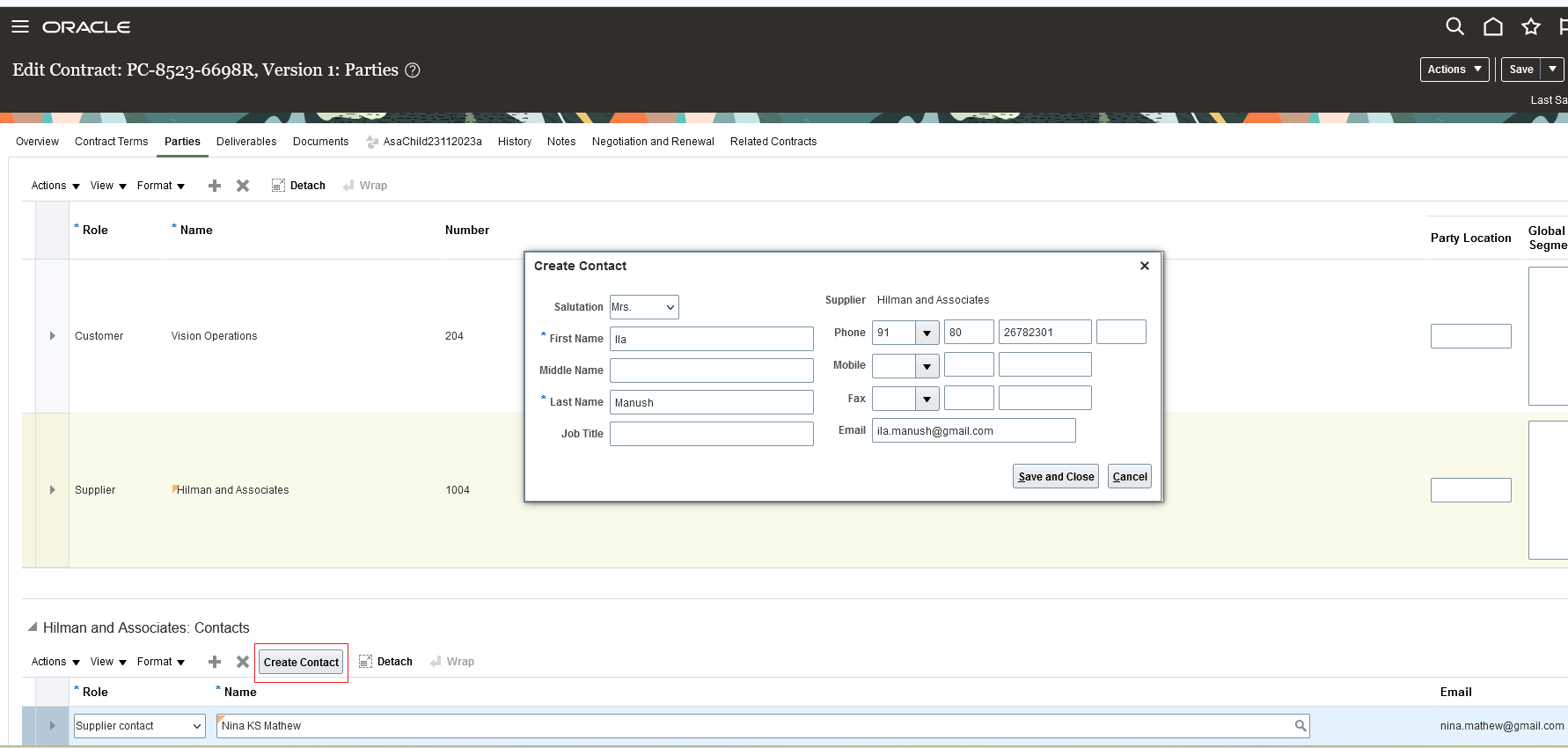
Milestone Billing and Revenue Recognition
What it Does: Define milestones once and track them across the entire lifecycle, from contract definition, to work planning, and ultimately to billing.
Why it Helps: Automates and accelerates business flows to deliver a seamless experience for the professional services industry.
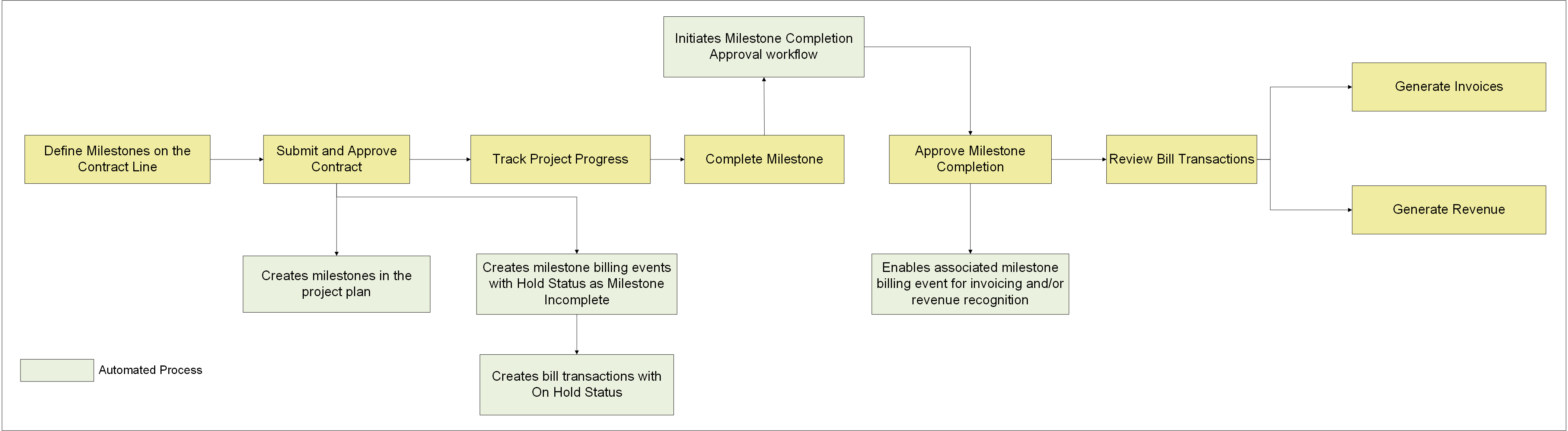
Cost Management and Control
Project Cost Transactions for Persons with Inactive or Suspended HR Assignments
What it Does: Import new person-related cost transactions, such as timecards and expense reports, regardless of the status of the person’s HR assignment.
Why it Helps: Saves time otherwise spent analyzing and resolving cost processing exceptions due to person HR assignment status validations by preventing these exceptions from being raised. Ensures more accurate and complete accumulation of project costs, by allowing transactions which were previously not permitted.
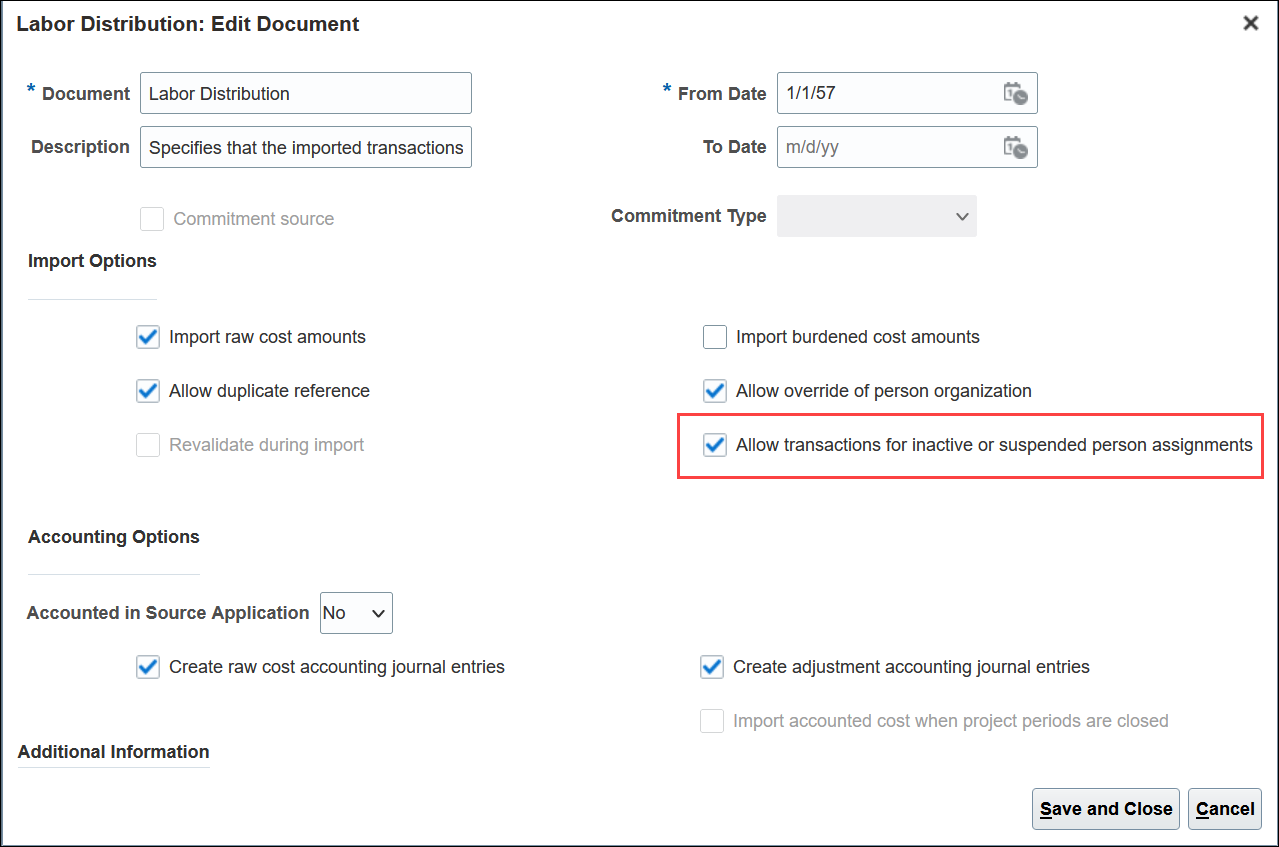
Resource Management
Efficiently Approve Requested Resources on Project Resource Requests
What it Does: Confirm project resources in a single action by selecting multiple project resource requests that contain the requested resources.
Why it Helps: Approving resources for multiple requests as a group can significantly reduce the staffing effort required by the resource manager.