UPDATE 2024 D
-
Common Technology/UI
-
Manufacturing & Supply Chain
-
Projects & Portfolio Management
Common Technology/UI
Extensibility
Updated Oracle Visual Builder – Extensions
What it Does: Users can now centrally manage published extensions using the new Manage Extension Lifecycle page. Use this page to deploy a published extension to a new Oracle Fusion Cloud Applications instance or delete it when it is no longer needed.
Why it Helps: This feature simplifies the management of extensions.
Updated Oracle Visual Builder – Dependencies
What it Does: Users can now easily explore extensions within the same pillar as their dependent extension in the App UI pane. A similar view is available in the Services, Layouts, and Translations panes. By simply hovering over the installed dependency in the Dependencies pane and clicking the Delete icon, users can simplify the management of dependencies.
Why it Helps: This feature simplifies the management of dependencies.
OTBI
Publisher Email Server Setup
What it Does: Enables OTBI users to configure the provisioned default email server to provide access to user roles.
Why it Helps: This feature is a BI Product enhancement.
User Experience
Improvements to Date Fields Based on Time Zones
What it Does: Improves how users enter the date and time values when using the legal entity, user preferred, and server time zones. This impacts some, but not all, product families.
Why it Helps: This feature improves the user experience.
Inventory Management
Receive B2B Messages from Your Trading Partners in Real Time Using a REST API
What it Does: Users can now receive B2B messages directly from their trading partners using the new Generic B2B Message Receiving Service.
Why it Helps: B2B messages process directly, thus offering a simple and alternative way to receive B2B documents.
Integrate Manufacturing and Maintenance Direct Work Order Transactions with Your Warehouse Management System
What it Does: Users can provide packing unit during product completion and returns transactions in manufacturing/maintenance. New out of the box integration Oracle INV WMS Work Order Direct Transactions sends transactions from Oracle Fusion Inventory Management to Oracle WMS in OIC.
Why it Helps: Customer can issue, return, backflush materials, & perform product completions, returns for work orders generated in Manufacturing/Maintenance when using an external or Oracle WMS.
Procurement
Approver Comments Available in OTBI Reports
What it Does: Users can see approver comments when generating reports using the Comments field from the Document History folder in the Purchasing Real Time and Purchasing Agreements Real Time subject areas.
Why it Helps: Customer can develop quick reports with approver comments included to track approval history with details.
Project Management
Project Status Changes and Comments Retrieval Using a REST API
What it Does: Users can leverage the new Project Status History endpoint to perform GET operations and retrieve comprehensive historical data on project status changes & comments.
Why it Helps: Changes to the project status and comments provide the rationale for approvers to take necessary next action. End users can also use this API through tools such as the Oracle Visual Builder add-in for Excel, improving back-office efficiency. Organizations benefit from improved transparency, understanding the rationale of each change, while projects move through the status workflow.
Accounts Payable
Automatic Incrementing of Date Parameters for Validate Payables Invoices Process
What it Does: This feature lets you avoid manual updates to date ranges to match the desired frequency of subsequent child runs. Automatic incrementing keeps process more systematic.
Why it Helps: Reduce manual effort and increase productivity by automatically incrementing the date parameters. Improve performance by streamlining the process to pick the most recent invoices for every subsequent run.
CPQ
Administration
Download Oracle CPQ Business Metrics to CSV File
What it Does: Standardizes process for commonly used queries such as number of eCommerce Interactions, Disk space of commerce attachments, number of active internal & partner users, number of internal and partner quotes, and length of time users take to create a quote.
Why it Helps: Reduces the need for custom designed reports and makes commonly requested information easily distributed via csv files.
Commerce
Commerce Sales Agreement Support
What it Does: Sales users can author and negotiate a new sales agreement within CPQ using a productized CPQ quote for agreement, without a dependency or integration with Oracle Sales Contracts.
Why it Helps: This allows sales users to define and negotiate the timing, products, pricing, payment terms, and commitments for sales agreements that will be applied to future quotes and sales orders.
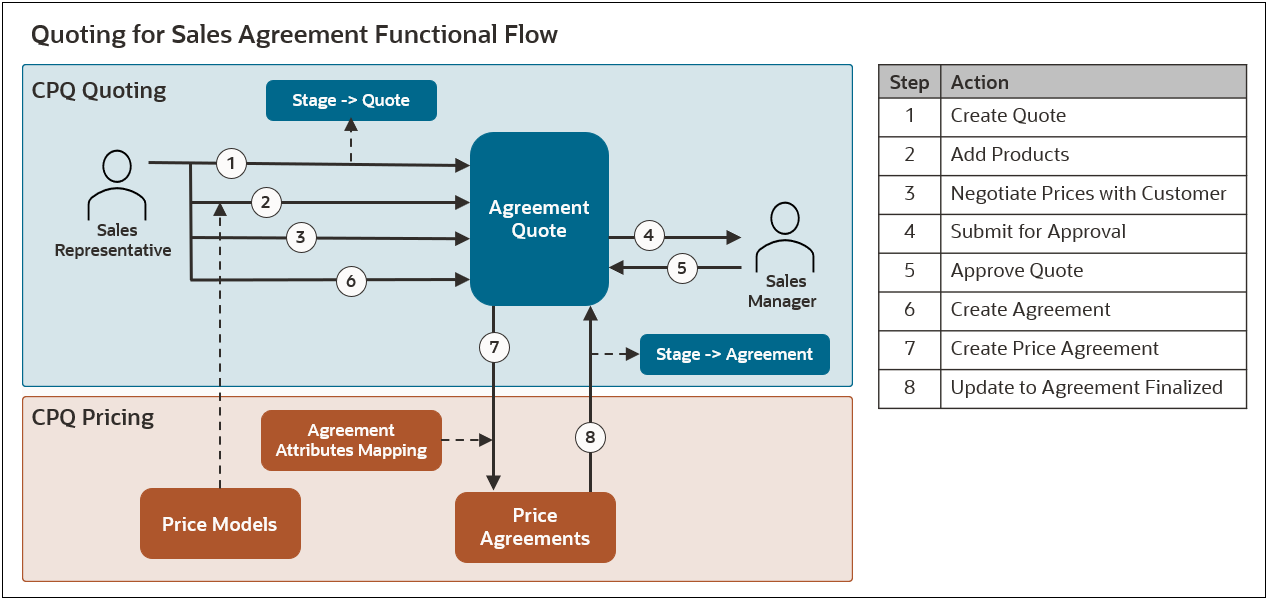
Pricing
Price All Lines on a Quote at One Time Using an Advanced Price Model
What it Does: CPQ Commerce will reprice all lines on a quote when any one line or header Pricing Attribute is modified. The new Advanced Price Model will be executed only once for all lines so that calculations such as tier or volume pricing can be easily applied across the entire quote when the same product occurs multiple times on the quote.
Why it Helps: This feature reduces pricing data entry steps for users and ensures pricing consistency within a quote.
Integrate Base Pricing from Oracle Fusion Pricing
What it Does: This feature enables the transfer of pricing elements like price models, price model items, charges, and rate plans directly from Fusion Pricing to CPQ.
Why it Helps: This simplifies the pricing integration process between Oracle Fusion and CPQ to ensure pricing accuracy.
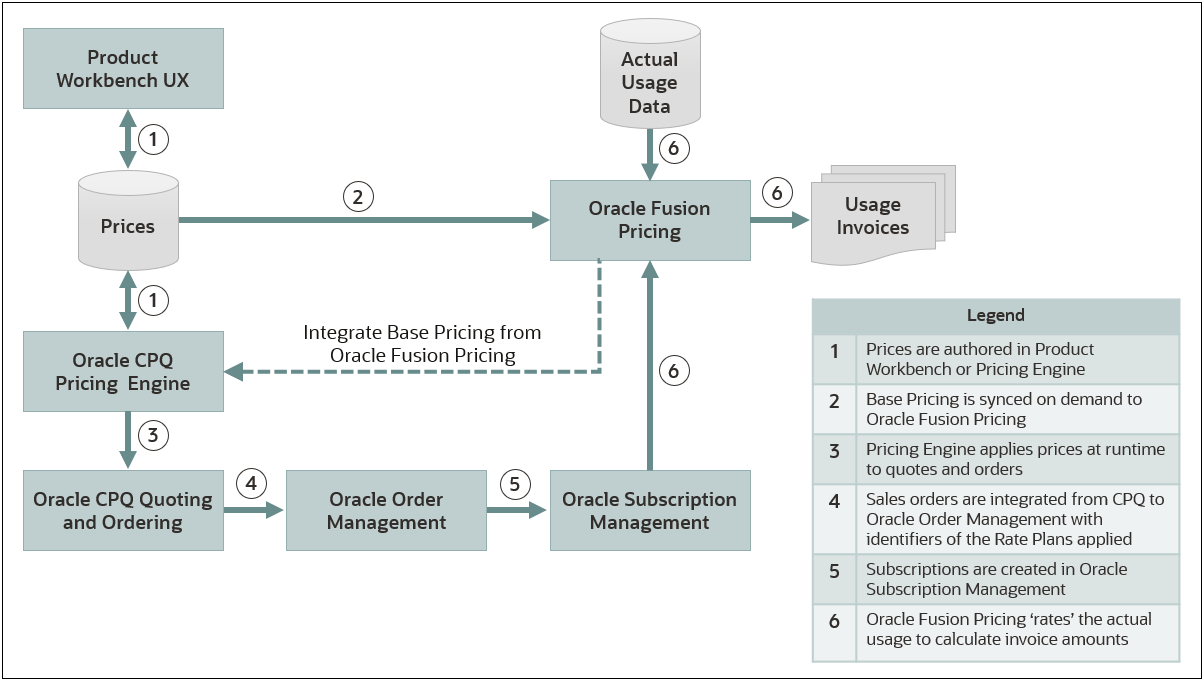
Integration
Subscription Amendment Integrated Flow for CPQ – Order Management Integrations
What it Does: Amend standalone subscriptions via integration in the following cases:
-
- Change in Subscription Tier or Plan
- Adjustment of Subscription Quantity
- Extension of Subscription
- Adding or Removing Features
- Price Adjustments
Why it Helps: This feature keeps Subscription changes in sync across all platforms: CPQ, Order Management, Subscription Management, and ERP Cloud.
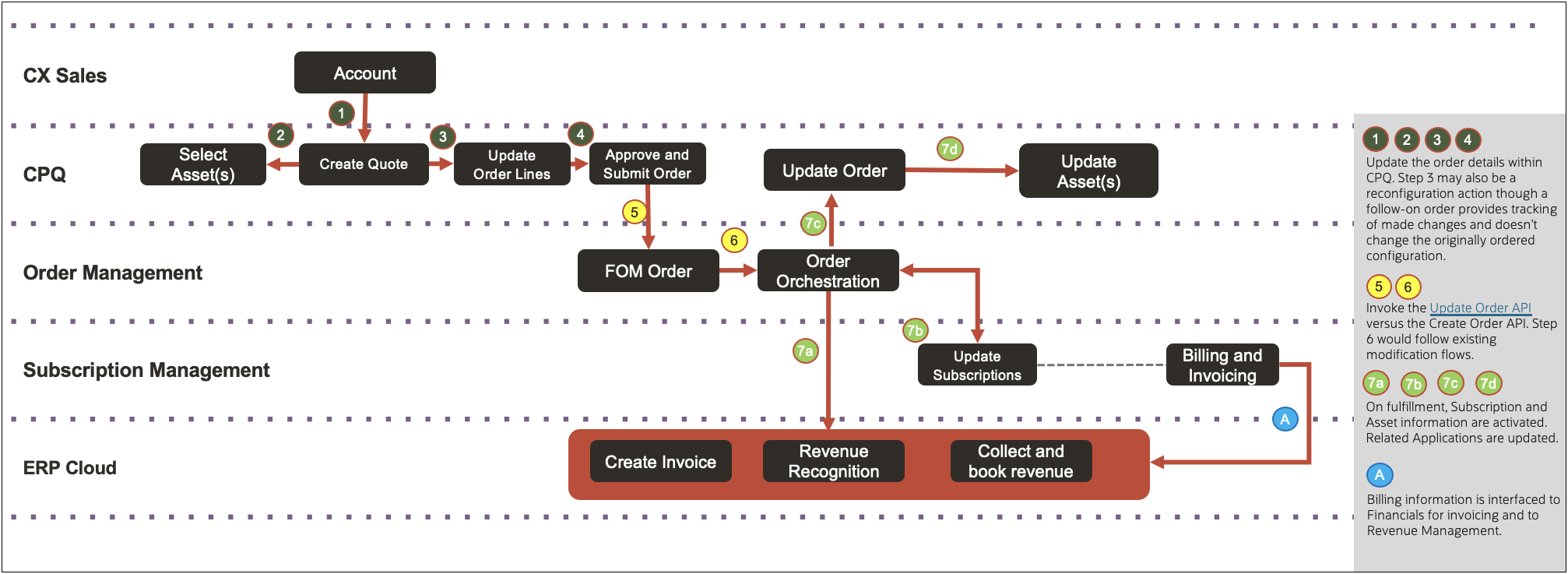
HCM
Global HR
Personalize Redwood Mass Download of Document Records Using Business Rules
What it Does: Users can now use Business Rules in Visual Builder Studio to personalize the Redwood Mass Download of Document Record page.
Why it Helps: This can enhance your users’ experience by personalizing the page according to your business needs and requirements.
Journeys Available for Nonworkers
What it Does: You can now assign journeys to nonworkers, such as interns, volunteers, retirees, pensioners, and consultants.
Why it Helps: This feature ensures a consistent user experience in the Journeys application for all worker types.
Position Costing Section in Redwood Position Management Processes
What it Does: Users can now manage the position costing information in the newly added Costing region in the Redwood Position management process. The costing of a position is specific to a legislative data group (LDG). You need to have access to the legislative data group to add or modify the costing of the position. The changes to the position costing are within the context of a legislative data group.
Why it Helps: Users can now manage the position costing information when creating or updating a position, or while requesting a new position or requesting a position change.
Benefits
Enhanced Purge Process and Benefits Diagnostic Reports
What it Does: The Benefits purge processes have been enhanced to purge self-reported life events of a person when you choose to purge their details. The Benefits diagnostic reports have also been enhanced to cover sections relevant to the pages redesigned in Redwood Toolset Visual Builder Studio.
Why it Helps: The purge process and diagnostic reports are updated to support new Redwood-based functionalities.
Compensation
Currency Switcher Introduction in Redwood Compensation Pages
What it Does: Line and compensation managers can now switch to view details in their preferred currency using the currency switcher introduced on Redwood Change Salary and View Compensation History pages.
Why it Helps: This enhancement improves satisfaction and increases productivity by letting line and compensation managers work in their local currency.
Absence Management
Business Rules for Redwood Pages
What it Does: Users can configure fields and regions of VBCS pages and change the page properties using business rules. Users can also create field level validations and custom messages to meet business needs. The following VBCS page properties can be modified:
-
- Absence Entry
- Existing Absences
- Absence Balance
- Absence Balance Details
- Absence Planning
- Existing Absences
- Absence Bid
- Cash Disbursements
- Donations
- Absence Cases
- Absence Case Details
Why it Helps: Users can customize absence entry and other absence pages in Redwood. In previous releases, these pages were not supporting modifications.
Redwood Absence Entry Page Improved Performance
What it Does: Allows for absence entry pages to load faster than before.
Why it Helps: There were performance issues in previous releases for absence management self-service when using Redwood. The performance issues should be resolved in 24D to allow users to enter absences more quickly.
Absence Type Configuration for BPM Task Expiration
What it Does: Allows users to configure what happens to an absence request when the BPM notification expires for the approver.
Why it Helps: This feature will enable automatic approval or rejection of all absence requests after a specified period. The most effective approach would be to set it to auto-reject if no action has been taken. This will help ensure that absence requests do not remain unaddressed indefinitely.
Time and Labor
Redwood Timecard Enhancements
What it Does: Enables timecard and time entry comments when using the unified time entry layout.
Why it Helps: Adds more flexibility to the usage of the Redwood timecards.
Enabled Save Time Entries with Only Time Attributes
What it Does: Allows employees to save a timecard as a template using only time attributes.
Why it Helps: Saves employees time when setting up a template. Enables employees to save a template that includes only time attributes so the only thing an employee needs to fill in is the hours.

Global Payroll
Change Hire Date: Payroll Calculation Entries
What it Does: User can now change the hire date when the employee has a calculation entry such as an absence entry or timecard entry.
Why it Helps: When the hire date is moved to a later date, any calculation entries that are dated prior to the new hire date will be deleted from the payroll application.
Add New Input Values to Existing Elements
What it Does: User can now add new input values to an element using the HCM Data Loader (HDL), when the element has entry values created or processed in the payroll run.
Why it Helps: After the entry values are created for all impacted employees, you can modify the entry value.
QuickPay Performance Enhancements
What it Does: The payroll background process runs continuously to handle periodic requests for processing.
Why it Helps: When you initiate the QuickPay process, any issues with the payroll background process will result in the generation of log files that you can review and address.
Override Accounting Date Using Transfer to Subledger Accounting Process
What it Does: Users can now control the date that’s used by the Transfer to Subledger Accounting process to transfer payroll costs to the general ledger.
Why it Helps: This feature allows you to transfer previous period costing results to an accounting period of your choice.
Download Payslips
What it Does: The new standalone Download Payslips flow can be used to view and download payslips of one or more employees.
Why it Helps: This flow enables you to download previously generated payslip PDFs that are held in the Document of Records.
Recruiting
Promote Job Requisitions to Pool Members
What it Does: As a recruiter, users can send automated emails to members of the candidate pool to promote job openings to them.
Why it Helps: This capability offers highly specific targeting of both candidates and requisitions, as users can precisely promote the jobs to the precise set of candidates.
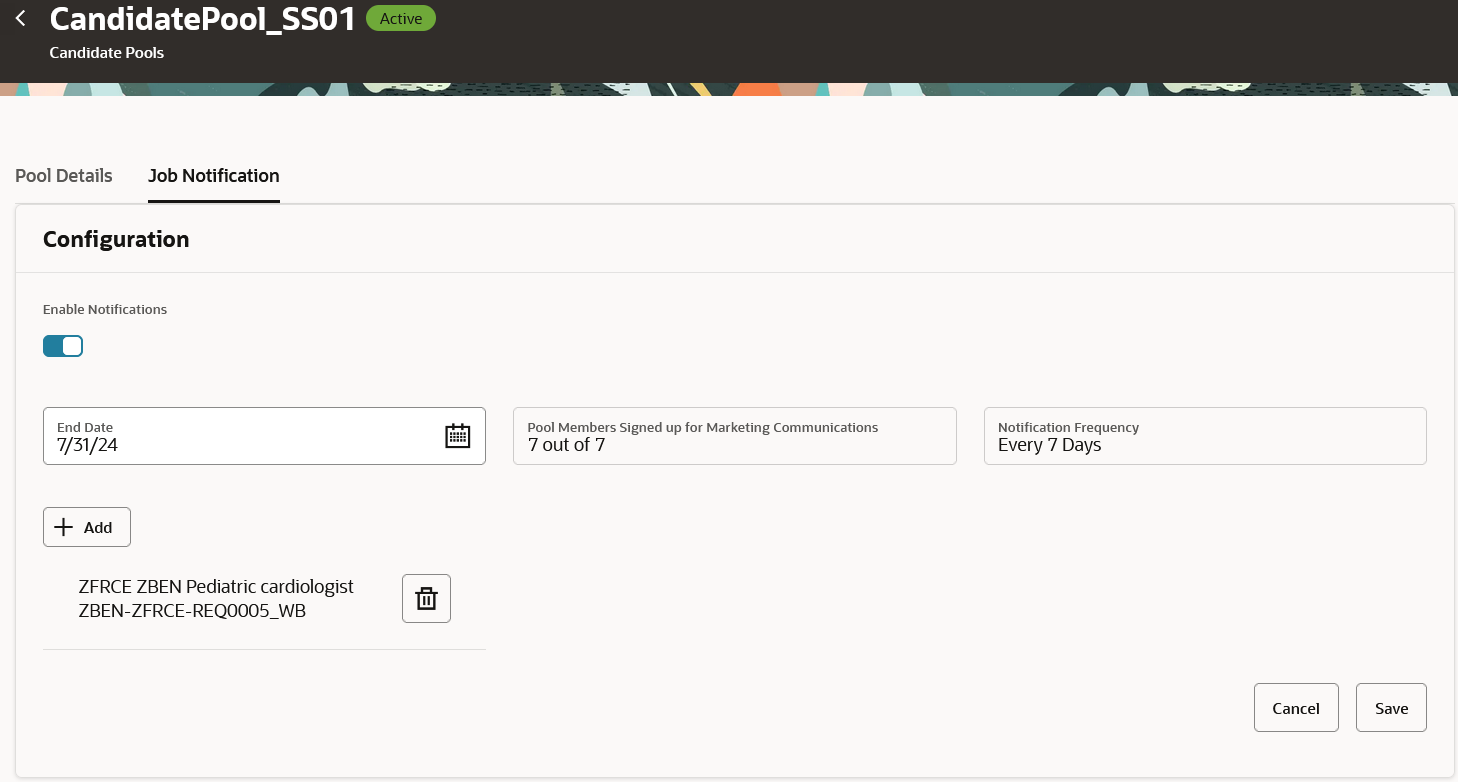

LinkedIn Apply Connect in Recruiting
What it Does: Candidates can view job listings created in Oracle HCM that are also posted on LinkedIn. They can easily apply for these positions using the “Easy Apply” button.
Why it Helps: With LinkedIn Apply Connect, candidates can apply for jobs without leaving LinkedIn. This allows applicants to provide required information such as answers to prescreening questions or profile information, and they can view the status of their job application while staying on the LinkedIn site.
As a recruiter, users can view the job application submitted by the candidate on the LinkedIn site within Oracle Recruiting. This allows recruiters to view the candidate profile, including the LinkedIn applicant’s highlights, and progress the candidate’s job application.
Learning
Automatically Launch PDF and URL Content
What it Does: PDFs and URLs automatically launch when a user self-enrolls in a self-paced offering activity. This applies to all PDFs and URL content and cannot be applied only to specific content.
Why it Helps: This enhancement lets learners engage with PDF and URL content more quickly and easily.

Learning Catalog Browse and Search Updates
What it Does: Learners can browse sections and search the learning catalog from one page. Learners can hover over a learning item on the learning catalog page to reveal automatically expanding cards with details regarding the course.
Why it Helps: These enhancements improve the learner experience by streamlining their actions in the learning catalog. Additionally, the new automatically expanding card reduces clicks when hovering over a learning item.

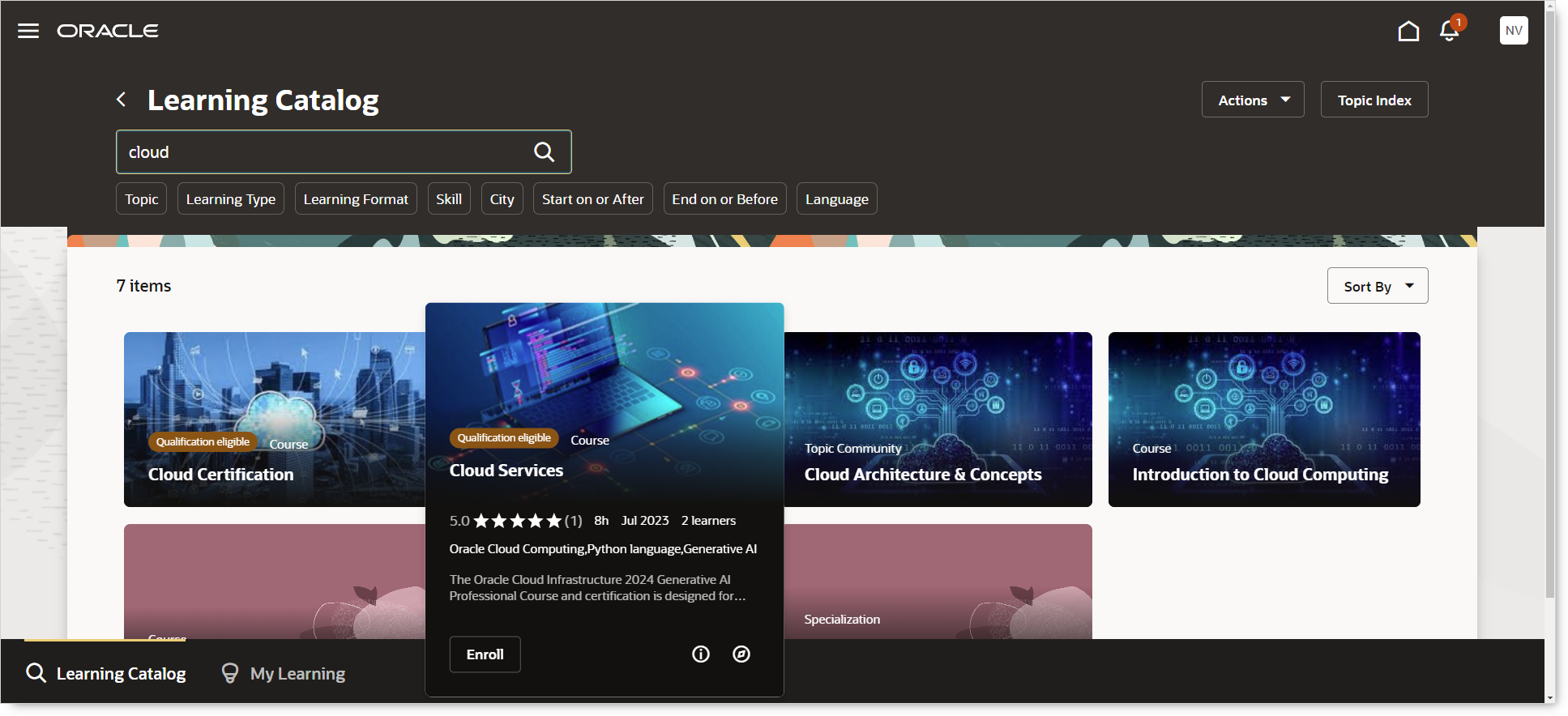
Goal Management
Redwood: Edit and Delete Goal Progress Notes
What it Does: Users can now edit or delete the notes that are added to their goals. Click the Actions button for the note and then select the Edit or Delete action.
Why it Helps: Improves goal tracking by updating or removing irrelevant notes.
Performance Management
Redwood: Share Multiple Performance Documents with Employees Action for Managers
What it Does: Managers can now share the performance evaluation documents for multiple employees at the same time.
Why it Helps: This feature allows managers to increase productivity by enabling them to share evaluations with multiple employees simultaneously, rather than repeating the task one at a time.


Manufacturing & Supply Chain
Procurement
Update Blanket Purchase Agreement from Negotiated Award
What it Does: This feature allows buyers or category managers to update an ongoing agreement instead of creating a new agreement whenever a sourcing event is completed.
Why it Helps: It helps users apply the renegotiated pricing to open purchase orders retroactively, reducing the overhead from maintaining several documents. Users can automatically track the changes to existing agreements from the sourcing event and save significant time and effort.
Create Qualification Questions with Generative AI
What it Does: This feature enables the creation of qualification questions with generative AI.
Why it Helps: Generative AI can dramatically shorten the time needed to initiate new supplier qualifications, streamlining the creation process. For example, users can use Generative AI to suggest questions on topics such as sustainability, governance, financial viability, and various supplier risks.
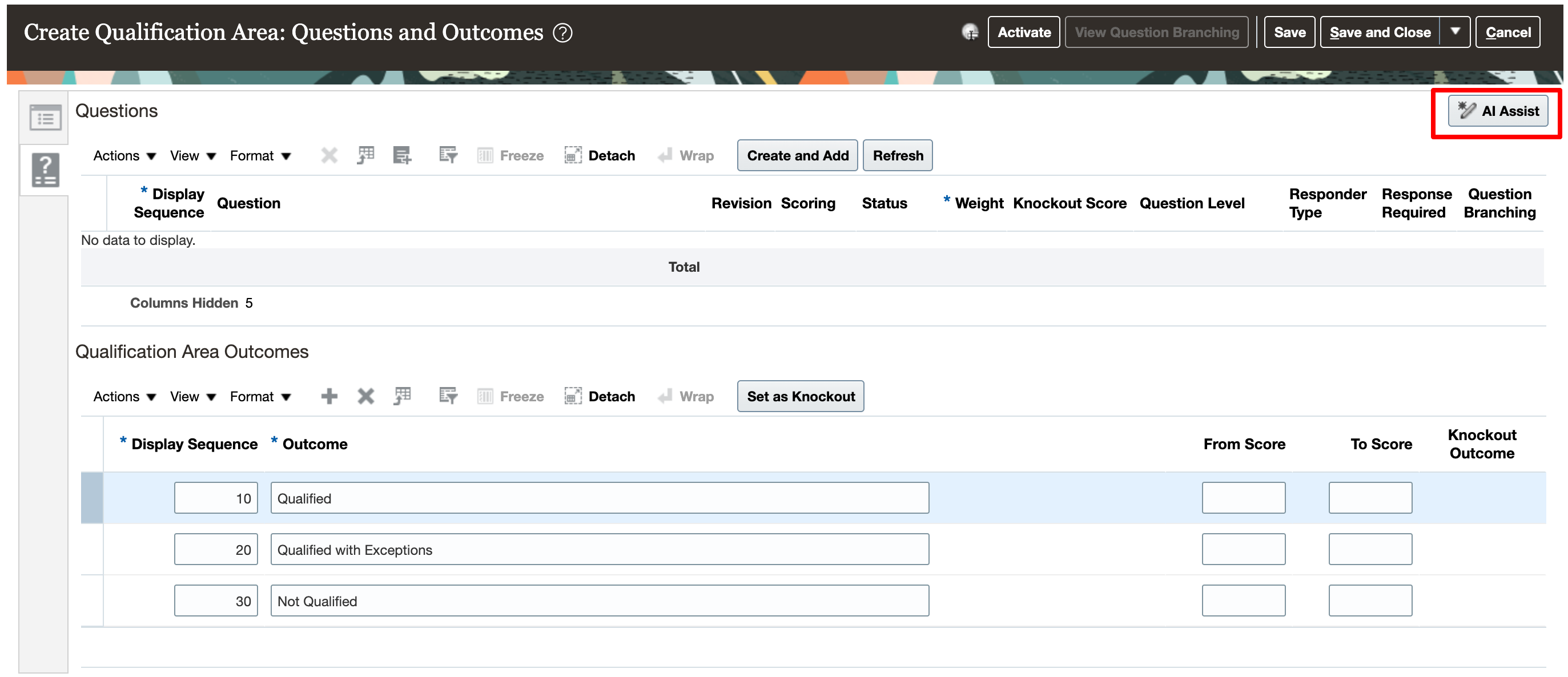
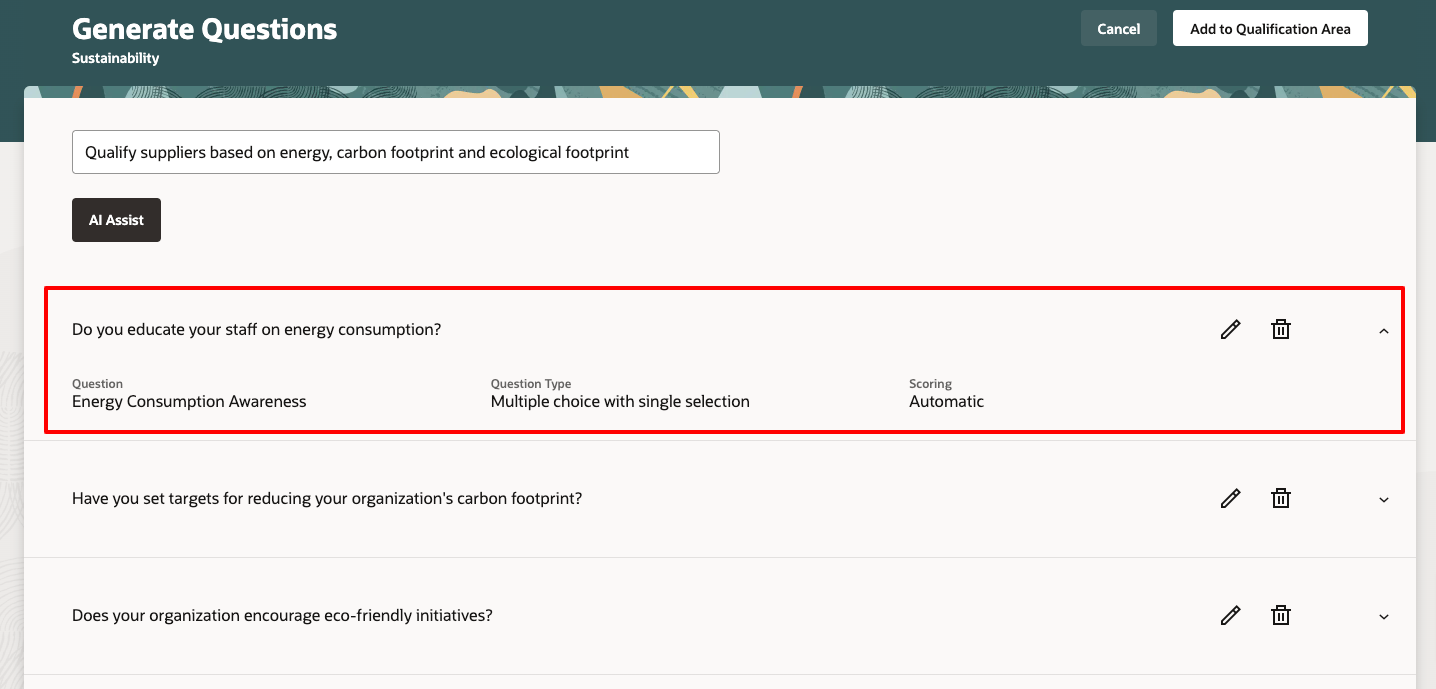
Inventory Management
Use Validations for Changing Material Status When Reservations Exist
What it Does: Enables users to change a lot’s material status to one that doesn’t allow reservations as long as there are no detailed reservations for the lot, the lot isn’t allocated to an open pick, and the reduction of the lot quantity doesn’t reduce the quantity available for reservations below the already reserved quantity.
Why it Helps: This feature provides more flexibility to change a lot’s material status from one that allows reservations to one that doesn’t allow reservations when required.
Replenish Locations Using Radio Frequency Identification
What it Does: Users can use RFID technology to automate the creation of replenishment orders for PAR locations that use the two-bin replenishment count method or order PAR replenishment count type.
Why it Helps: It helps warehouse users map RFID tags to objects such as an item or locator. This allows them to track and replenish high-value items within the facilities. They can also map an RFID tag to a location such as a sub-inventory and locator.
Quality Management
Generate the Description of an Inspection Plan Version Using Generative AI
What it Does: This feature allows Quality Engineers to invoke Generative AI to create the inspection plan version description based on the preliminary information.
Why it Helps: With generative AI enabled for inspection plans in the Redwood experience, users can fast track the creation of a quality inspection plan, improve efficiency and reduce in labor costs.
Manufacturing
Manage Work Orders Using the Production Supervisor Workbench
What it Does: Production Supervisors can perform the following work order actions for their work centers:
-
- Perform work-order-specific actions, such as hold, release, cancel, or reschedule work orders.
- Set priorities for work orders to orchestrate the sequence of execution.
Why it Helps: Production Supervisors can monitor and update activities in a unified user interface, which enables users to manage work orders and act on critical exceptions to achieve shift goals.
Complete Work Order Operations with Details at Workstations
What it Does: An operator executing a work order operation can perform the following steps in sequence:
-
- Complete inline inspections on work order operation quantities.
- Report the backflush component details, including the lot and serial numbers, to complete the operation.
Why it Helps: With this update Manufacturers can maintain accurate traceability of controlled or non-controlled components.
Manufacturers can ensure compliance with quality and production standards without spending additional time on manual record management.
Integrate Manufacturing and Maintenance Direct Work Order Transactions with Your Warehouse Management System
What it Does: Users can issue, return, and backflush materials, as well as perform product completions and returns for work orders generated in Oracle Fusion Cloud Manufacturing when using an external warehouse management system or Oracle WMS.
Why it Helps: This feature delivers services, core application enhancements, and pre-delivered OIC-based integration mappings to integrate direct work order transactions for work orders in Oracle Fusion Cloud Manufacturing to Oracle Fusion Cloud Maintenance to Oracle Fusion Cloud Warehouse Management. This feature and integration points can also be used with other warehouse management systems.
Supply Chain
Drive VMI Business Processes Using Vendor-Managed Inventory Work Area
What it Does: Users have access to a new Vendor-Managed Inventory work area. This work area will streamline the buy-side of the Vendor-Managed Inventory business process.
Why it Helps: This update helps to efficiently track Vendor-Managed Inventory.
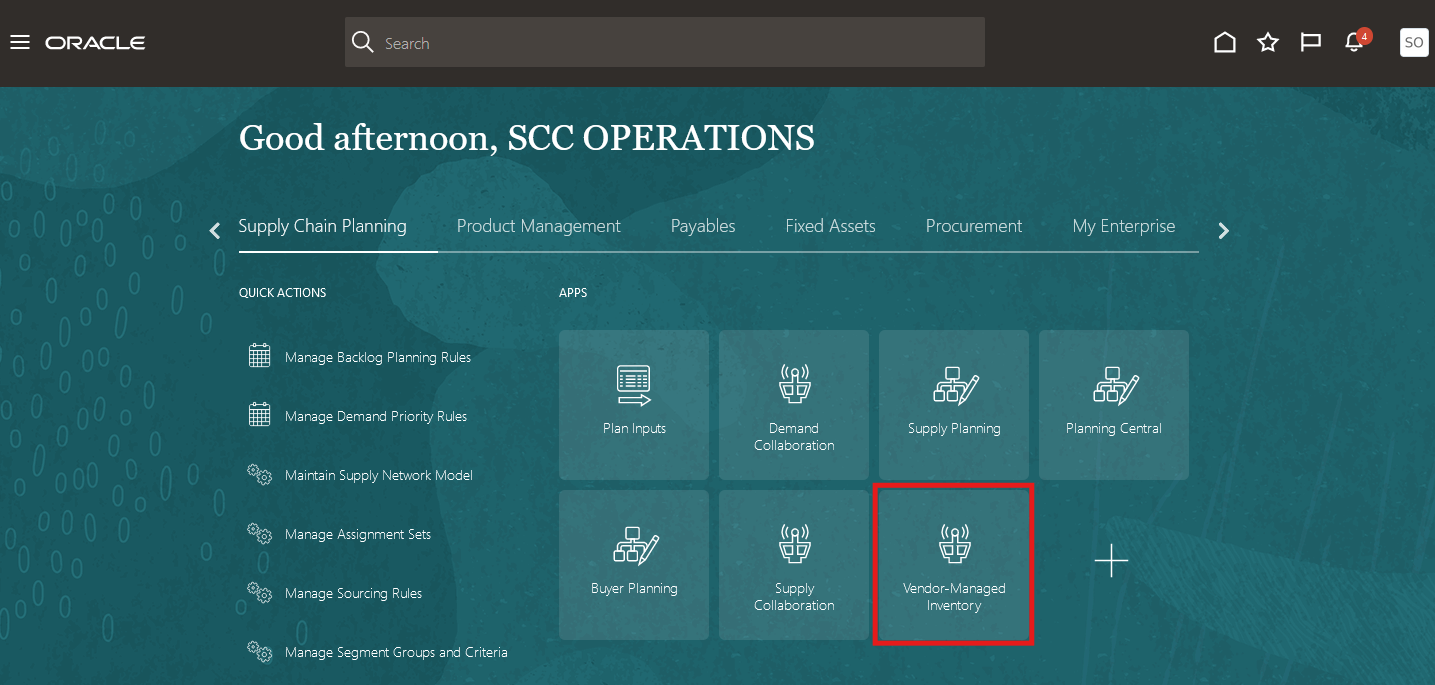

Projects & Portfolio Management
Project Management Common
Service Excellence Continuing Investments
What it Does: Improvements are available for the following areas:
Project Management Common
-
- Project Attachment Management from the My Projects Page
- Search, Display, and Default Dates Using the User’s Preferred Time Zone
Grant Management
-
- Export Project Details
Planning, Scheduling, and Forecasting
-
- Change Orders User Experience Enhancements
Program Management and Reporting
-
- Enhanced Flexibility for KPI Summarization and Closed Project Data
- Control Over KPI Summarization
- Comprehensive Data for Closed Projects
Why it Helps: Benefits of this feature include:
-
- Quick access to manage attachments for projects, enabling easy storage of critical project information.
- Streamlined ability to download project information for awards to share with stakeholders.
- Enhanced efficiency for managing project change orders.
- Finer-grained control of project summarization to meet business needs and avoid unnecessary processing.
Resource Management
Enhancements for Maintaining Resources and Request
What it Does: Users can leverage enhancements across the resource management business processes to increase efficiency and productivity for maintaining resources and managing resource requests.
Why it Helps: Benefits of this feature include:
-
- Leveraging location and position of a person to maintain the catalog of project personnel enables accuracy when mapping people to calendars, resource pools and project roles.
- Updating crucial information such as resource pool, calendar, and project role for a person ensures accurate representation of people as they evolve within the organization, thus improving resource management staffing, scheduling and reporting.
- Navigating from the resource request notification to the project resource request page assists resource managers in fulfilling requests more efficiently in their daily tasks.
- Adding person number facilitates project managers and resource managers to quickly find a resource, especially when similar first or last names are present.
Billing and Revenue Management
Project Contract Prepayment Billing
What it Does: Users can request a prepayment from a customer for a project contract. Users can apply all or a portion of the prepayment as a separate negative line on a standard invoice containing actual charges, billing the net amount due. Track the applied and unapplied balances of prepayments using a prepayment request billing event. Billing Specialists can see and manage project contract prepayments more easily, quickly, and holistically.
Why it Helps: The end-to-end business process for prepayments from Project Contracts to Receivables is more streamlined and efficient with prepayment invoices and standard invoices with prepayments applied. The solution enhances the advance payments for businesses and tracks the accounting entries for prepayment activity in Receivables.
